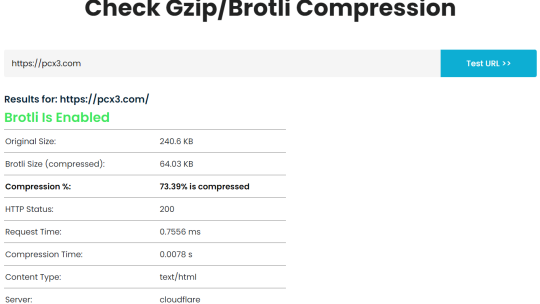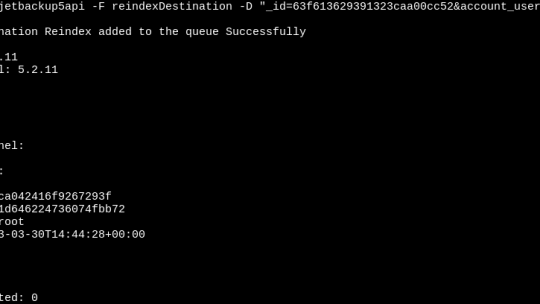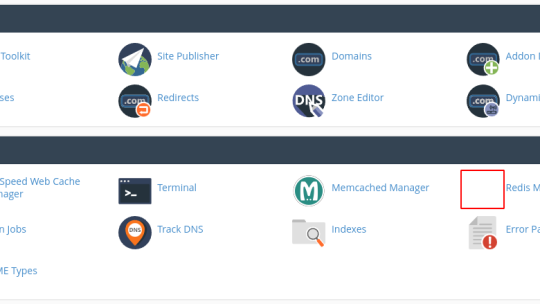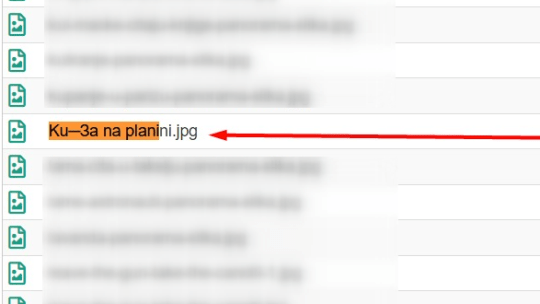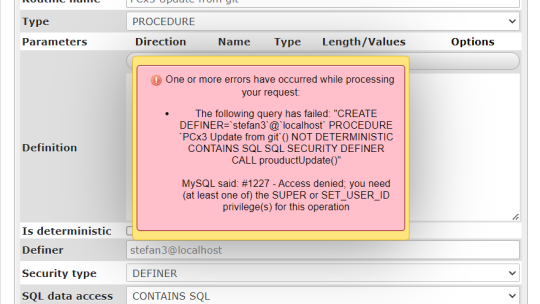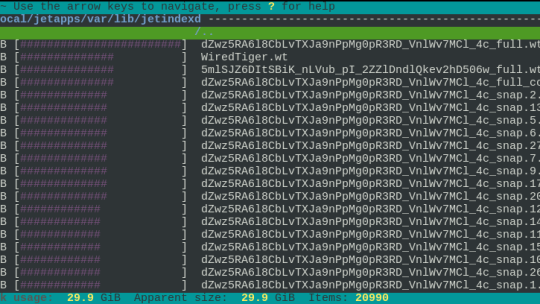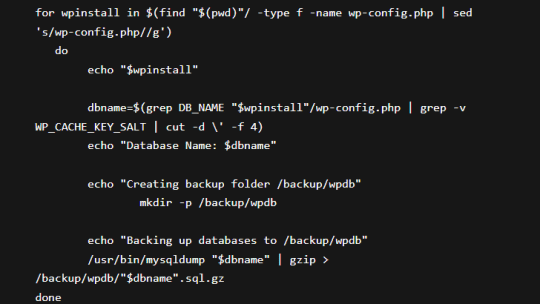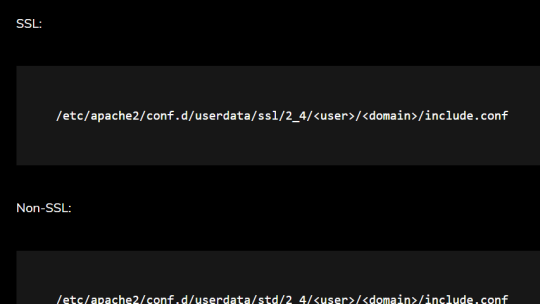To check if Brotli is enabled on the server for the current PHP version: php -m | grep brotli To use it on the website add the following to the beginning of the .htaccess file: <ifmodule mod_deflate.c> AddOutputFilterByType DEFLATE text/text...
Here is a simple one-liner to reindex backups from the destination just for a single cpanel account:
jetbackup5api -F reindexDestination -D "_id={DESTINATIONID}&account_username={USERNAME}"
Source: Jetbackup5 API
After a recent cPanel update, some cPanel icons are missing: cPanel Icons are missing! To troubleshoot the issue right click on one of the missing icons and click on “Inspect Element” in cpanel, all icons are merged into one single file...
After extracting an archive on Linux, ŠĆČĐŽ letters get removed in the file names:
To resolve the issue, specify encoding when extracting:
unzip -O UTF-8 ARCHIVE_NAME.zip
Result:
While adding a routine from cPanel > PHPMyAdmin, I was getting this error message –#1227 – Access denied; you need (at least one of) the SUPER privilege(s) for this operation First check if event scheduler is enabled on the server:...
On Jetbackup < v5.3.0 there is a known bug with WiredTiger that jetindex is based upon, causing the jetindexd directory to grow in size when using S3 storage. If you are running out of space on the /usr partition, temporary workaround for...
This simple script will search for all wp-config.php files in a directory, pull the database name and create a backup of it. for wpinstall in $(find "$(pwd)"/ -type f -name wp-config.php | sed 's/wp-config.php//g') do echo "$wpinstall" dbname=$(grep...
You can customize Apache (2.4) virtual hosts with Include Files, by creating new include.conf file for that user or for all vhosts on your server. 💡 In the following code snippets make sure to replace: <user> with the cpanel...