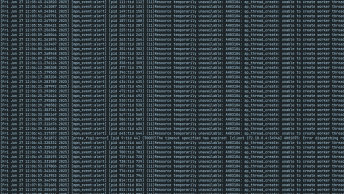You can customize Apache (2.4) virtual hosts with Include Files, by creating new include.conf file for that user or for all vhosts on your server.
💡 In the following code snippets make sure to replace:
- <
user>with the cpanel account’s username <domain> with the domain name<include.conf>with desired filename, or leave as include.conf
Scheme for an individual virtual host
SSL:
/etc/apache2/conf.d/userdata/ssl/2_4/<user>/<domain>/include.confNon-SSL:
/etc/apache2/conf.d/userdata/std/2_4/<user>/<domain>/include.confScheme for all virtual hosts
SSL:
etc/apache2/conf.d/userdata/ssl/2_4/include.confNon-SSL
/etc/apache2/conf.d/userdata/std/2_4/include.confScheme for all virtual hosts that the user owns
SSL:
/etc/apache2/conf.d/userdata/ssl/2_4/<user>/include.confNon-SSL:
/etc/apache2/conf.d/userdata/std/2_4/<user>/include.confAfter creating new or editing existing include userdata file, you must rebuild the httpd.conf file and restart Apache for the changes to take effect:
Rebuild httpd.conf:
scripts/rebuildhttpdconfRestart Apache:
scripts/restartsrv_httpd