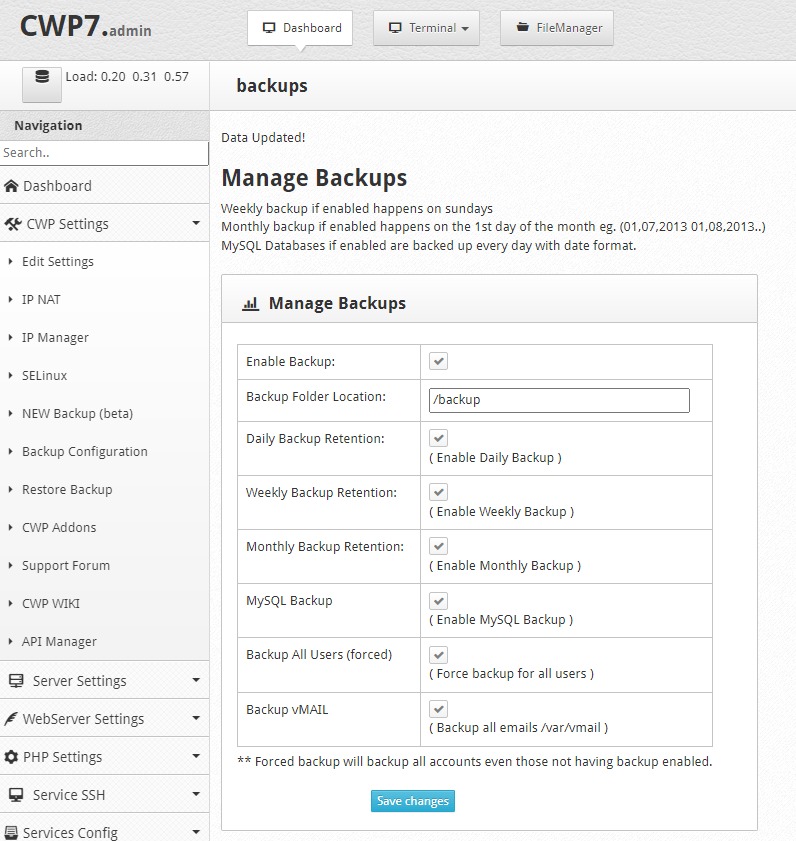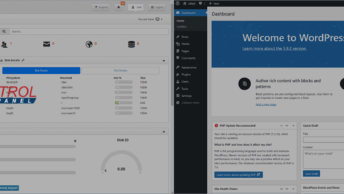A strange problem with the CentOS Web panel was caused by 100% disk usage. The user gets redirected to the login page despite the fact that the login was successful.
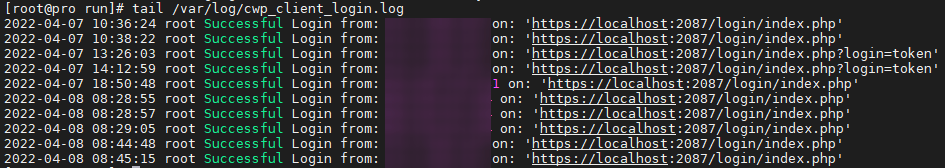
According to cwpsrv status the error is: Failed to parse PID from file /usr/local/cwpsrv/var/run/nginx.pid: Invalid argument
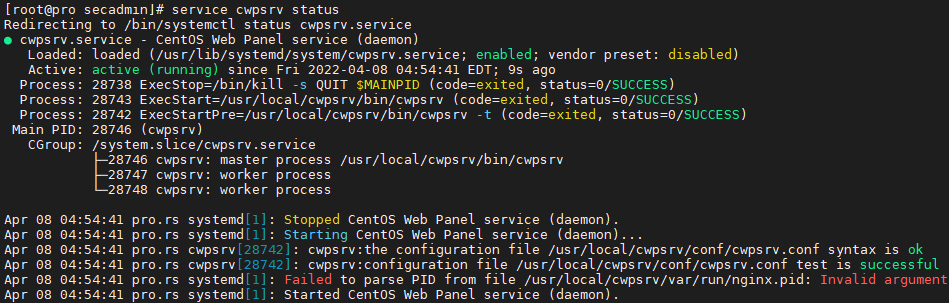
Again, this is odd because just Apache is installed… However, I googled the error and found that it is a known issue with nginx on Ubuntu: https://bugs.launchpad.net/ubuntu/+source/nginx/+bug/1581864
But, in my case the disk usage was full since the user had enabled local backups:
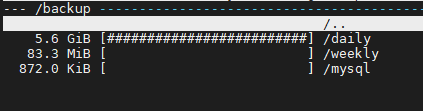
So, I first removed all files in the /backups directory and restarted cwpsrv.
rm -rf /bvackup/* && sh /scripts/restart_cwpsrvSince this still gave the same error: Failed to parse PID from file /usr/local/cwpsrv/var/run/nginx.pid: Invalid argument I followed this workaround for above mentioned bug on nginx:
mkdir /etc/systemd/system/nginx.service.d
printf "[Service]\nExecStartPost=/bin/sleep 0.1\n" > /etc/systemd/system/nginx.service.d/override.conf
systemctl daemon-reload
systemctl restart cwpsrvAfter which I was able to log into the CWP admin account and disable backups.