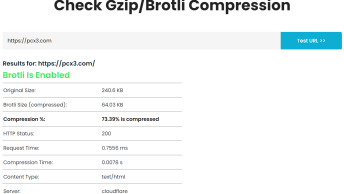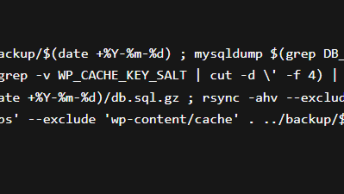The Briefly Unavailable for Scheduled Maintenance page is visible when WordPress core, theme and/or plugin updates are running. But from time to time WordPress updates break and when that happens WordPress stucks in maintenance mode.
To fix this delete the .maintenance file in your WordPress website’s root folder.
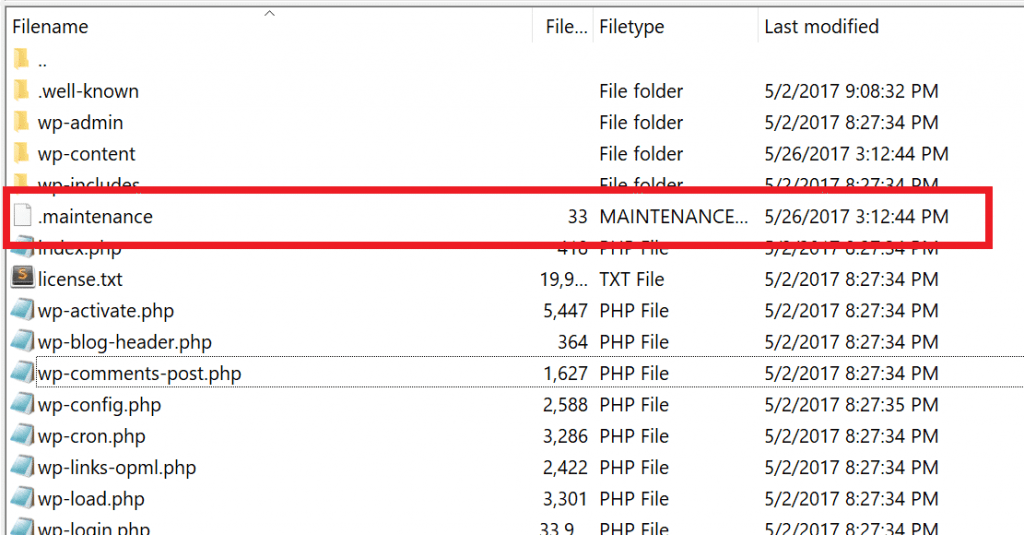
And to modify the Briefly Unavailable for Scheduled Maintenance message you can create a file called maintenance.php in your wp/content folder,.
Here is an example of WordPress maintenance.php file:
<?php
header('HTTP/1.1 503 Service Unavailable');
header('Retry-After: 300'); // 5 minutes in seconds
?>
<!DOCTYPE html>
<meta charset="utf-8">
<meta name="robots" content="noindex">
<meta name="generator" content="Nette Framework">
<style>
body { color: #333; background: white; width: 500px; margin: 100px auto }
h1 { font: bold 47px/1.5 sans-serif; margin: .6em 0 }
p { font: 21px/1.5 Georgia,serif; margin: 1.5em 0 }
</style>
<title>Site is temporarily down for maintenance</title>
<h1>We're Sorry</h1>
<p>The site is temporarily down for maintenance. Please try again in a few minutes.</p>
<?php
exit;