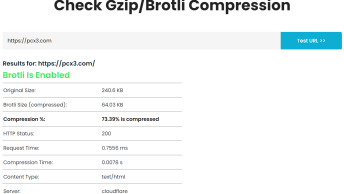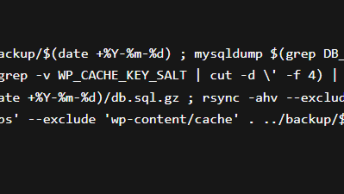Back in 2020, I published the Better Editor WordPress plugin which has a feature to disable the Gutenberg Editor completely. So you can use that plugin’s feature to disable the now default Block (Gutenberg) Editor in WordPress or you can also use one of the following code snippets.
Add the following code snippet to your active theme’s functions.php file:
/** * Disable Gutenberg*/
add_filter('use_block_editor_for_post', '__return_false', 10);or from the wp-config.php file:
$_GET['classic-editor'] = true;