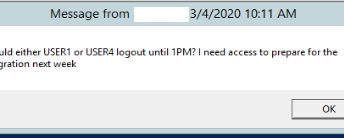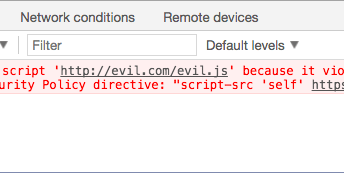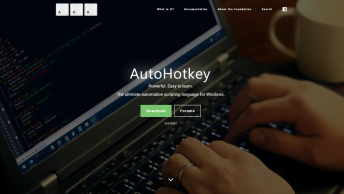After you’ve set up Samba, when you try to connect to your Samba share from a Windows machine, you might get this error: “The credentials supplied conflict with an existing set of credentials.”
Ths occurs because you’ve already connected to a share from that Windows machine. To fix the problem, do the following on the Windows computer:
- Open the command prompt.
- Type net use to see what connections exist currently to other shares on other machines.
- Type net use \computernamesharename /delete for each share in order to remove it.
You should now be able to connect to the Samba share.