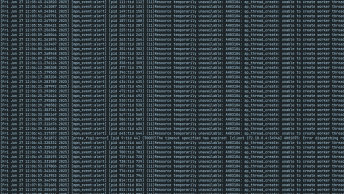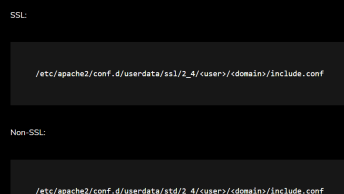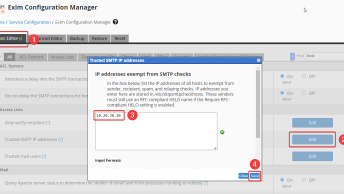You can uninstall Apache Tomcat from either a Windows or Linux server with the following steps:
Step 1: Stop the Tomcat service
- On Windows: On the machine where the product is installed, click Start > Control Panel > Administrative Tools and double-click Services. In the Services window, click Apache Tomcat in the Name column. In the left pane, click the Stop link.

- On Linux: Go to the %TomcatDir%/bin/ directory and type the following command:
./shutdown.shStep 2. Remove the program
- On Windows: On the machine where the product is installed, click Start > Control Panel and open the Uninstall or change program dialog box. Right-click Apache Software Foundation Tomcat 6 (remove only) and click Uninstall.
- On Linux: Open a command prompt and type:
chkconfig --del tomcat6 rm -f /etc/init.d/tomcat10Step 3. Delete the installation folder
- On Windows: Delete the Apache Tomcat installation folder; for example: C:\Program Files\Apache Software Foundation
- On Linux: In the command prompt, type:
rm -rf /opt/ixiasoft/apache-tomcat10.0.xx