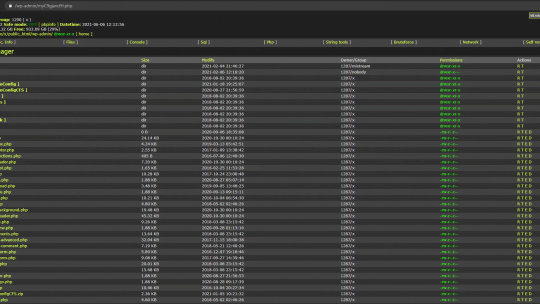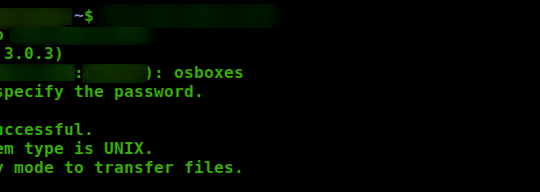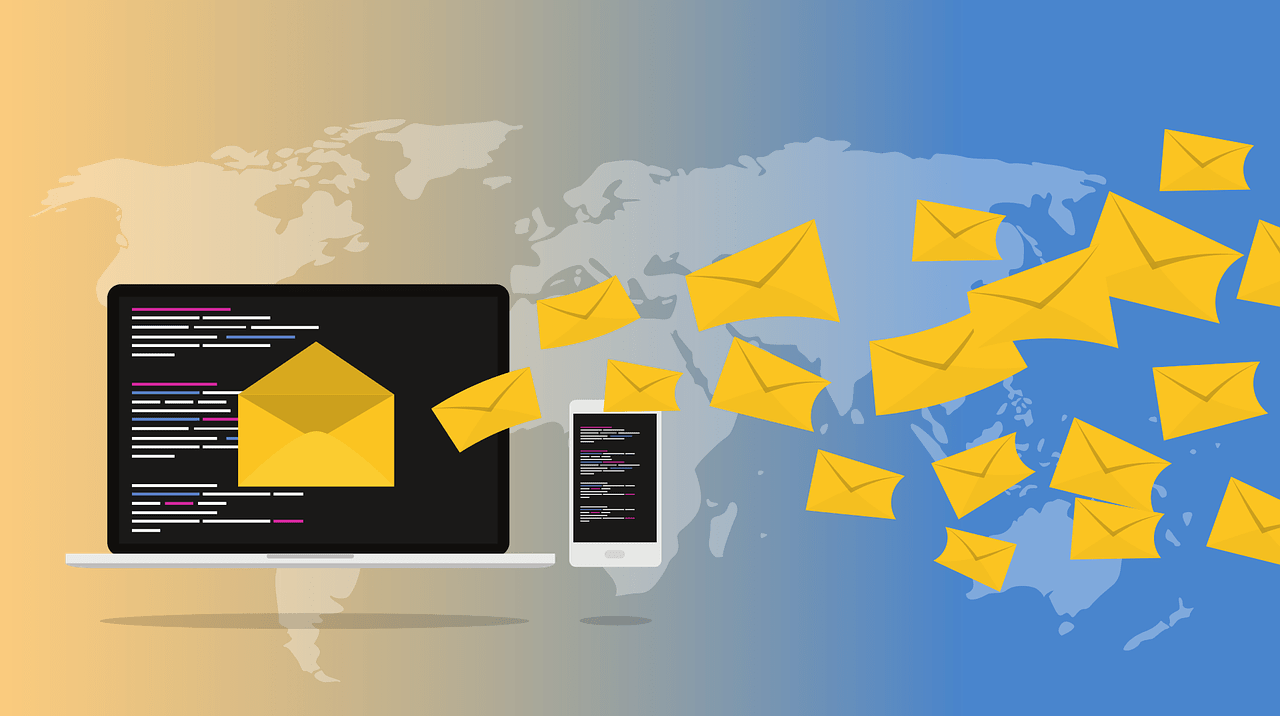Quick List of the Best Web Hosting Control Panels cPanel – Best Linux-only web hosting control panel for users who want a control panel that’s tried and tested over the yearsPlesk – Perfect Windows/Linux web hosting...
WSO (web shell by oRb) is a simple and easy to use tool for any would-be hacker to learn and use. WSO 2.6 Shell This shell allows an attacker to perform the following actions: View detailed server informationFile management (uploading, downloading...
To connect to the FTP server, we have to type in the terminal window ‘ftp’ and then the domain name ‘domain.com‘ or IP address of the FTP server and port. ftp example.com 21 you will be asked for username and...
This document only applies to the Director Requirements Download linux-2.4.18.tar.gz from and ipvsadm-1.21.tar.gz from Setup Copy linux-2.4.18.tar.gz to /usr/srcGunzip linux-2.4.18.tar.gz...
If you have zombie processes it means those zombies have not been waited for by their parent (look at PPID displayed by ps -l). You have two choices: Fix the parent process (make it wait);Kill the parent; or live with it. Remember that living with...
While issuing any yum command if you are experiencing the following error: # yum -y install wget Loaded plugins: fastestmirror, langpacks Existing lock /var/run/yum.pid: another copy is running as pid 13023. Another app is currently holding the yum...
First lets download the VM image from this website. Why use VM images instead of the real CentOS ico? The VirtualBox and VMware images are created in such a way that they are less in size but contains all the standard packages required for instant...
Here is a small script that will send you an email when the disk usage rises above the percentage specified by the THRESHOLD variable (90% in the example bellow). If you don’t want to step up to a full monitoring solution such as Nagios...
To install Node.js on CentOS perform (as root):
curl -sL | bash -
yum install -y nodejs
It will output each step as it moves along, prompting you to manually install any 3rd party dependencies.
Verify the install with:
node -v