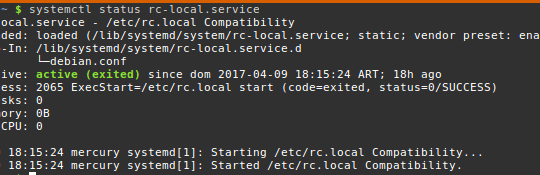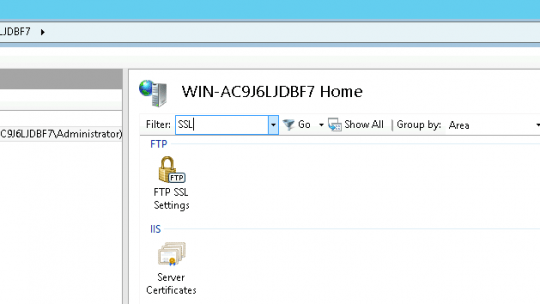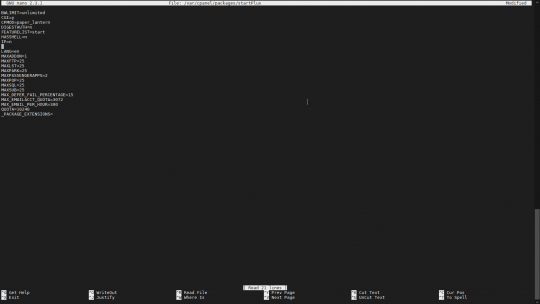This is due to an existing or previously existing RAID configuration typically found in onboard RAID and configured in the BIOS.
To enable /etc/rc.local file run on system startup for server runing systemd, run:
systemctl enable rc-local
Then create /etc/rc.local file with 755 permission
touch /etc/rc.local
chmod 755 /etc/rc.local
cp command copies files from one location to another. Syntax cp [OPTION]… SOURCE DEST cp [OPTION]… SOURCE… DIRECTORY cp [OPTION]… –target-directory=DIRECTORY SOURCE… -a, –archivesame as ...
To run a command as another user on Linux, use:
sudo -u USERNAME COMMAND
or
su USERNAME -s /bin/bash -c COMMAND
or
runuser -l USERNAME -c 'COMMAND'
To redirect HTTP to HTTPS, switch to zimbra user:
su - zimbra
then run:
zmprov ms SERVER_HOSTNAME zimbraReverseProxyMailMode redirect
that’s it!
Here is how to delete SSL certificate in IIS: Start Internet Information Service (IIS) ManagerClick on Server Name (server hostname)On the right side, click on the Server Certificates button.Right-click on any of the certficate and delete it. IIS...
Enter single user mode: grub After entering the startup screen, type “e”, move the cursor to the kernel… line, type “e” again, add a space single at the end of the kernel line, and press Enter Type “b” to...
Account Creation Status: failed (Your system has run out of available ip addresses, or you do not have permission to use any more ip addresses. (Unable to find an ip address.) ) You receive the “Account Creation Status: failed” error...