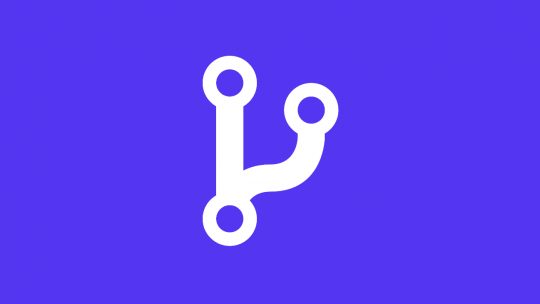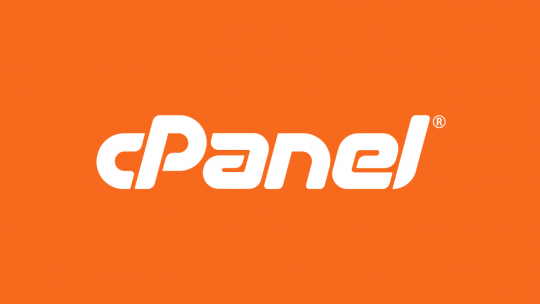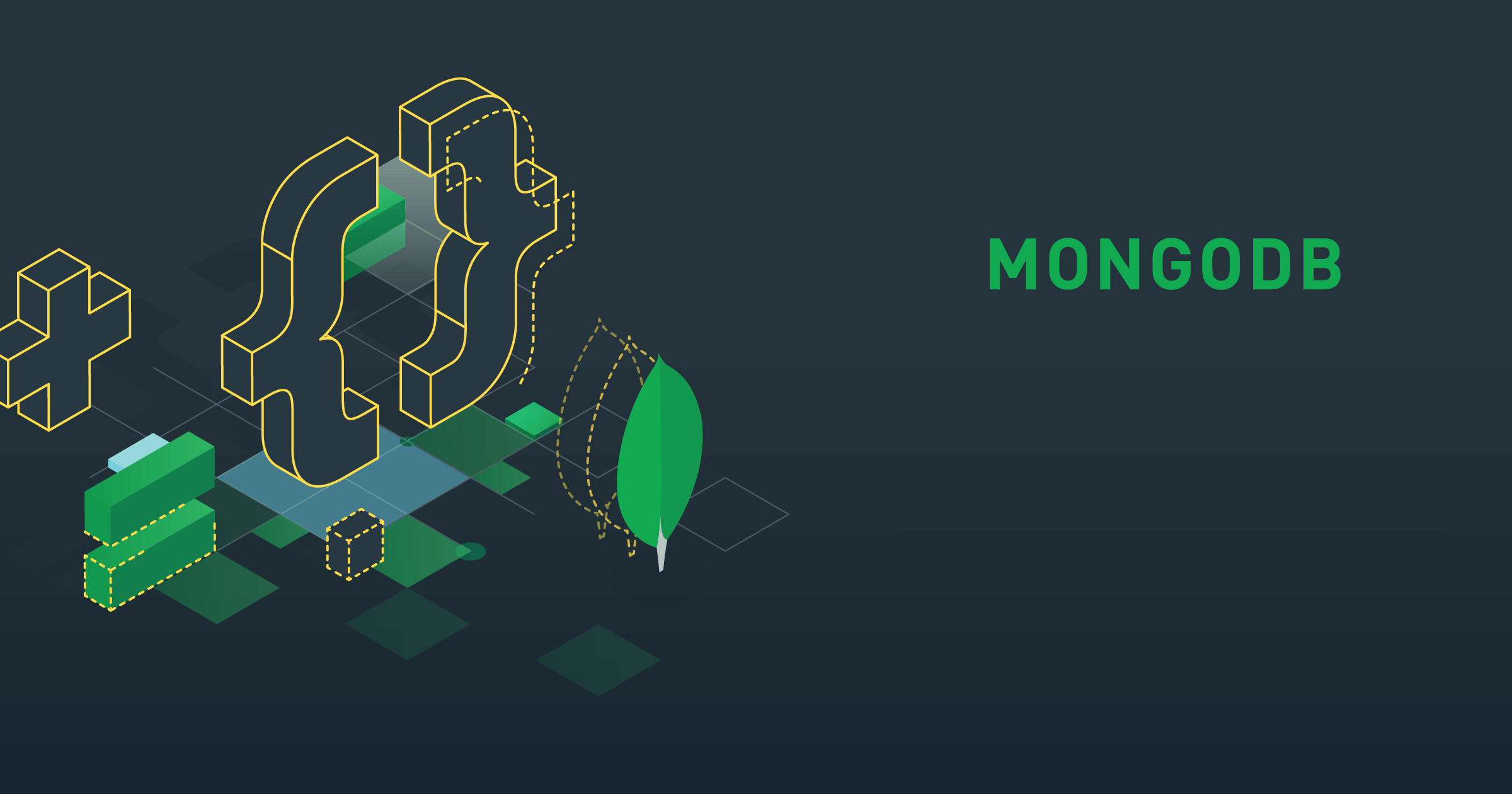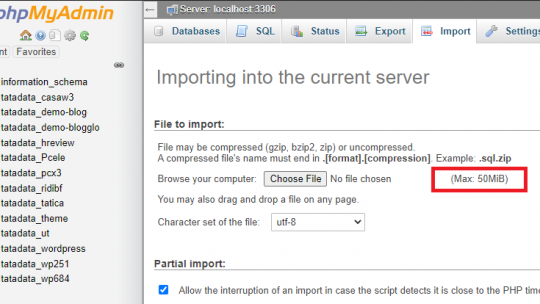A few months ago I was approached by blank from blank on Fiverr regarding “WordPress Development” job, but actually, it had nothing to do with Development, but rather just building PBN’s. For those of you that don’t know...
Add the following code to your active theme’s functions.php file and then add this shortcode [show_ip] anywhere on your website where you want the IP to display. /** * IP shortcode*/ function get_the_user_ip() { if ( ! empty(...
Back in 2017 when I built my very first WordPress plugin I had trouble uploading it to WordPress.org because I’ve never used SVN before. As a Git guy I’ve never worked with SVN before and at the time I was searching all over the web for...
If you have deleted a large part of your table or updated many variable length rows, you should consider running the optimize command. If you want to quickly generate the optimize commands for every table in you database, executing the...
You may see the mysql database size as zero in cPanel >> ‘Mysql Databases’ option, though the databases contains tables and data. In order to include the size of the databases while displaying disk usage in cPanel/WHM, perform...
This list is the PHP version »SQL to Mongo correspondence table (there is a more general version in the official MongoDB manual). SQL queryMongo query statementCREATE TABLE USERS (a Number, b Number)Implicit creation...
To find Plesk version, login to the server and run
plesk version
plesk version
To increase PHPMyAdmin upload limit in cPanel edit the following file:
nano /usr/local/cpanel/3rdparty/etc/php.ini
and change the following values:
upload_max_filesize = 150M
post_max_size = 150M