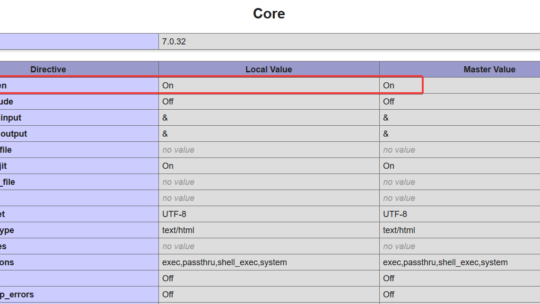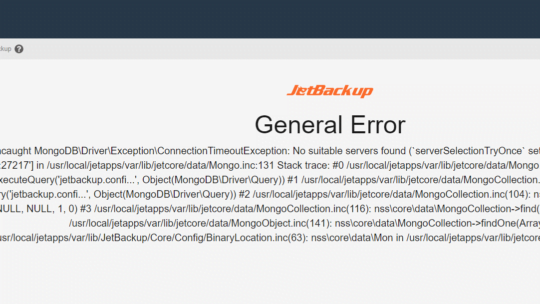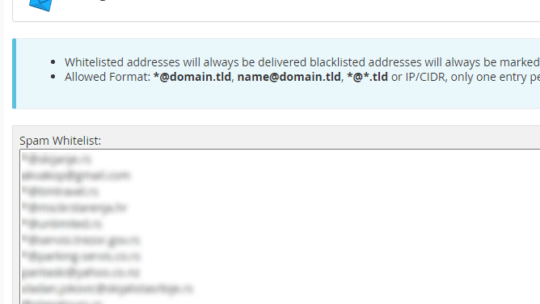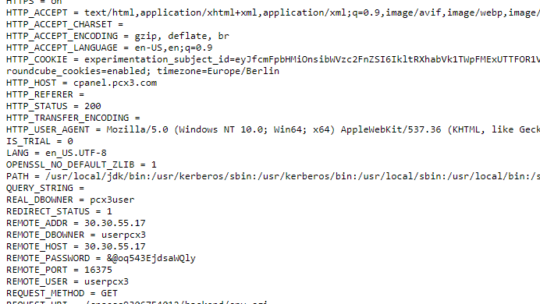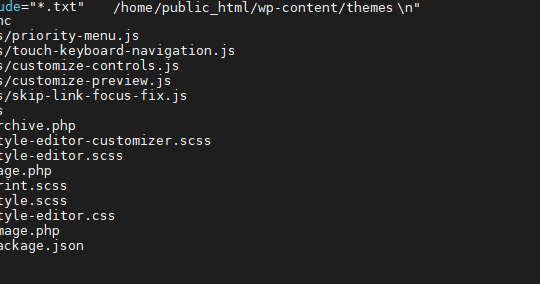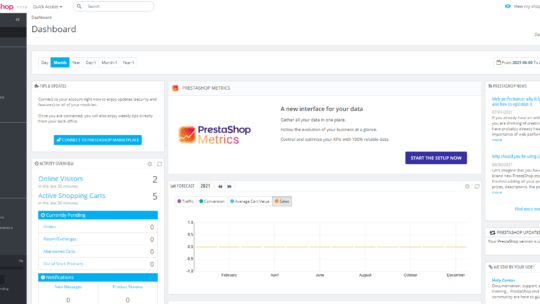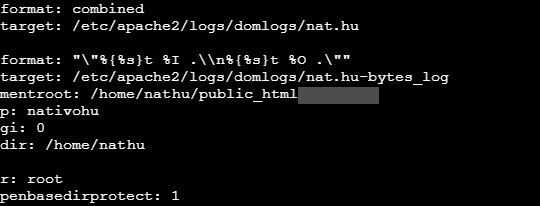file_get_contents() wrapper enables accessing URL objects the same way as local files. You can check if the file_get_contents() wrapper is enabled in your active PHP version by creating and checking phpinfo file: phpinfo file check if...
I was surprised to see 0 results on Google for this error “Jetbackup General Error – Fatal error: Uncaught MongoDB\DriverlException\ConnectionTimeoutException: No suitable servers found” and I doubt that I’m the first...
ConfigServer MailScanner by default enables maximum 30 entries per cPanel account in their Whitelist and Blacklist. To increase this setting, go to WHM » Plugins » ConfigServer MailScanner Front-End » Front-End Settings » End...
/var/log/exim_mainlog – logs every email that is processed by Exim/var/log/exim_rejectlog information about all rejected emails/var/log/exim_paniclog error related to Exim itself Exim has it’s own version of grep: exigrep...
These are some tips that I picked up over the years working with cPanel & WHM. Set Unlimited email quota in cPanel In cPanel email quota is saved for each domain name in a quota file located inside /home/username/etc/domain.com/ So to set an...
Here are my top 10 du commands with examples: Disk usage for all files in dir This is the most basic usage of the du command: du /path/to/folder Human Readable format By default du command prints size in Disk Blocks, to use human-readable format...
While migrating Prestashop 1.7 to another hosting or domain name, it’s necessary to change the domain name directly in the database using PHPMyAdmin and rewrite the .htaccess file afterward. There are 4 values that need to be edited inside the...
on cPanel by default the main domain name has public_html for the root directory, but can it be changed? Sure, here is a guide on how to change root directory from public_html for the main domain in cPanel. Edit the following files:...