I was surprised to see 0 results on Google for this error “Jetbackup General Error – Fatal error: Uncaught MongoDB\DriverlException\ConnectionTimeoutException: No suitable servers found” and I doubt that I’m the first sysadmin that encountered this error.
Jetbackup 4:
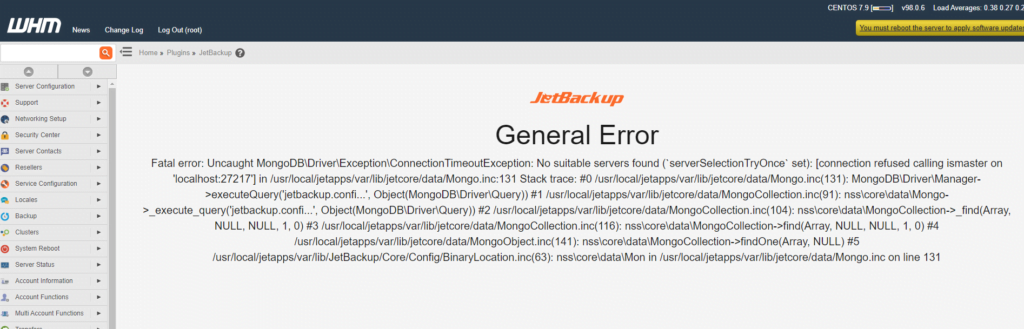
Jetbackup 5:

The error in full:
Fatal error: Uncaught MongoDB\DriverlException\ConnectionTimeoutException: No suitable servers found ('serverSelectionTryOnce' set): [connection refused calling ismaster on 'localhost:27217'] in /usr/local/jetapps/var/lib/jetcore/data/Mongo.inc:131 Stack trace: #0 /usr/local/jetapps/var/lib/jetcore/data/Mongo.inc(131): MongoDB\DriverWanager->executeQuery('jetbackup.confi...1, Object(MongoDB\Driver\Query)) #1 /usr/local/jetapps/var/lib/jetcore/data/MongoCollection.inc(91): nsslcoreldatalMongo->_execute_query('jetbackup.confi...I, Object(MongoDB\Driver\Query)) #2 /usr/local/jetapps/var/lib/jetcore/data/MongoCollection.inc(104): nsslcoreldatalMongoCollection->_find(Array, NULL, NULL, 1, 0) #3 /usr/local/jetapps/var/lib/jetcore/data/MongoCollection.inc(116): nsslcoreldatalMongoCollection->find(Array, NULL, NULL, 1, 0) #4 /usr/local/jetapps/var/lib/jetcore/data/MongoObject.inc(141): nsslcoreldatalMongoCollection->findOne(Array, NULL) #5 /usr/local/jetapps/var/lib/JetBackup/Core/Config/BinaryLocation.inc(63): nsslcoreldatalMon in /usr/local/jetapps/var/lib/jetcore/data/Mongo.inc on line 131
So the JetBackup page in WHM was showing this error and the problem in my case was that the /usr partition runed out of disk space. Why is this a problem for JetBackup?
By default, JetBackup uses a workplace directory /usr/local/jetapps/usr/jetbackup/workspace to store temporary files while performing backup and restore operations.
To move the workplace folder to another partition follow this guide: Jetbackup 5 Documentation.
So after removing the unnecessary user files from the /usr partition JetBackup still showed this error. To resolve it, simply restart jetmongod service.
service jetmongod restartjetmongod is the JetBackup-specific MongoDB installation used internally for data storage.
After restarting the service simply login back to WHM and navigate to the JetBackup page – the error is gone.




Thank you very much.
I am new using WHM and JetBackup, I tried to make a backup and I killed JetBackup XD but I managed to solve the problem with this post.