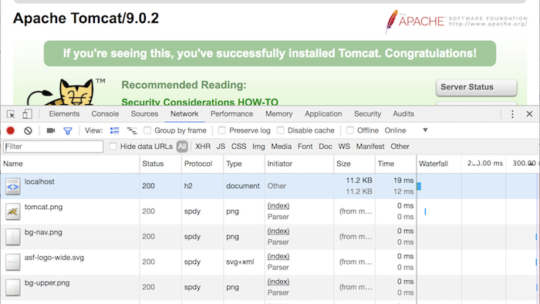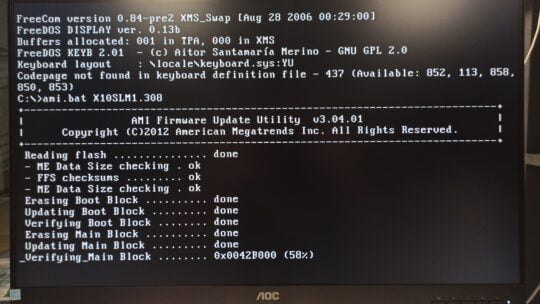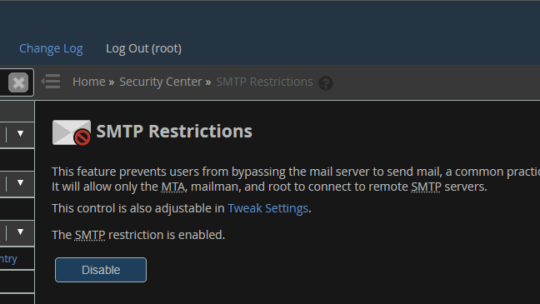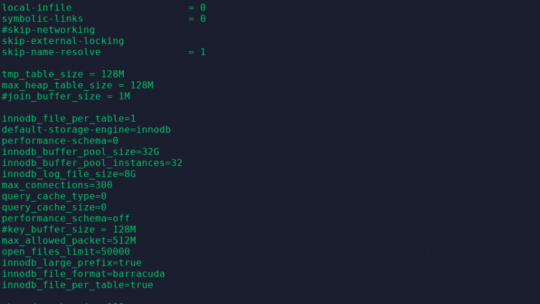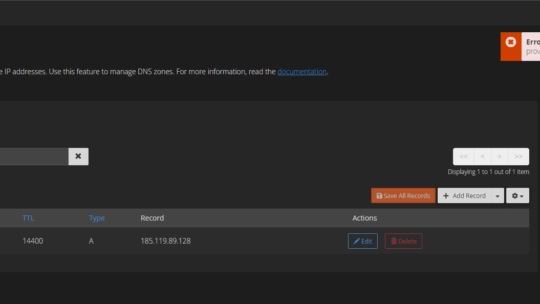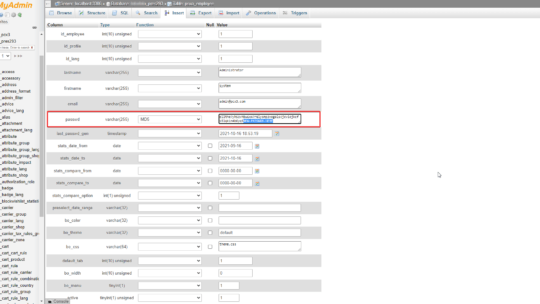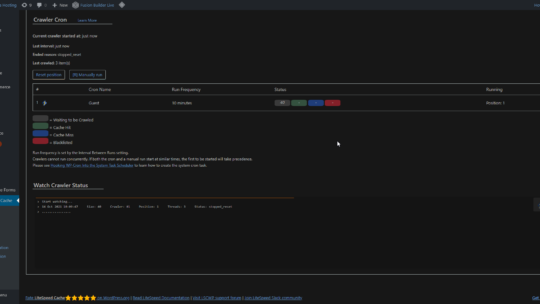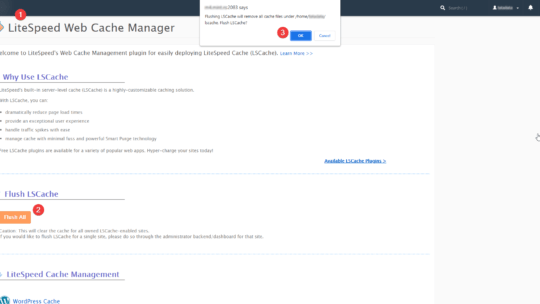HTTP/2 connectors use non-blocking I/O, only utilizing a container thread from the thread pool when there is data to read and write. For more information read The HTTP2 upgrade protocol – Apache Tomcat 8 Configuration Reference. There are two...
To upgrade BIOS on SUPERMICRO servers first find the newest BIOS version by looking up your motherboard model and googling it. In my case, this is an X10SLM-F model with BIOS version 2.7, and as stated on their website: the latest version of...
Here is how to solve the following error in WHM / cPanel: stream_socket_enable_crypto(): Peer certificate CN=`xxxx.com' did not match expected CN=`smtp.sendgrid.net' As of PHP 5.6 peer verification is enabled by default (). If you are running WHM /...
Recently encountered a strange issue on client VPS that MySQL connections were working only when using localhost and not with 127.0.0.1 This was due to the fact that the client had enabled skip_name_resolve in his my.cnf file which...
Recently encountered a weird issue with cPanel DNS Zone Editor that wasn’t mentioned anywhere on cPanel official documentation nor their forums, so I decided to write a quick guide for anyone else that might experience this issue in the future...
1. Navigate to /app/config folder and open the parameters.php file: or nano app/config/parameters.php NOTE: On PrestaShop 1.5 this key is named cookie_key and is stored in app/config/settings.inc.php 2. Under secret copy the value: 3. Navigate to...
To enable LiteSpeed Crawler option server-wide in cPanel, edit the following file /etc/apache2/conf.d/includes/pre_main_global.conf By the official cPanel docs, only the following is mandatory: <IfModule Litespeed> CacheEngine on crawler...
An Inode is a data structure used to store the metadata of a file. in cPanel – inode number represents the collective number of files and folders present in your web hosting account. Check Inode usage inside cPanel Most cpanel...