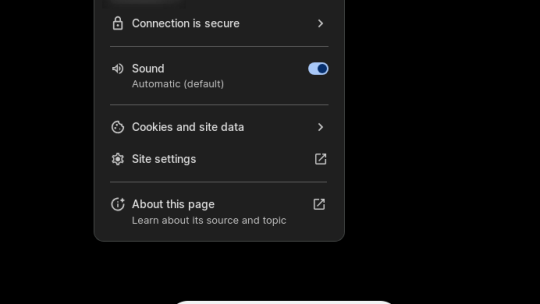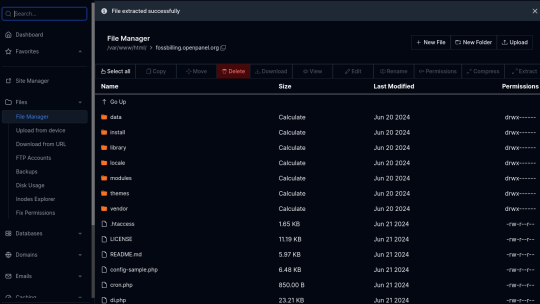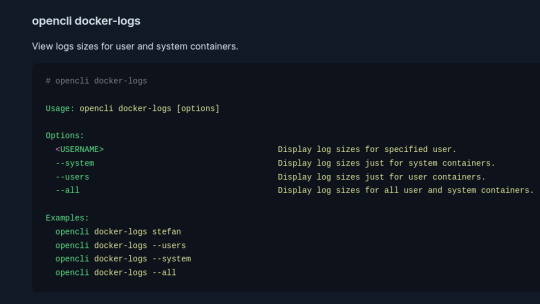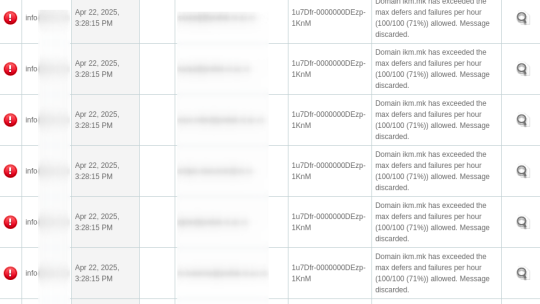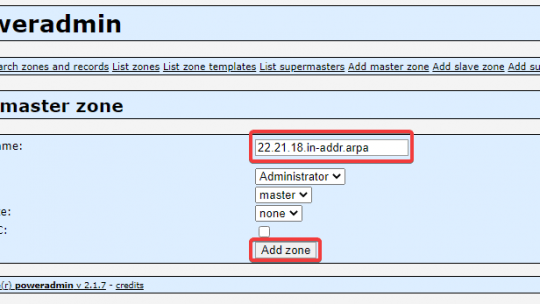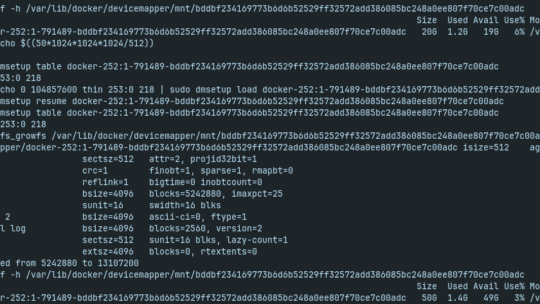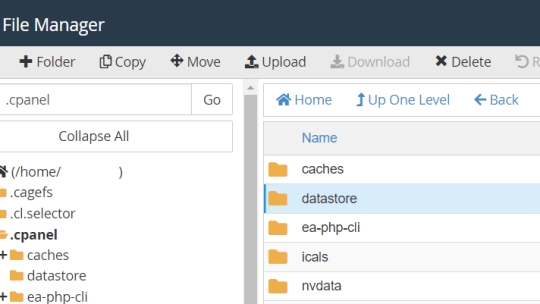Shoutcast doesn’t support SSL natively and is built to run over plain HTTP. To serve Shoutcast streams securely via HTTPS, you need a workaround since direct SSL on Shoutcast isn’t possible. Option 1: Use a Reverse Proxy One common...
In this guide, I’ll walk you through the simple and quick process of installing FOSSBilling on OpenPanel. The installation takes just 5 minutes. Add a Domain to OpenPanel First, add a domain to OpenPanel. Upload FOSSBilling OpenPanel’s...
OpenPanel uses docker contexts to manage containers for users across multiple servers. Command opencli docker-logs is designed to be used for determining the size of log files for users and system containers. List containers logs sizes for a single...
In cPanel, once a domain reaches the max fail/deff limit, it is temporary blocked from sending outgoing emails to other domains. cPanel stores block in files: /var/cpanel/email_send_limits/max_deferfail_DOMAIN_NAME.tld To unblock a domain, simply...
First log into Poweradmin and click on Add master zone: In this example, I will use 18.21.22.0/24 so the zone name is: 22.21.18.in-addr.arpa Click on the Add zone button then edit the new zone and add nameservers: Go to RIPE NCC and add the domain:...
On a Dell PowerEdge R630 server the following error is displayed: A3. Reseat memory. Correctable memory error rate exceeded. Simillar error is displayed on iDRAC: Correctable Memory Error Log Limit Reached This error indicates that there is a...
Inside the docker container check the available disk space and get the path to the partition: root@server2:~# docker exec stefan df -h /var/lib/docker/devicemapper/mnt/bddbf234169773b6d6b52529ff32572add386085bc248a0ee807f70ce7c00adc Filesystem Size...
When you change a package for a cpanel account,new limits are applied immediately but the statistics section in the dashboard still shows old info. To refresh the data for a single cpanel account simply delete the .cpanel/datastore directory for...