When you change a package for a cpanel account,new limits are applied immediately but the statistics section in the dashboard still shows old info.
To refresh the data for a single cpanel account simply delete the .cpanel/datastore directory for that account.
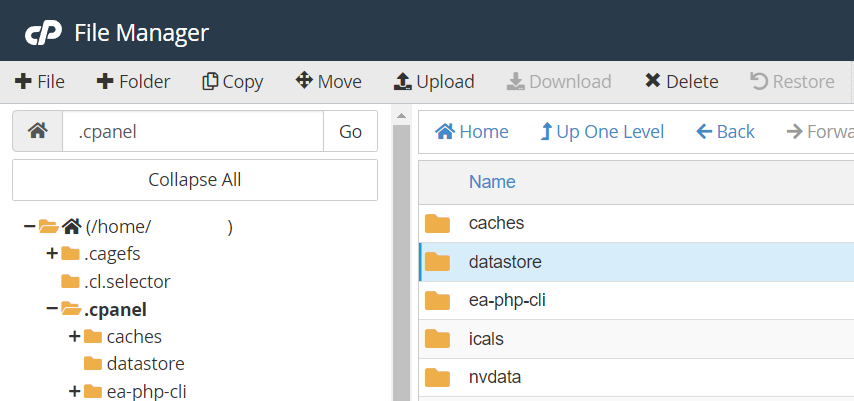
To refresh the data for all cPanel accounts run the script:
/scripts/fixquotas -force


![node[175421]: pthread_create: Resource temporarily unavailable 2023 08 28 12 15 344x194 - node[175421]: pthread_create: Resource temporarily unavailable](https://pcx3.com/wp-content/uploads/2023/08/2023-08-28_12-15-344x194.png)