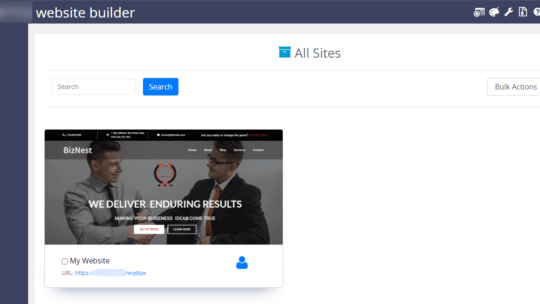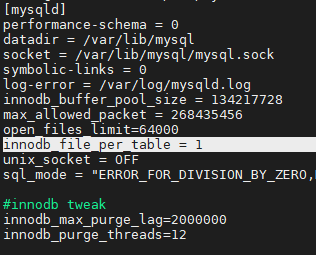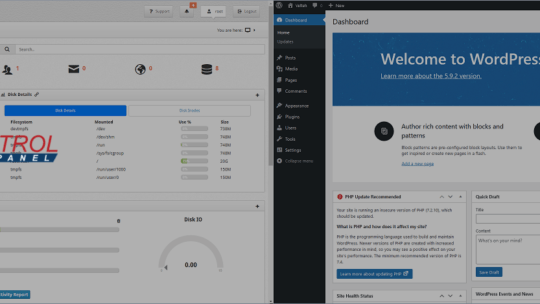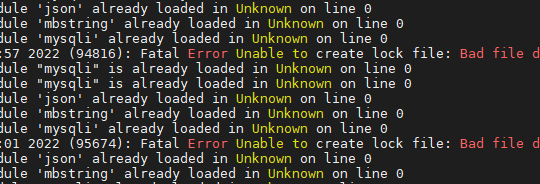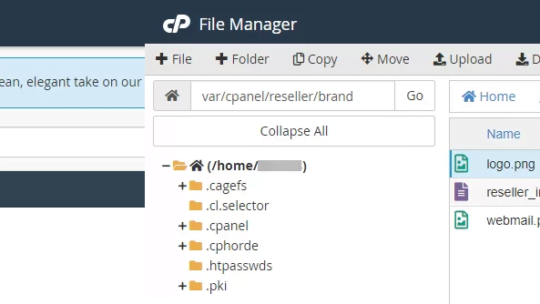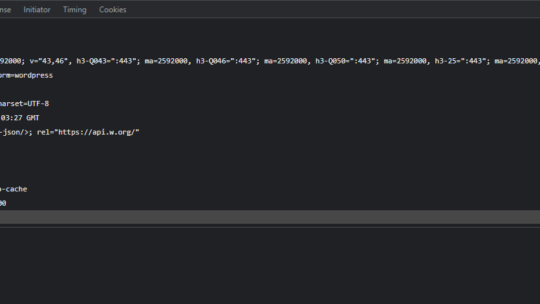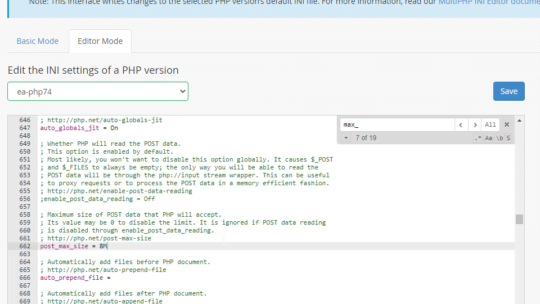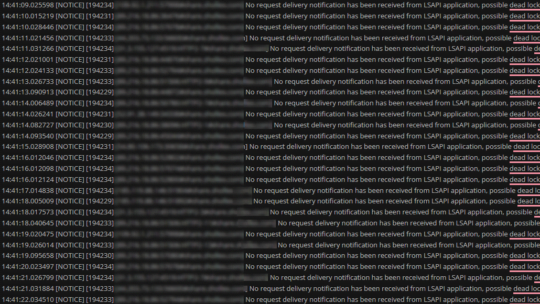I recently rented a tiny VPS with cpanel in order to have a better understanding of all of the cpanel files, scripts, and so on. During browsing cpanel files, I discovered that some scripts are only visible to webmail users, while others are only...
ibdata file is used to store all tables of databases that use the innoDB engine, so if you delete it, you will lose all data. To keep each database files in a separate file add innodb_file_per_table in your my.cnf file under [mysqld] section. Here...
In this guide, I will be setting up CWP on a small VPS, then install WordPress. This process consists of: Installing CWPSetting up CSFChange Default package limitsSet a custom PHP versionCreate a new accountCreate MySQL database and userInstall...
503 error on user websites caused by CageFS Check the logs tail /var/log/apache2/stderr.log Fri Apr 29 12:32:02 2022 (95855): Fatal Error Unable to create lock file: Bad file descriptor (9) To fix the issue follow this guide: Apache: Fatal Error...
Scenario: cPanel user X was under a reseller account that applied custom branding, so now when user X wants to migrate its cPanel account to another hosting and uses either Transfer Tool or Backup&Restore method, those custom branding options...
The x-powered-by option is included within the HTTP response header by default, which reveals exactly which version of PHP your site uses. So that not everyone else knows that we are using PHP or maybe an older version of PHP, we can hide this...
Here I will cover two approaches to increase file size and number of uploads limits in PHP: using the .htaccess fileusing the php.ini Why you should use .htaccess file As always, I recommend utilizing the. htaccess file because the directives will...
On a small VPS runing CyberPanel and NextCloud the NextCloud pages were loading forever. When checking the cyberpanel error log the following error stood out: No request delivery notification has been received from LSAPI application, possible dead...