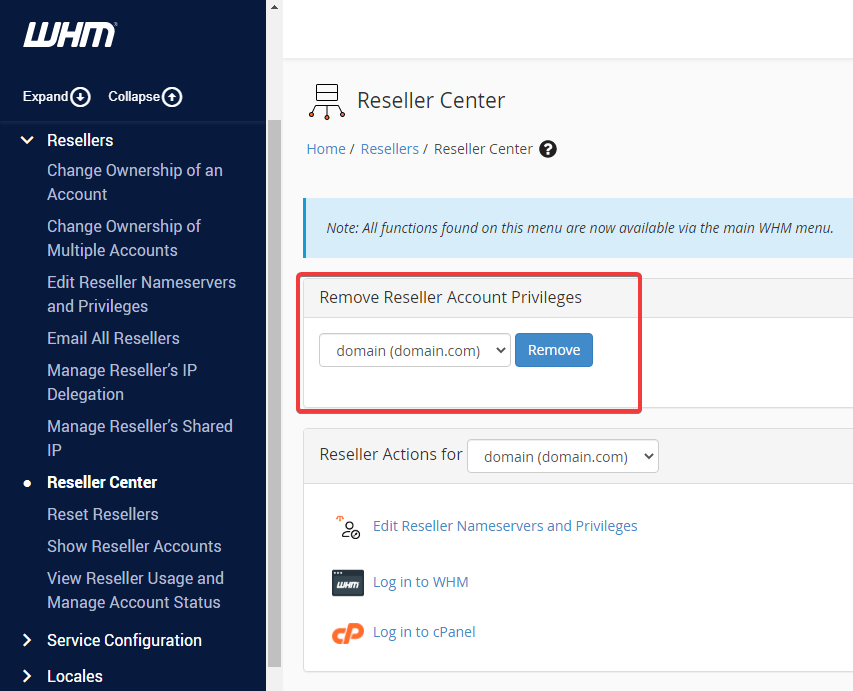Scenario: cPanel user X was under a reseller account that applied custom branding, so now when user X wants to migrate its cPanel account to another hosting and uses either Transfer Tool or Backup&Restore method, those custom branding options are also migrated.
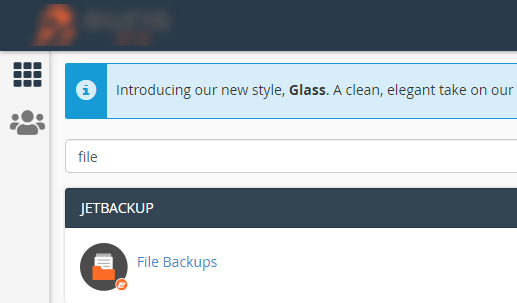
These files are stored in /home/USERNAME/var/cpanel/reseller/brand directory, so if you wish to remove them, one way is to simply navigate to the directory and delete files.
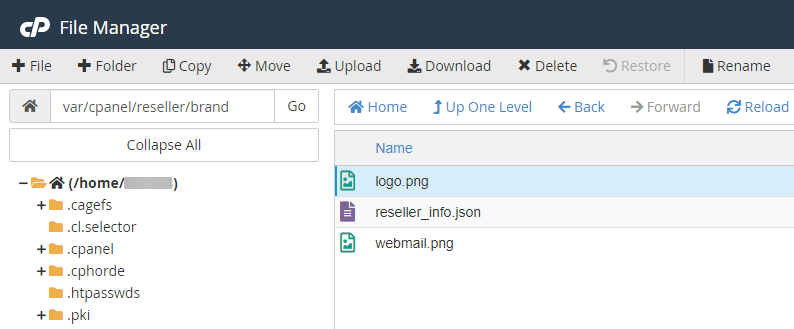
Another option is to revoke reseller privileges for that account from WHM > Reseller Center