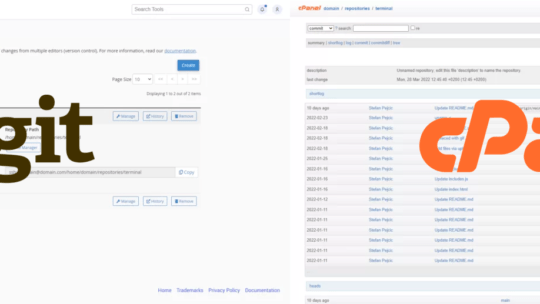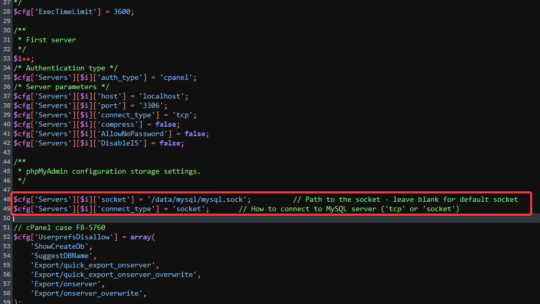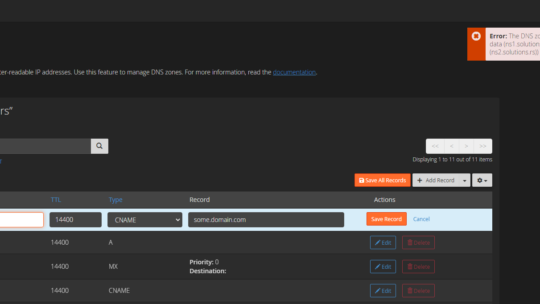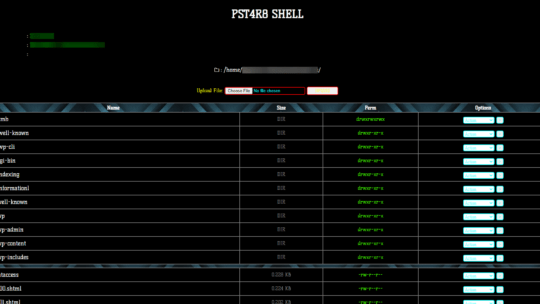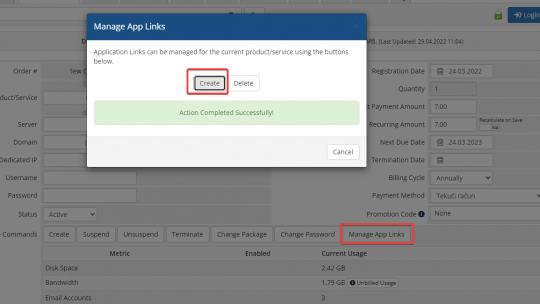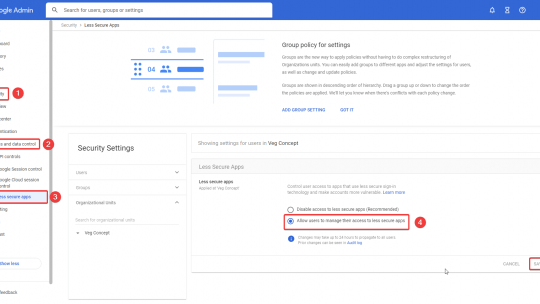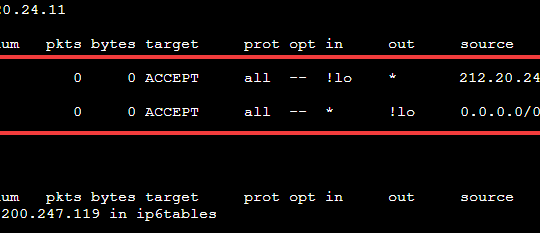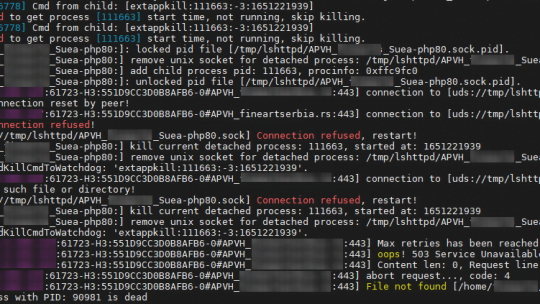On cPanel Git can be used in two ways: clone a remote repository (e.g. from GitHub) to cPanelcreate a repository on cPanel and use it in a remote location (e.g. your pc) Here I will cover both ways and highlight some important steps that are not...
In a recent article, I discussed many methods for removing the large ibdata file, one of which involves transferring the MySQL data directory to a different partition. However, if you do so, you must also inform PHPMyAdmin of the location of the...
When adding a new DNS records in cPanel > Zone Editor there is an error: Error: The DNS zone file is invalid. (Line 20: ignoring out-of-zone data (ns1.solutions.rs); Line 21: ignoring out-of-zone data (ns2.solutions.rs)) How to fix error...
The shell contains an interesting feature that records each action performed by the script and sends to the attacker the IP address from which the request originates, as well as the file path. So we can see all the pages that were viewed or modified...
Migrated cPanel account from one hosting provider to another using the Backup & Restore option, but the upgrade links in cPanel were also transferred. So when the user clicks on any of these options: cPanel statistics > Upgrade quota option...
In this guide I will be using IMAPSync tool to move emails from G-Suite to cPanel. Step 1. Enable less secure apps on G-Suite To move email accounts from G-Suite to cPanel first enable the “Allow users to manage their access to less secure...
In this guide I will use cPanel’s Dynamic DNS feature to create a subdomain, then add that subdomain to CSF to automatically whitelist each IP that calls the URL. #1 Create Dynamic DNS In cPanel go to Dynamic DNS and create a new subdomain...
503 Service Unavailable error on a shop hosted on shared cPanel server, apache error log: tail /usr/local/apache/logs/error_log 2022-04-29 11:04:21.728438 [T0] [31.32.33.34:49768-H3:3D8F707E6843B0DF-0#APVH_XXXXXX.com:443] Max retries has been...