To enable LiteSpeed Crawler option server-wide in cPanel, edit the following file
/etc/apache2/conf.d/includes/pre_main_global.conf
By the official cPanel docs, only the following is mandatory:
<IfModule Litespeed>
CacheEngine on crawler
</IfModule>But I also recommend setting the following values to limit the crawler as shown on the image below:
| CacheRoot | folder in which to store the cached files |
| CRAWLER_USLEEP | puts a minimum allowed value on the Delay field |
| CRAWLER_LOAD_LIMIT | sets a default for the Server Load Limit field |
| CRAWLER_LOAD_LIMIT_ENFORCE | sets a maximum allowed value on the Server Load Limit field |
Afterward, restart LSWS, install and activate the LiteSpeed WordPress plugin
Set the crawler in WordPress:

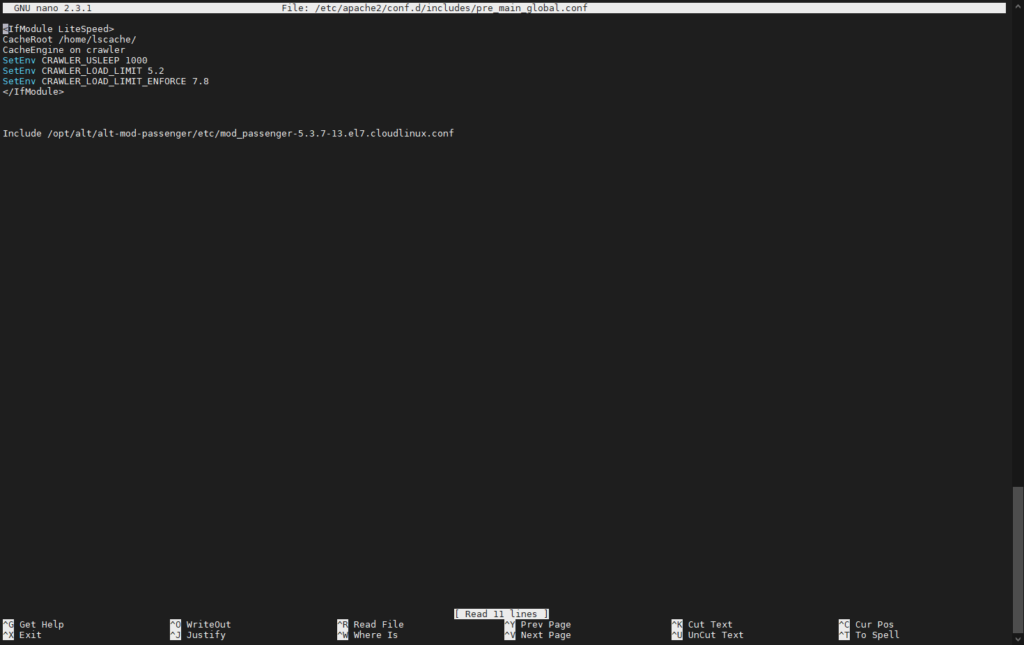
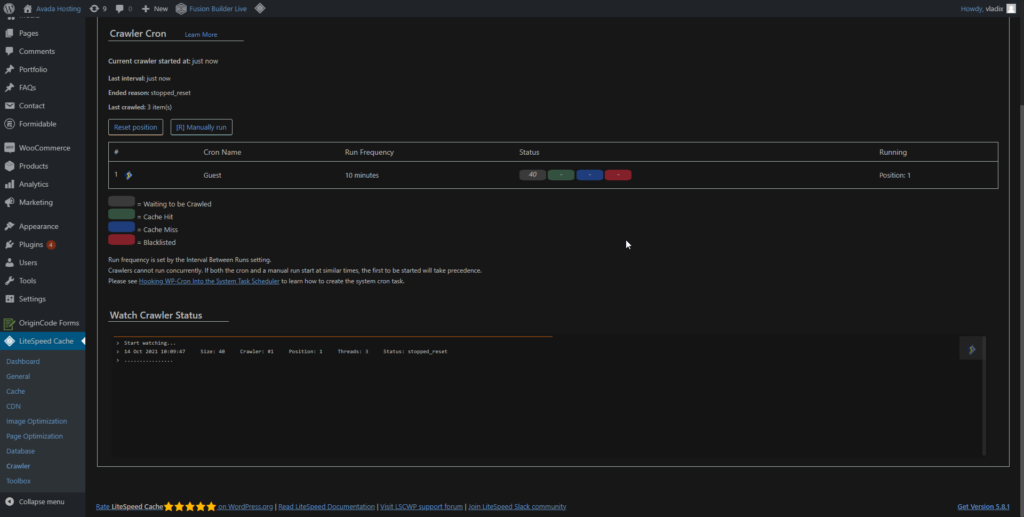


![node[175421]: pthread_create: Resource temporarily unavailable 2023 08 28 12 15 344x194 - node[175421]: pthread_create: Resource temporarily unavailable](https://pcx3.com/wp-content/uploads/2023/08/2023-08-28_12-15-344x194.png)