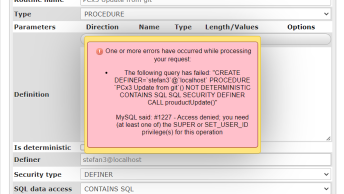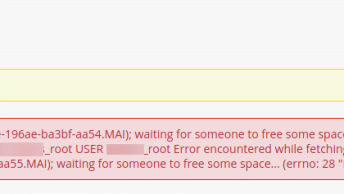InnoDB by default stores all data in one large file, typically referred to as the InnoDB tablespace. Without customisation, A file named ibdata1 at the root of your MySQL data directory will contain all your data and indexes.
One problem that has been noted with this setup is that data cannot be reclaimed when you delete data from your tables, so in the long run the data file can grow to an awkward (and redundant size).
However there is the option to have each InnoDB table as a separate file. For this you must use the innodb_file_per_table option in your my.cnf file.
MyISAM tables have 3 files per table, a table.FRM for table format, table.MYD for data, and table.MYI for indexes. InnoDB also has the .frm file but stores both data and indexes in table.ibd. This setup has the slight advantage of having less files open to access your tables, which can become important particularly for partitioned tables or setups with a low open_files_limit setting.
By using separate files per table, the opportunity arises to split your data up across different directories and disks. This can be done easily with MyISAM tables by specifying a DATA DIRECTORY and INDEX DIRECTORY in your CREATE TABLE syntax, allowing you spread your tables across directories and disks with ease. The problem is that InnoDB ignores these specifications…
I encountered this problem whilst trying to take advantage of a 2xHDD and 2xSSD (solid state disk) setup, with the intention of putting regularly accessed tables on the SSD to speed things up. InnoDB default behaviour seemed to prevent me from doing this, however there is a workaround. The solution is to create a separate database and create a symbolic link of the folder containing your new database, which is an eloquent or messy solution depending on whether you have an existing or new project.
Consider the following example where your default MySQL data directory is /var/lib/mysql and you have another folder/partition/disk you wish to use at /home/mysql.
Login to MySQL to create the following database (just for testing)
CREATE DATABASE db1;
CREATE DATABASE db2;Exit MySQL into the command line to create the symbolic link. The following command is for Linux systems:
cd /var/lib/mysql
rmdir db2
ln -s /home/mysql/db2 /var/lib/mysql/db2…and back into MySQL
CREATE TABLE db1.table1 (`col1` int(10) unsigned NOT NULL) ENGINE=InnoDB;
INSERT INTO db1.table1 VALUES (1),(2),(3);
CREATE TABLE db2.table2 (`col1` int(10) unsigned NOT NULL) ENGINE=InnoDB;
INSERT INTO db2.table2 VALUES (1),(2),(3);Now you should have two databases, and if you check /var/lib/mysql, the db1 folder should be there with its data, alongside a symbolic link to db2, which now resides on /home/mysql.
And that is how it is done! The drawback is that if you have existing scripts referencing your database, you’re going to have to update your queries to reference db2 for all the tables that now reside in your symlinked database. This is a hassle, but I’m sure some release of MySQL in the near future will harness the DATA and INDEX DIRECTORY syntax that works so well for MyISAM tables.
A word of caution: to save you having to re-write and reference db2, you could of course use symbolic links for all the tables in a pre-existing table you wish to have in a separate directory. ALTER TABLE queries will break this setup, so beware if you decide to go down that route.
All in all, it is a bit of an unusual situation to what shouldn’t really be a problem, given the versatility of MySQL, but for the meantime is a handy workaround.