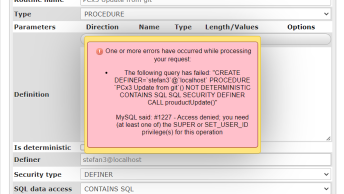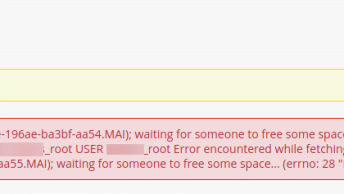Error: MySQL: ERROR 1153 (08S01): Got a packet bigger than ‘max_allowed_packet’ bytes indicates that the “max_allowed_packet” size is reached on the server. This usually occurs during importing of huge files.
First, check the current limit on your server:
$ mysql -uroot
mysql> SELECT @@max_allowed_packet / 1024 / 1024;
+————————————+
| @@max_allowed_packet / 1024 / 1024 |
+————————————+
| 16.00000000 |
+————————————+
1 row in set (0.01 sec)
In my case, the limit is 16MB.
To increase the limit use:
$ mysql -uroot
mysql> SET GLOBAL net_buffer_length=1000000;
mysql> SET GLOBAL max_allowed_packet=1000000000;This will increase the max allowed packet size to 1000000000, or 100MB.
To permanently increase the packet size edit the my.cnf file:
nano /etc/my.cnfFind and edit (or create) a line:
max_allowed_packet = 100MSave the file and restart the mysqld service.
service mysqld restartSource. MySQL 8.0 Reference Manual