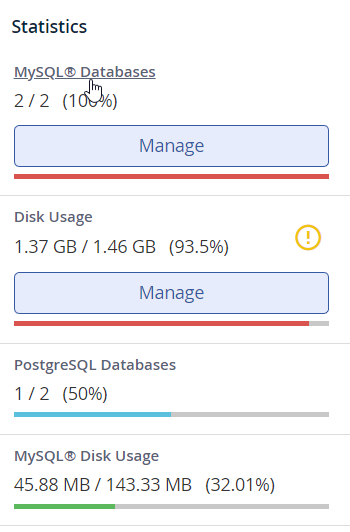Jupiter is the name of the new default cPanel theme, and one of the annoying things on this new theme is that the Statistics section on the right has no clickable links.
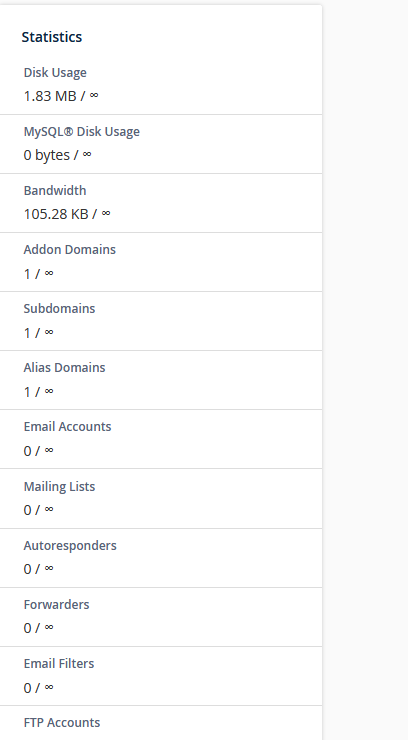
To make the section clickable open the theme file
nano /usr/local/cpanel/base/frontend/jupiter/tools/index.ttFind the Statistics section and add the links:
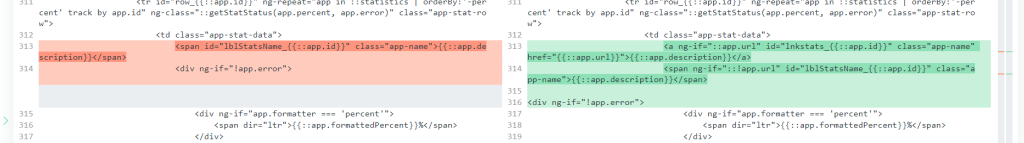
<a ng-if="::app.url" id="lnkstats_{{::app.id}}" class="app-name" href="{{::app.url}}">{{::app.description}}</a>
<span ng-if="::!app.url" id="lblStatsName_{{::app.id}}" class="app-name">{{::app.description}}</span>To also display the percentage bar bellow each section, add:
<!-- end limits-wrapper -->
<div class="progress" ng-if="::app.showPercent">
<div id="progressbar_{{::app.id}}" class="progress-bar" ng-attr-style="width:{{::app.percent}}%"></div>
</div>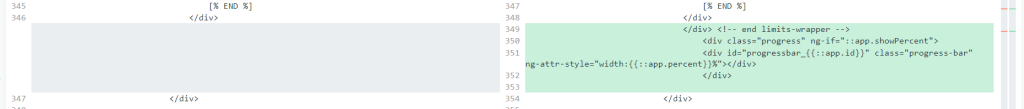
The end result: