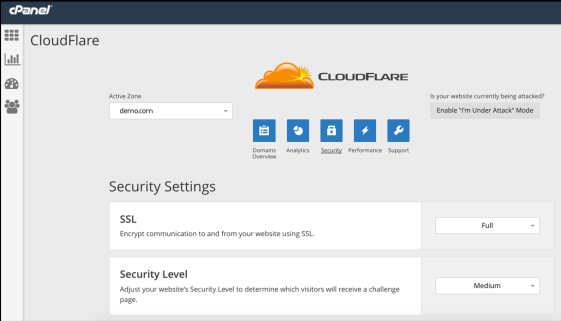Back in 2017 Cloudflare released a cPanel plugin making it easier than ever to setup and manage Cloudflare directly from within cPanel.
Cloudflare cPanel plugin Installation
The plugin takes less than five minutes to install on a cPanel server and allows all of your shared hosting customers to enable Cloudflare in just two clicks.
To install the plugin run:
bash <(curl -s https://raw.githubusercontent.com/Cloudflare/Cloudflare-CPanel/
master/Cloudflare.install.sh) -k HOST_API_KEY -n 'YOUR_COMPANY_NAME'To get a Host API key you must join the Cloudflare Partner program.
Within a few minutes you’ll see: “Cloudflare module installed successfully”
By default, only CNAME records can be handled by this plugin, but you can enable all types of DNS records by changing the following setting in /usr/local/cpanel/base/frontend/paper_lantern/Cloudflare/config.js
“featureManagerIsFullZoneProvisioningEnabled”: false
"featureManagerIsFullZoneProvisioningEnabled": falseto
"featureManagerIsFullZoneProvisioningEnabled": trueAfter that your customers will be able to use the Cloudflare cPanel plugin to modify all types of DNS records.