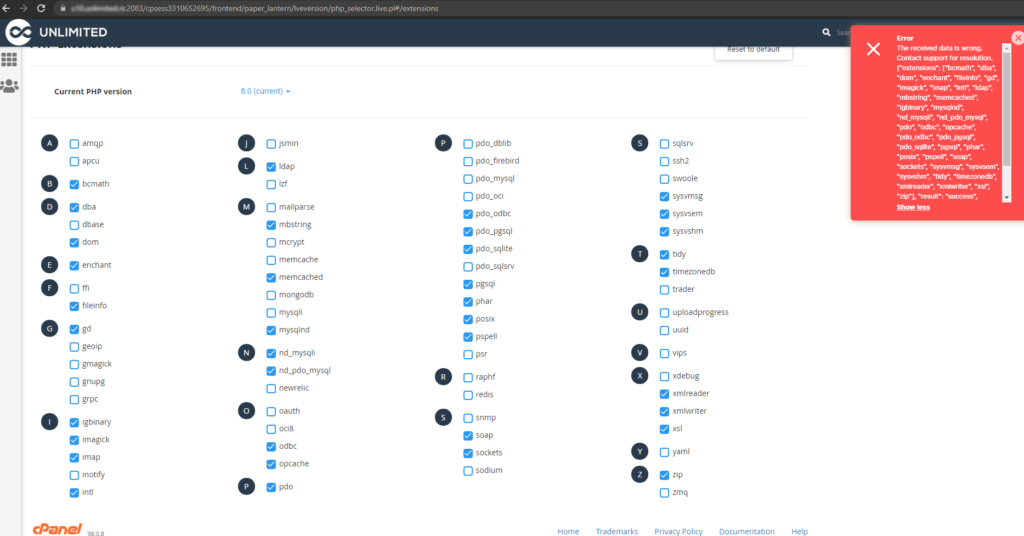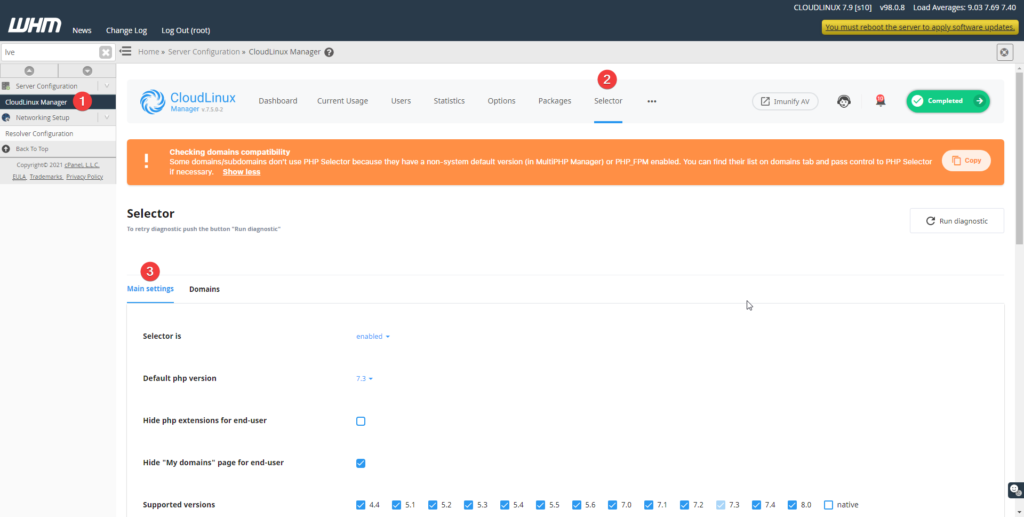After enabling PHP8 on some servers I’ve noticed the following error appear when clicking on the “Reset to default” button for PHP8 in PHP Selector:
The last line was crucial for resolving the issue:
The received data is wrong. Contact support for resolution.
{"extensions": ["bcmath", "dba", "dom", "enchant", "fileinfo", "gd", "imagick", "imap", "intl", "ldap", "mbstring", "memcached", "igbinary", "mysqlnd", "nd_mysqli", "nd_pdo_mysql", "pdo", "odbc", "opcache", "pdo_odbc", "pdo_pgsql", "pdo_sqlite", "pgsql", "phar", "posix", "pspell", "soap", "sockets", "sysvmsg", "sysvsem", "sysvshm", "tidy", "xmlreader", "xmlwriter", "xsl"], "result": "success", "timestamp": 1633085517.9460063}
WARN:igbinary enabled as dependency (memcached)As stated in Warning on the last line: igbinary extension was no enabled by default on PHP8, but Memcached extension is and it requires igbinary extension.
To resolve the issue, login to WHM and navigate to CloudLinux > Selector > Main Settings as shown on the screenshot bellow:
Under choose default modules for PHP 8.0 select the igbinary extension and save settings :
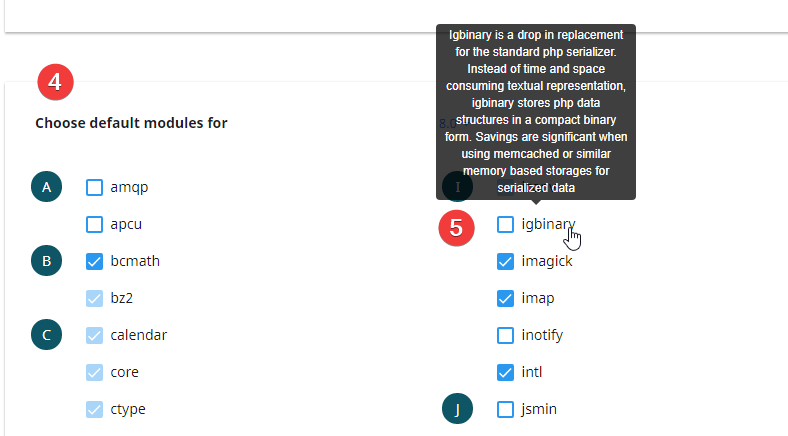
After that go-ahead to cPanel > PHPSelector and test if the error is gone when selecting the “Reset to default ” extensions.