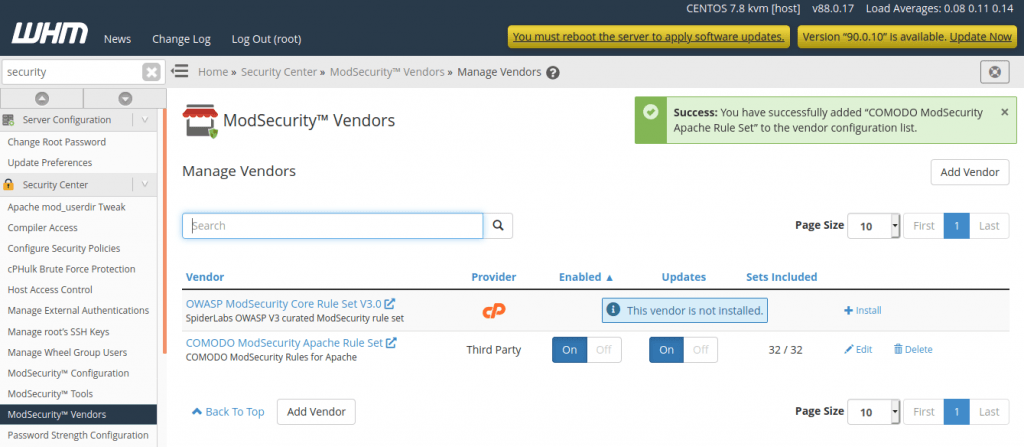Login to WHM > ModSecurity™ Vendors and under “OWASP ModSecurity Core Rule Set V3.0” click on the “+ install” link and to add a third-party rule set click on “Add Vendor” button.
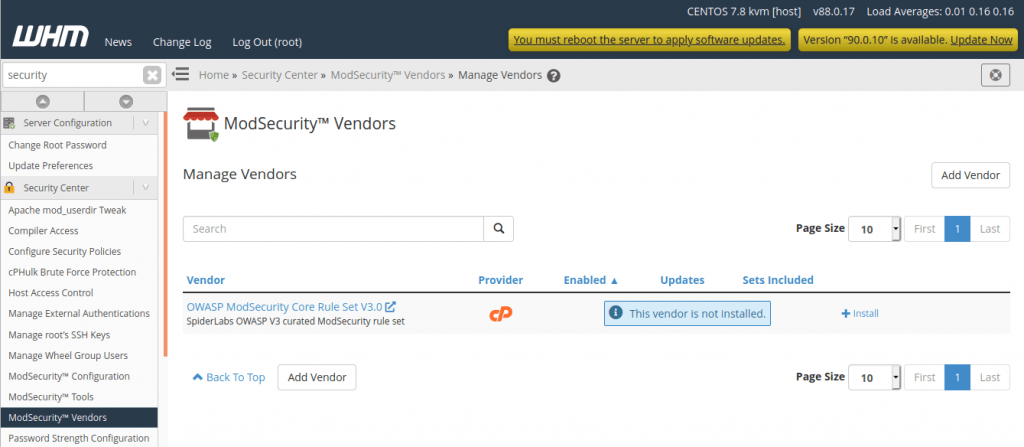
To install Comodo WAF rules:
https://waf.comodo.com/doc/meta_comodo_apache.yamlClick”Load” and you will see some info auto-filled, scroll down and click on the “Save” button.
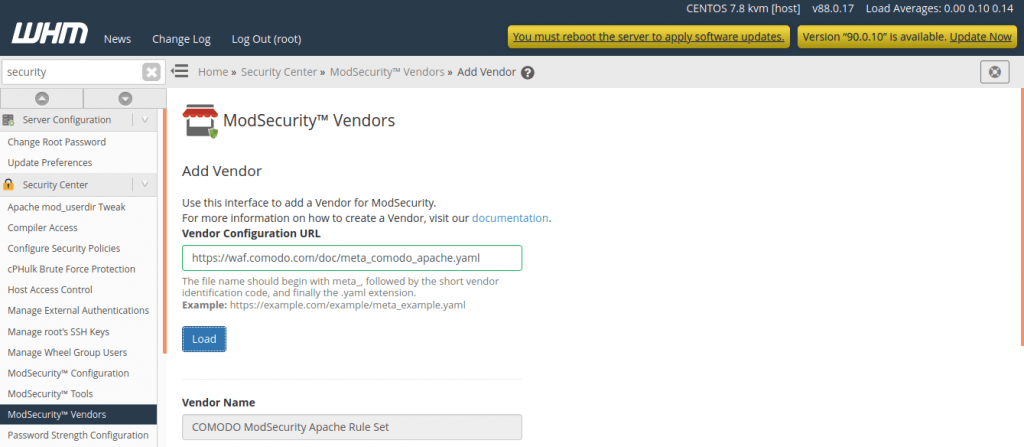
That’s it, you now have Comodo WAF rules enabled on your WHM server.