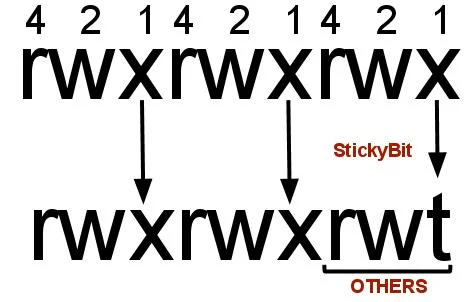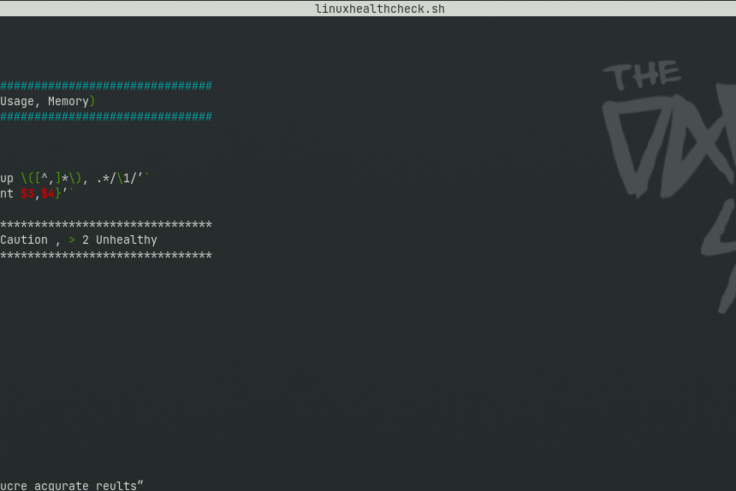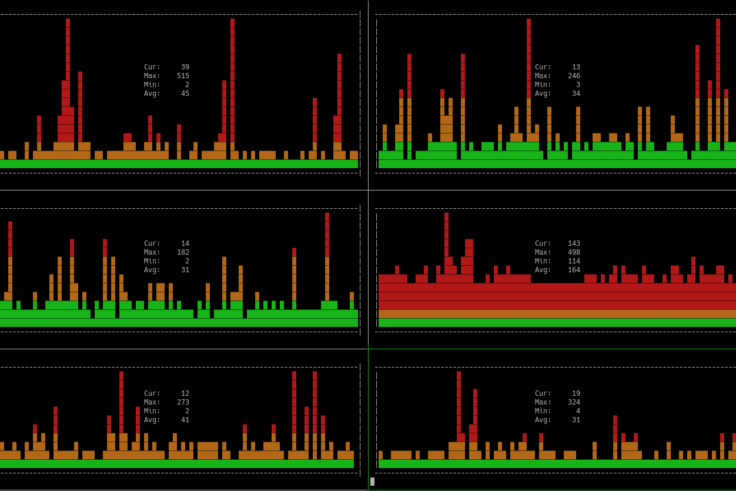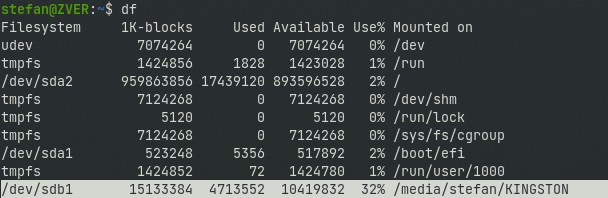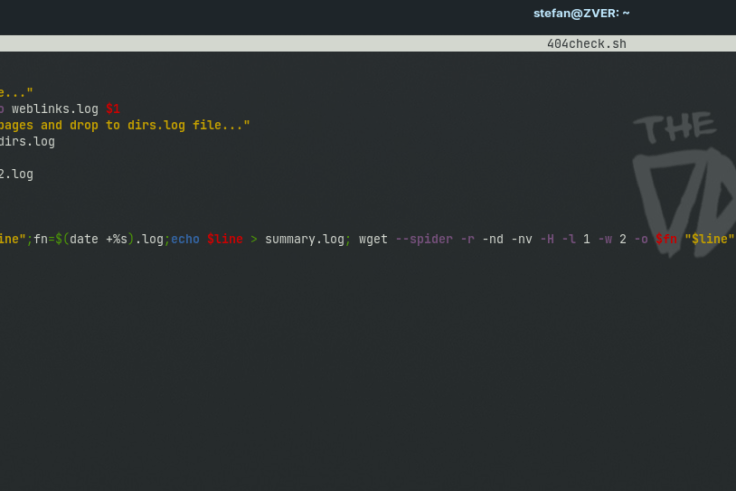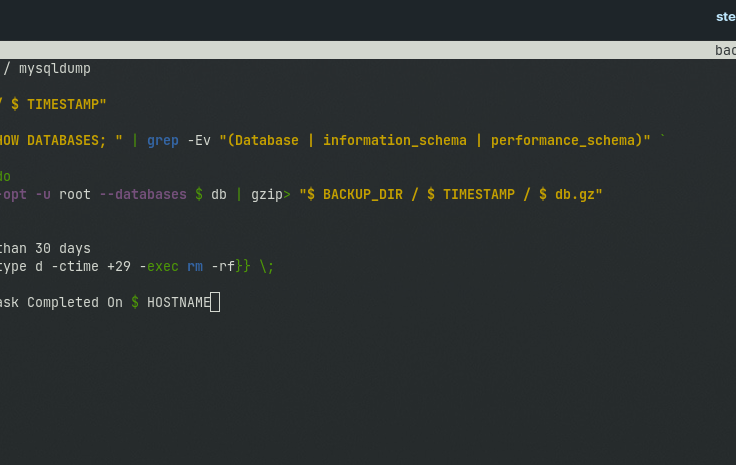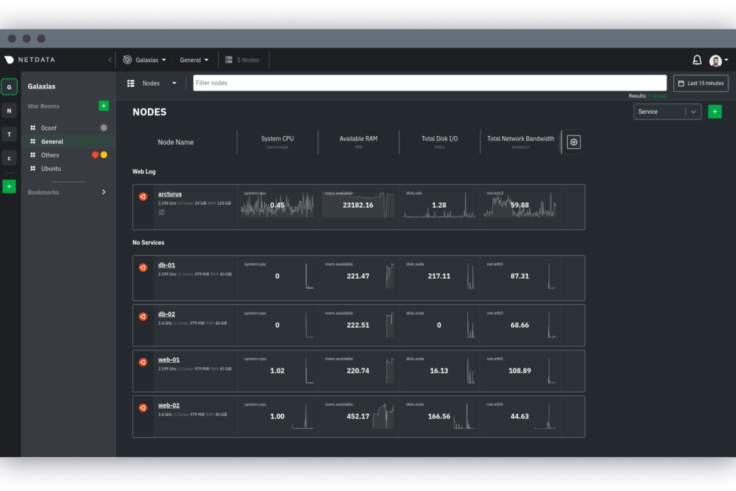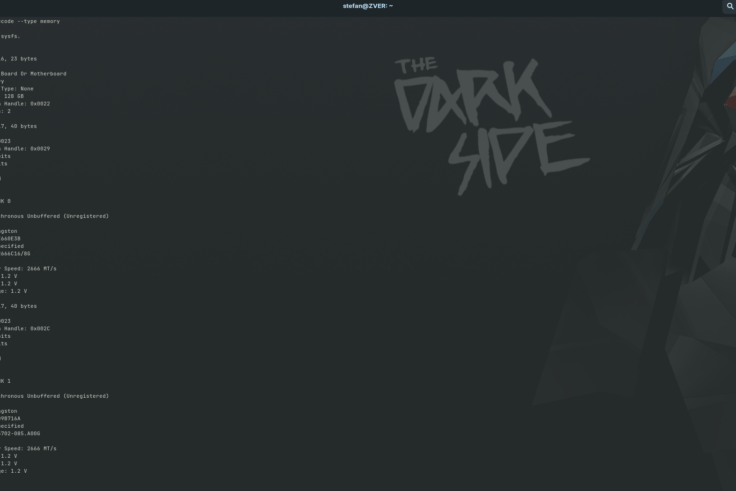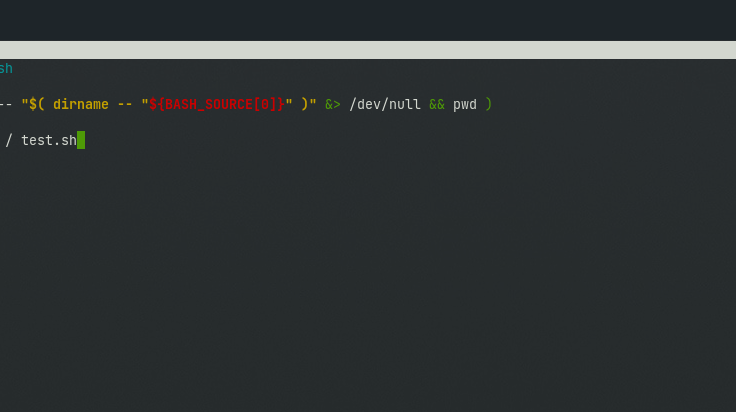In this tutorial we will see about Sticky Bit, so what is a sticky Bit and how to set it in Linux? The sticky bit is set on directories to forbid all the users in the system to rename or delete the directory or the files/directories inside the...
When you first create a new server, there are a few configuration steps that you should take early on as part of the basic setup. This will increase the security and usability of your server and will give you a solid foundation for subsequent...
This script collects system information and status like hostname, kernel version, uptime, cpu / memory / disk usage. Script uses hostname, uptime, who, mpstat, lscpu, ps, top, df, free, bc commands to get system information and cut, grep, awk and...
Ping is one of the most used functions. It is the function that allows to check in a more or less effective way if there is connectivity with a device or Internet access, and detect problems. In this article, we will talk about a tool named Gping...
Although we have applications to format USB drives like “gparted” in Linux, knowing the process in the command line is useful when working remotely or working on computers with few resources. The steps as well as the process is...
I needed to check a website , because some links doesn’t exist and when you open some web pages you get a “404”. #!/bin/bash echo "Checking broken links on " $1 echo "Extract all links in the main page..." wget --spider -r ...
Here is a simple bash script that I use to backup all mysql databases from the server: #! / bin / bash TIMESTAMP = $ (date + "% F") //backups will be stored in /backup/mysql BACKUP_DIR = "/ backup / mysql" MYSQL = / usr / bin / mysql MYSQLDUMP = /...
In many infrastructures it is possible that we need to control the performance of a computer or server. Performing this task manually is very complicated as we will most likely have to use several different tools, one to control each aspect...
How much RAM does your computer have? and better, how can you get detailed information about your RAM? If you wanna upgrade your computer’s memory this information will be useful I found a command that gave me all the necessary information and...
Here is a small script that does two things: Determinate script’s locationDelete the file #!/usr/bin/env bash // determinate where the script is SCRIPT_DIR=$( cd -- "$( dirname -- "${BASH_SOURCE[0]}" )" &> /dev/null && pwd ) //...