Ping is one of the most used functions. It is the function that allows to check in a more or less effective way if there is connectivity with a device or Internet access, and detect problems. In this article, we will talk about a tool named Gping. As its own name indicates, it allows the realization of ping, but with a graphical interface.
Who has not used this function at some point as verification that our router works correctly? Obviously, the ping command does not allow a direct resolution of possible problems in our local area network, but it does offer the possibility to locate the problem in question and to consider what possible solutions we can apply. All those who use this command in Linux, now have new software that surely catches the attention: Gping.
By the way, don’t expect an advanced tool. The function is maintained, except that the results of the response time are represented in a bar diagram, using colors to represent if the delay is maintained within acceptable milliseconds, or if there is actually a problem with the device Or the name server we are using in our connection.
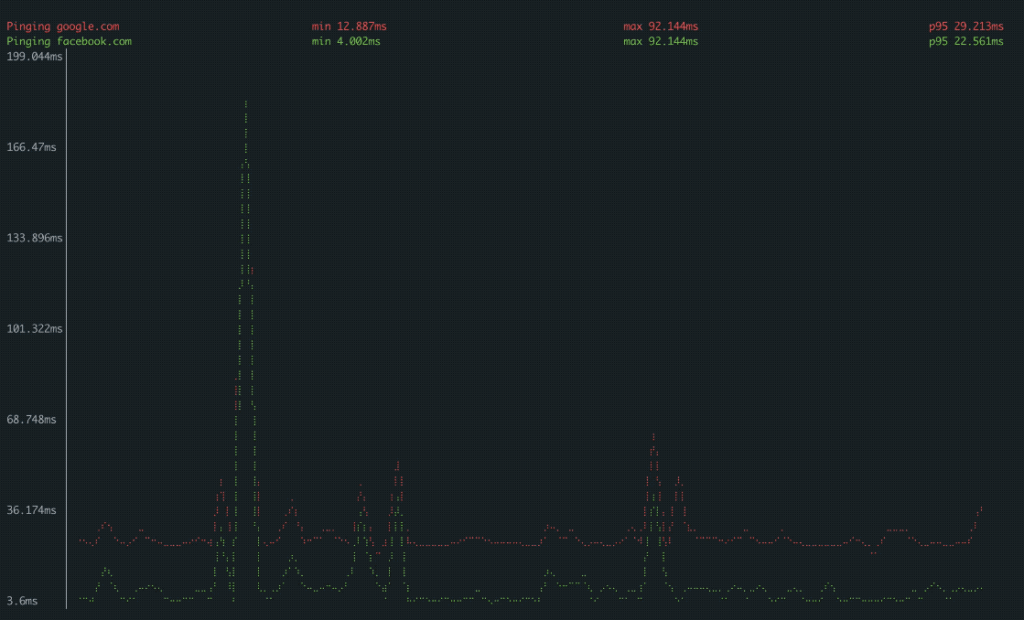
It’s not a complex application, but there is at least one requirement: Python version 2.3 or higher. The software does not need more libraries to function properly.
Install Gping with PIP
We will install gping through a PIP (the python installer) , so if you don’t have PIP installed, type the following command
sudo apt install python3-pip
pip3 install --upgrade pipIn regard to gping installation, use the following command:
pip3 install pinggraph
To run the command type this:
gping ip-destination gping 8.8.8.8



