In this tutorial we will see about Sticky Bit, so what is a sticky Bit and how to set it in Linux?
The sticky bit is set on directories to forbid all the users in the system to rename or delete the directory or the files/directories inside the directory, except the owner and root, even if they have 777 permissions.
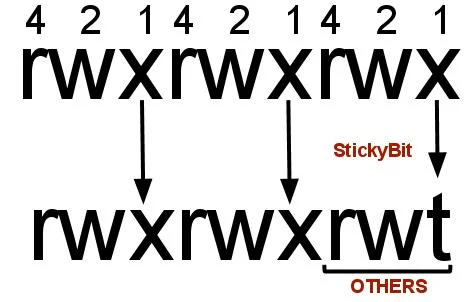
To set the sticky bit, use the chmod command.
The sticky bit set on a file has no effect.
In the ls -l or stat output, the sticky bit is displayed with a t or T, in the access rights field:
$ ls -l | grep "^d"
d--------T 2 razvan razvan 4096 2012-07-01 01:41 one
drwxrwxrwt 2 razvan razvan 4096 2012-07-01 01:41 twoHow to set the sticky bit
The sticky bit can be set in the octal ar in the symbolic mode.
Add a 1 in front of the octal representation in the chmod command: chmod 1777 /path/to/dir/ . This sets full access and the sticky bit on the /path/to/dir directory:
chmod 1777 ~/myTo remove the sticky bit, set to 0 (zero in octal) the first bit in the chmod octal representation:
chmod 0777 ~/myHow to set the sticky bit in the human readable form: use the +t option in the chmod: chmod +t /path/to/dir.
chmod +t ~/stickydirTo remove the sticky bit, use the -t argument: chmod -t /path/to/dir:
chmod -t ~/stickydirHow to test the sticky bit
1. Set the sticky bit
$ chmod +t stickydir/
$ stat -c "%a %A %U %n" stickydir/
1777 drwxrwxrwt razvan stickydir/
$ cd stickydir
$ ls
one two2. switch to another user and try to delete or rename the files inside a sticky bitted directory:
$ su mike
$ mv one "new_one"
mv: cannot move `one' to `new_one': Operation not permitted
$ rm two
rm: remove write-protected regular empty file `two'? yes
rm: cannot remove `two': Operation not permitted


