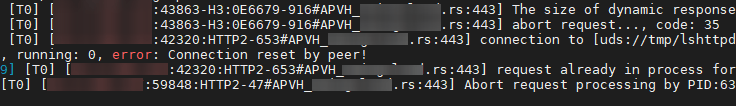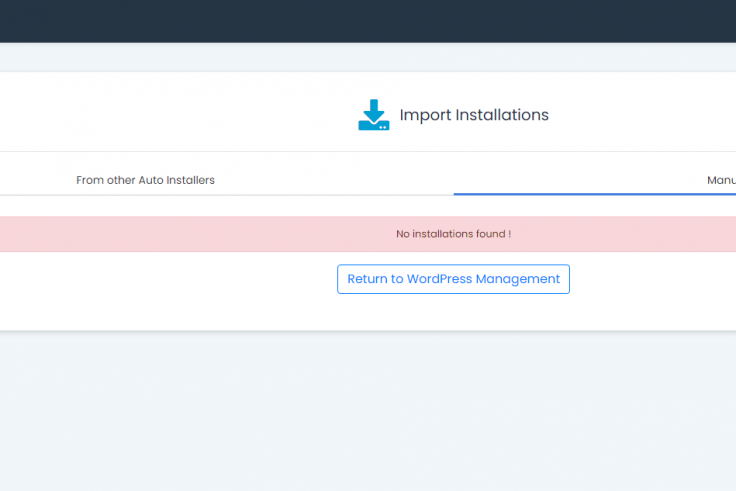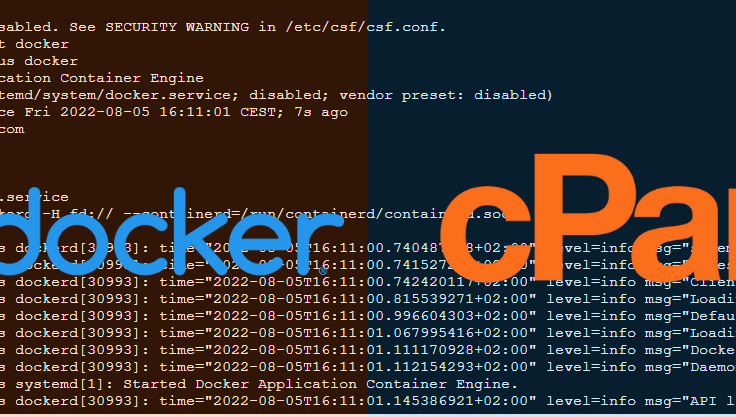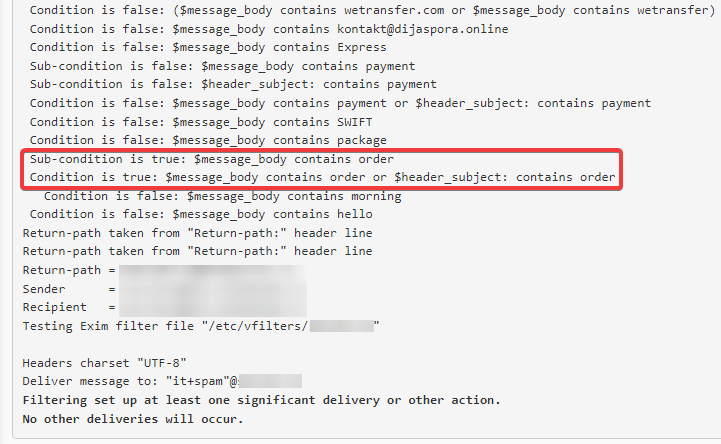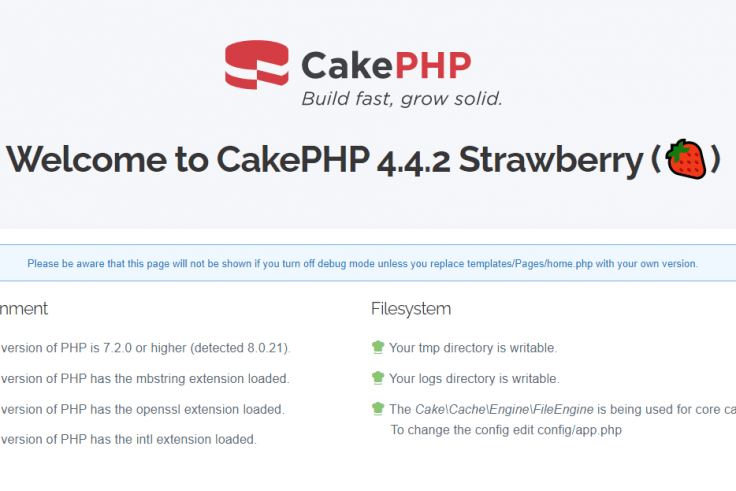Domain Name System Security Extensions (DNSSEC) adds an additional layer of security to the old DNS system. There are two steps for using it: Create the DNSSEC record on your cPanel account or CloudflareLet your domain registrar know that you want...
Step 1. First, decide on the nameservers (e.g. ns1.domain.com & ns2.domain.com) and then create GLUE records for them: How to set up nameservers with Domain Name Registrars Step 2. After the nameservers have been created and propagated, add them...
NOTE: for updated answers please visit cPanel & WHM System Administrator I Certification (CWSA-1) Exam Answers: In a cPanel & WHM environment, which of the following tools can be best described as the executable that reads the grants_cpuser...
NOTE: for updated answers please visit Correct Answer of cPanel certification: Given the following options, which indicates the ideal source from which you should obtain your server’s resolver IP addresses? Your hosting provider or data center...
When using FTP from a slow internet connection, files are not fully transferred, and the following error is recorded in the messages log: [INFO] Timeout – try typing a little faster next time To resolve this, edit pureftpd configuration file:...
When downloading large files in NextCloud from a LiteSpeed server the download fails after 500mb. The following error is recorded in error logs: The size of dynamic response body is over the limit, abort! This is set in LiteSpeed Admin Console under...
I recently moved a WordPress website, and after that I attempted using Softaculous to access the admin panel, however the installation doesn’t import: I checked the usual: folder/file permissions & owner, .htaccess and wp-config.php Inside...
Side note: I think it’s a bad idea to run Docker on cPanel because, if a user is given root access inside the container, they are just one kernel exploit away from gaining control of the entire server. 1. Install Docker on cPanel From the...
When you have 30+ email filters set in cpanel, and you want to know exactly which one was triggered here is how to test: Step 1. Find the email location. Inside your Webmail look for the View Source or View Original option: Or navigate to the files...
To enable debug mode in CakePHP go to config folder and open app.php find ‘debug’ => filter_var(env(‘DEBUG’, false), FILTER_VALIDATE_BOOLEAN), and change the value of debug false to true Older CakePHP versions To enable...

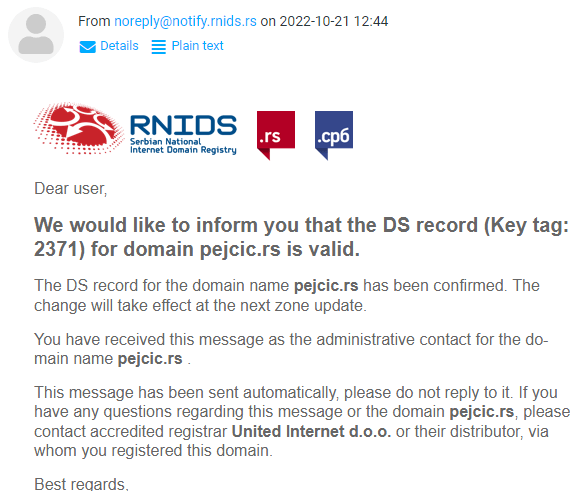
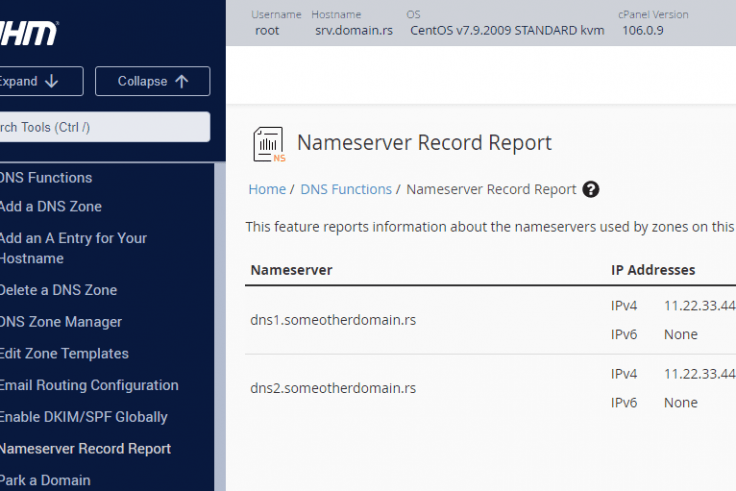
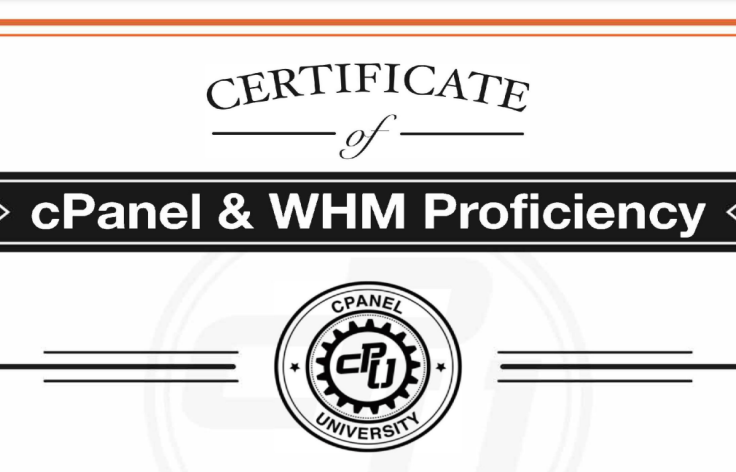
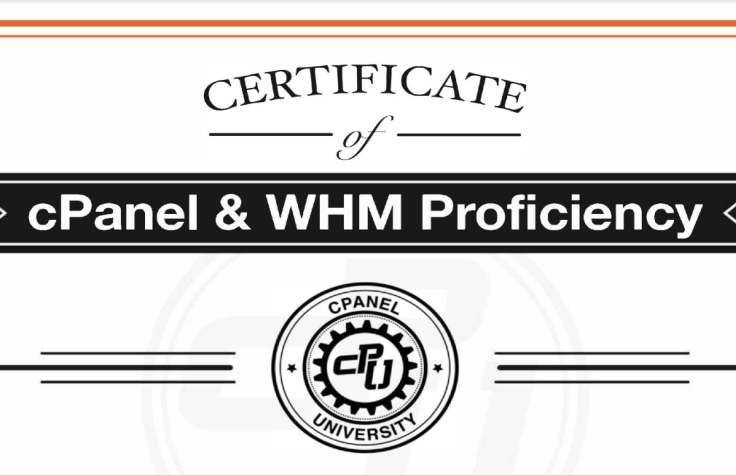
![[INFO] Timeout - try typing a little faster next time image 36 736x119 - [INFO] Timeout - try typing a little faster next time](https://pcx3.com/wp-content/uploads/2022/08/image-36-736x119.png)