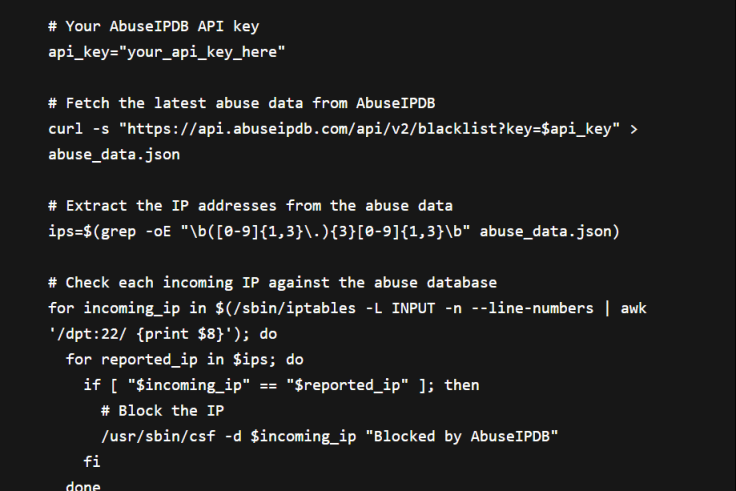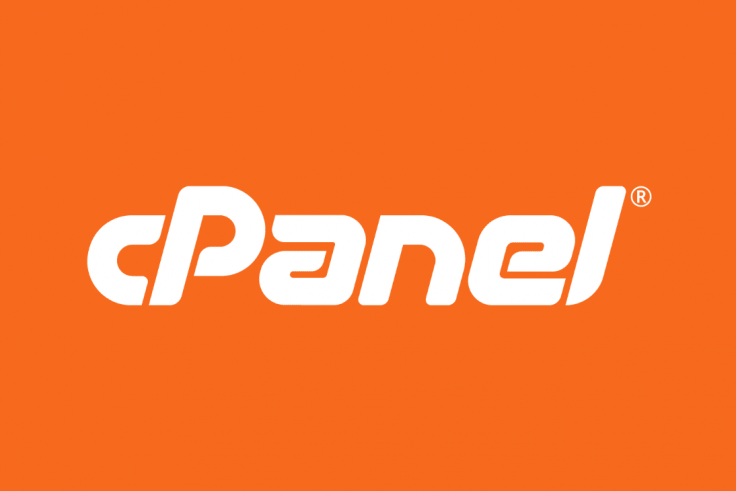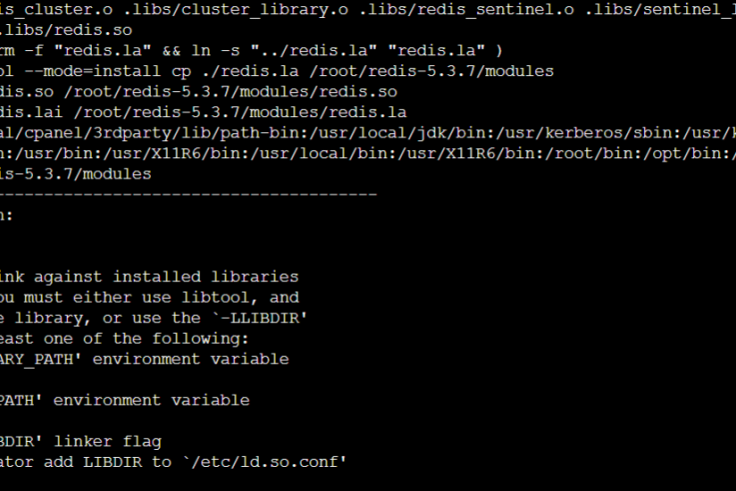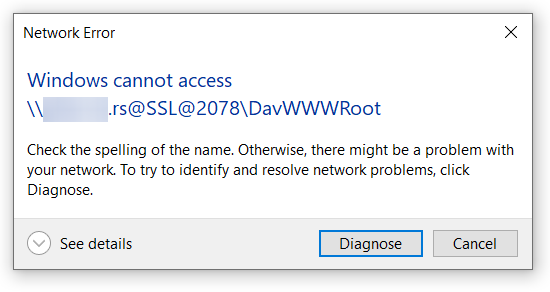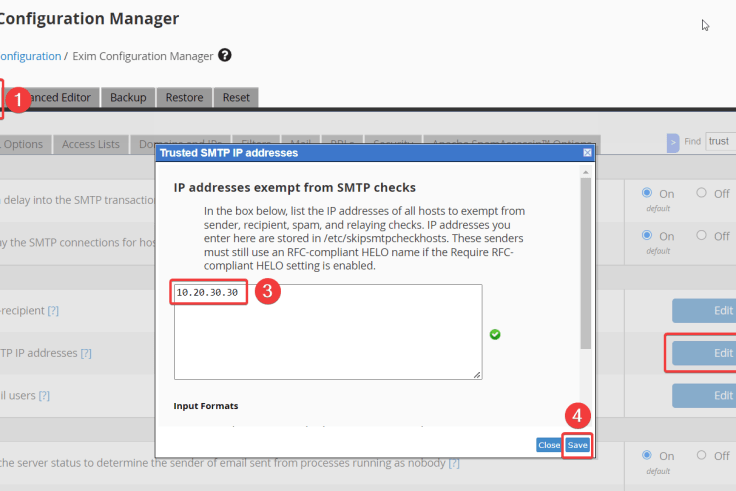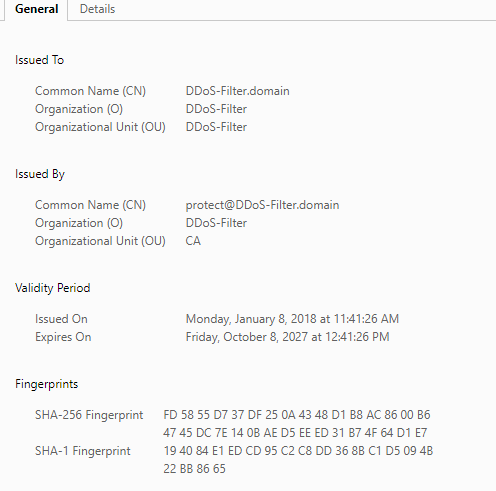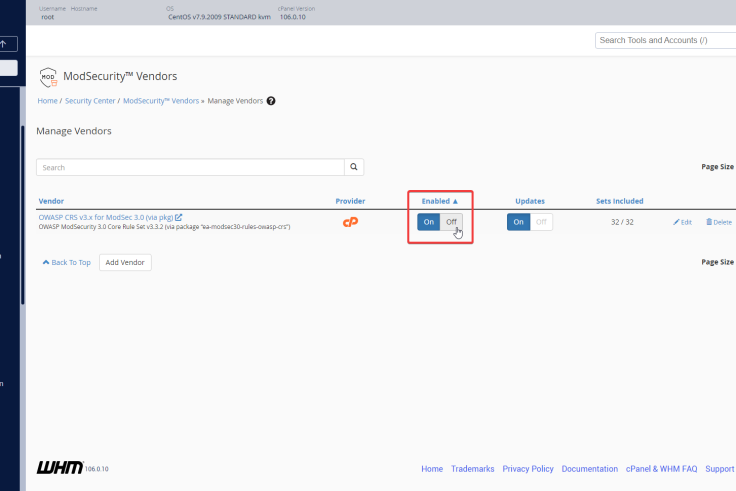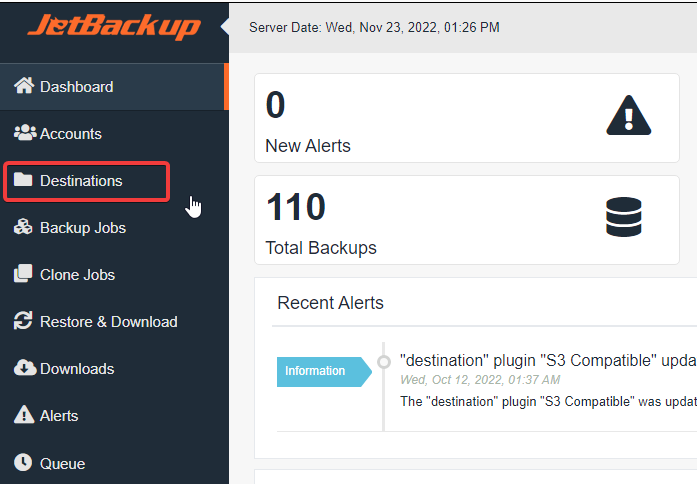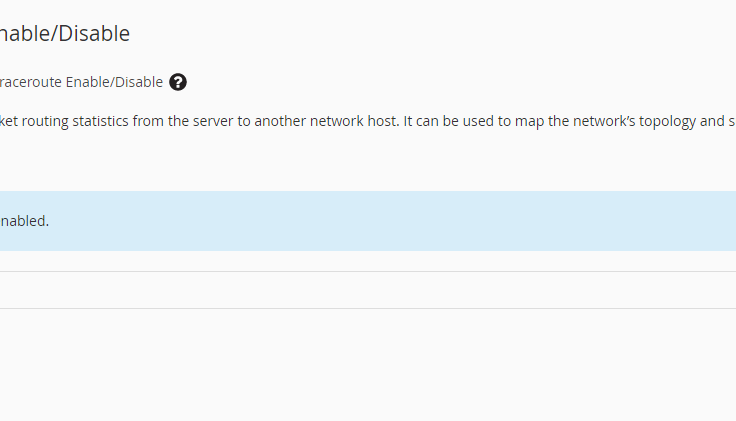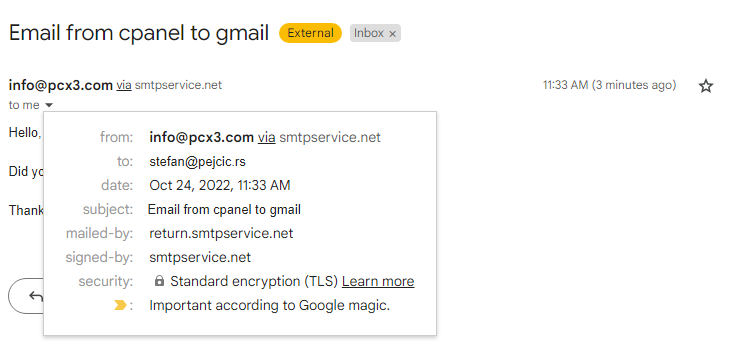AbuseIPDB has a free API plan that will allow you to get a list of up to 10.000 blacklisted IP addresses that are currently reported for malicious activity. On a Linux server, we can use this data to automatically block that bad IP traffic from our...
Here is a simple one-liner that will disable the greylisting feature for all cPanel accounts on the server:
for i in $(\ls /var/cpanel/users) ; do uapi --user=$i cPGreyList disable_all_domains ; done
Here is how to install Redis daemon on a cPanel/WHM server and add the Redis PHP extension to each EasyApache PHP version. Step 1. Install Redis daemon: rpm -ivh rpm -ivh yum -y install redis --enablerepo=remi --disableplugin=priorities systemctl...
cPanel WebDav not working for a single cPanel account: tail /usr/local/cpanel/logs/cpdavd_error_log PROPFIND: / -> 400 ‘Bad Request’ {Can’t locate Cpanel/Carp.pm in @INC (you may need to install the Cpanel::Carp module) (@INC...
To allow sending emails from another server (to use your server as a relay), you need to allow access to that IP address. Step 1. Whitelist IP address on the firewall csf -a IP-HERE Step 2. Add IP address to Exim Configuration Navigate to WHM >...
Recently on a cPanel/WHM server, all SSLs’ were replaced with self-signed certificates issued by DDoS-Filter.domain DDoS-Filter.domain This is an indicator of DDoS protection (mitigation) that was triggered either by a large number of...
406 Not Acceptable Nginx error means that a ModSecurity rule was triggered. nginx error log: 2022/11/25 09:17:49 [error] 26611#26611: *123 [client 31.3.155.127] ModSecurity: Access denied with code 406 (phase 2). Matched “Operator Ge' with...
In this guide, I will be setting JetBackup5 on a new server, with a remote (SSH) destination, and scheduling daily cPanel backups. The following should be already created: JetBackup5 license is activated for the server IP SSH account created on the...
For cPanel users to be able to use the traceroute command via terminal, traceroute has to be installed on the server and enabled in WHM settings. Step 1. Install traceroute Ubuntu: apt-get install traceroute CentOS: yum install traceroute Step 2...
In this guide, I will set up an email relay on WHM/cPanel to smtp2go.com I choose smtp2go to register for free mail relay service because their free plan supports: 5 domains1,000 emails/day Register on smtp2go Register for a free...