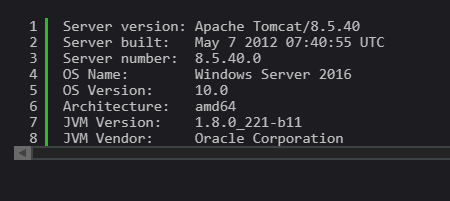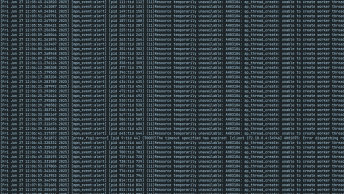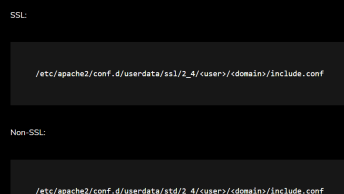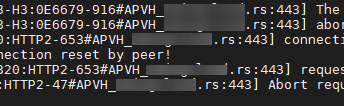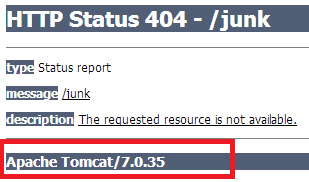
Hi, in this quick article I’ll show you how you can check Apache Tomcat version.
To check the Tomcat version, we are going to use
org.apache.catalina.util.ServerInfo method in Catalina.jar
Here is an example on a virtual machine (VMware vSphere that uses Apache Tomcat).
With the following command we can locate the java.exe and the catalina.jar and call
"C:\Program files\VMware\vCenter Server\jre\bin\java.exe" -cp "C:\Program files\VMware\vCenter Server\apachetomcat\lib\catalina.jar" org.apache.catalina.util.ServerInfoThe result looks like this: