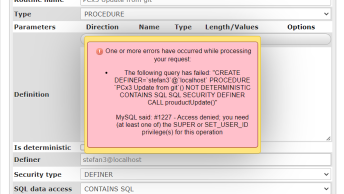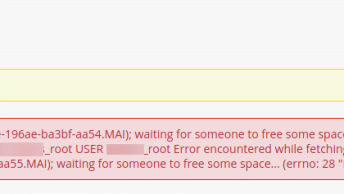Here is a small script that will restart the MySQL service in case it crashes.
* * * * * /sbin/service mysql status || service mysql startAdd it to /etc/crontab to run every minute.
More complex script that does the same thing 😀
#!/bin/sh
while [ "1" -eq "1" ]; do
ERR=1
if [ -f /var/lib/mysql/mysql.sock ]; then
kill -0 `cat /var/lib/mysql/mysql.sock` 2>/dev/null
ERR=$?
fi
if [ $ERR -ne 0 ]; then
sleep 10
if [ -f /var/lib/mysql/mysql.sock ]; then
kill -0 `cat /var/lib/mysql/mysql.sock` 2>/dev/null
ERR=$?
fi
fi
if [ $ERR -ne 0 ]; then
if [ -f /usr/sbin/service ]; then
/usr/sbin/service mysqld start
else
if [ -f /sbin/service ]; then
/sbin/service mysqld start
else
service mysqld start
fi
fi
fi
sleep 2
doneHere is also how to configure MySQL Router to auto-restart in case of failure using systemd:
nano /usr/lib/systemd/system/mysqlrouter.serviceand add: Restart=on-failure right after the “ExecStart” line:
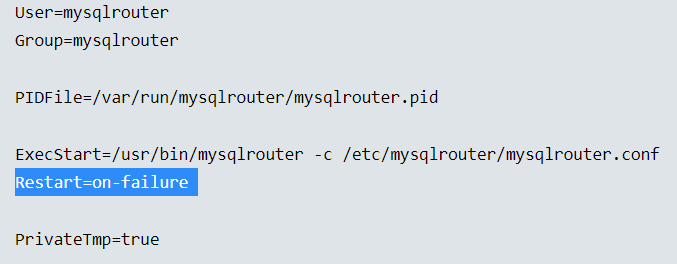
To make the changes take effect, systemd must be told to reload the unit files:
systemctl daemon-reload