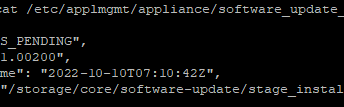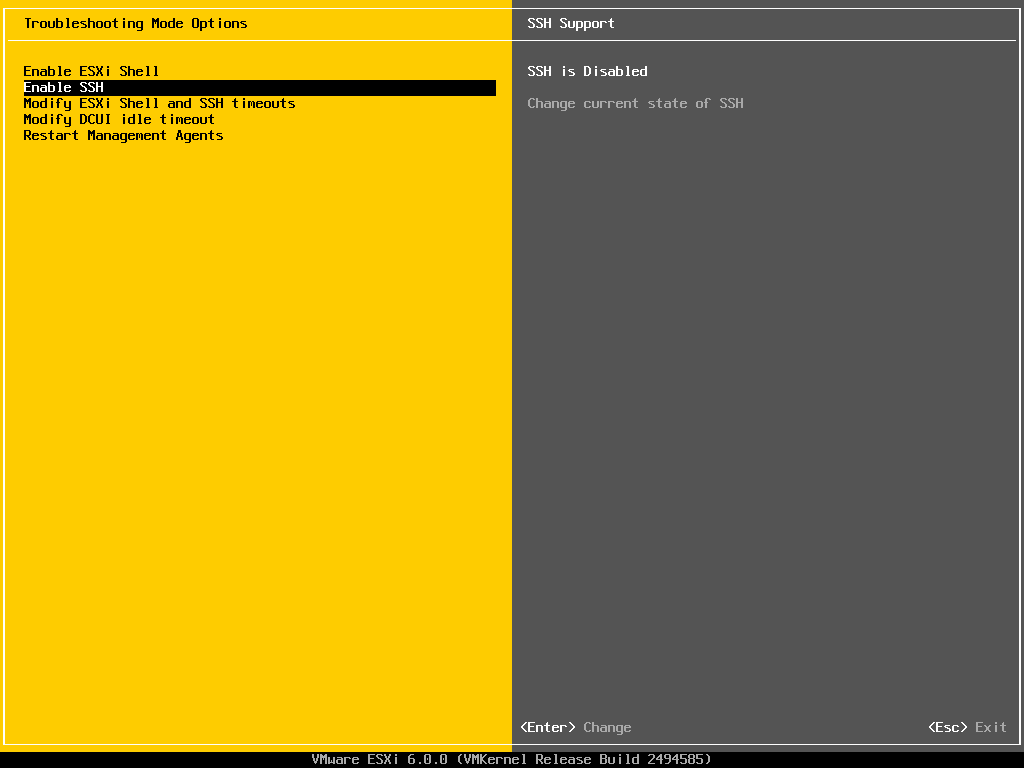If you are deploying VMware View 4.5 in an Active Directory 2008 environment (including 2008 R2 Forest and Domain functional levels), you may encounter an error when deploying Windows XP virtual desktops via View Composer. The errors usually say something like “View Composer agent initialization state error (18): Failed to join the domain (waited 880 seconds).”
Although I’m not exactly what changed in the code for 4.5 that triggers this ‘bug’, the fix is pretty easy. Head on over to http://support.microsoft.com/kb/944043/en-us, download install the hotfix from Microsoft. Install the hotfix if your XP base image and reboot. That should fix the problem.
There are links there (toward the bottom) for XP, XP x64 and other windows versions.
Again, this is a bug that is with Windows XP virtual desktops and Active Directory 2008.