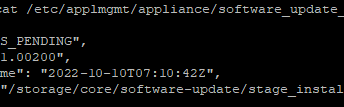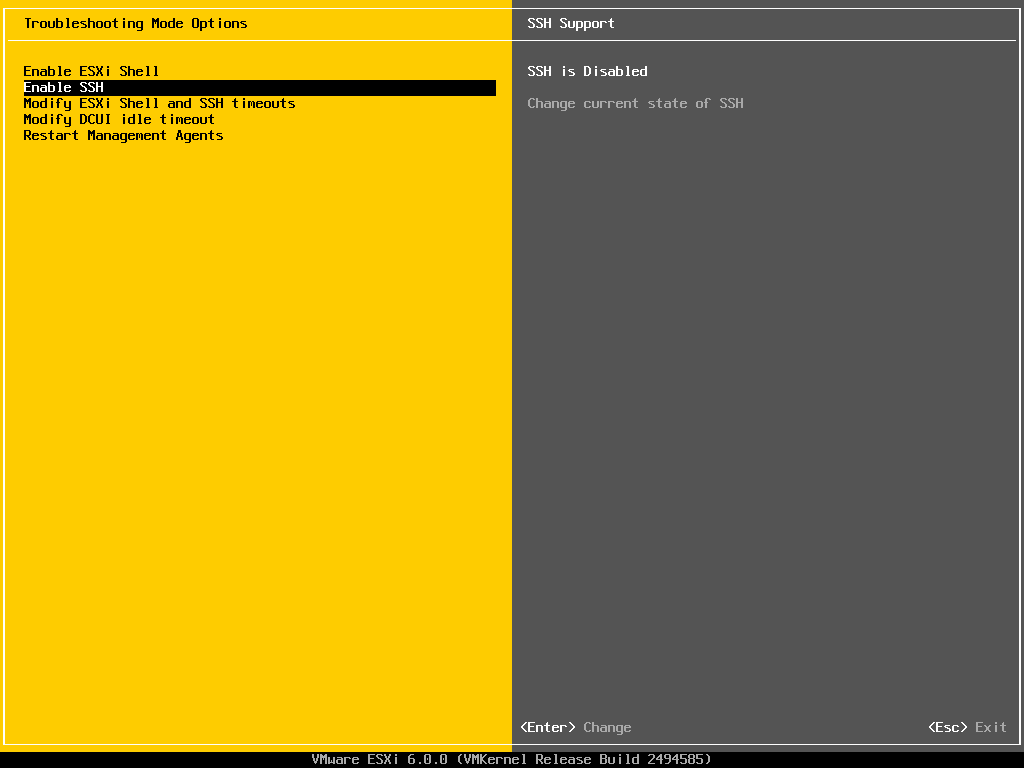Are you responsible for the performance of your vSphere environment? Do you know where to look for issues? What values should look like for most performance counters? What you should look for on a weekly/monthly/yearly basis in overall performance? What ongoing things should you look for in your vSphere environment? How can you turn these metrics into actionable items to improve overall performance?
I can tell you that I often come to a client site because of performance issues. There is a lot of confusion as to what all of those performance counters mean and how they interrelate. VMware has gone out of their way to quantify just about every metric they can in a vSphere environment, but this is just a glimpse of the ‘tip of the iceberg’ (pardon the cliche) of what lies below.
vKernel, a company whose products I often use to troubleshoot environments has released a white paper on how to resolve the six biggest performance issues in vSphere. You can register to download the white paper here: http://www.vkernel.com/resources/whitepapers/vmware-vsphere-6-biggest-performance-issues
As always, if you wish to put these matters in the hands of a professional and receive guidance on how to handle these issues with respect to your environment in particular (as every environment is different) I am available for professional services engagements across the United States, Canada, Mexico, Central and South America and Western Europe. I work with businesses ranging from SMEs to Fortune 500s. I can also help you install and set-up the entire vKernel product line in order to have ongoing, in-depth analysis of your vSphere environment. Use the ‘Contact Us’ page to schedule an engagement.