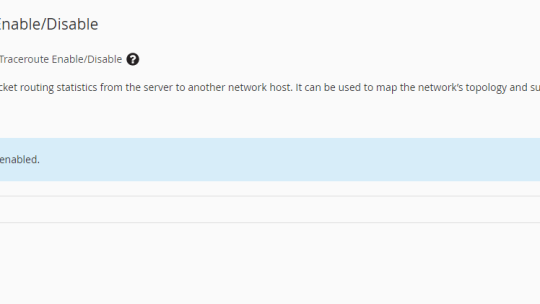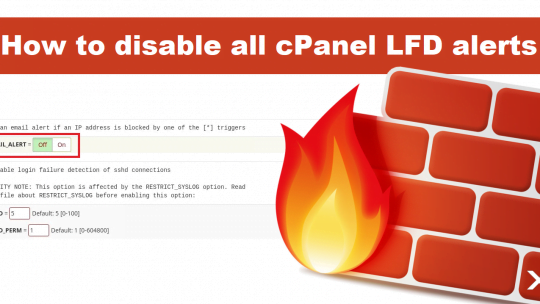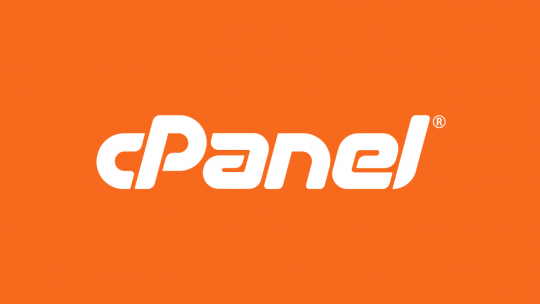For cPanel users to be able to use the traceroute command via terminal, traceroute has to be installed on the server and enabled in WHM settings. Step 1. Install traceroute Ubuntu: apt-get install traceroute CentOS: yum install traceroute Step 2...
If clients are complaining for dozens of LFD alerts from their VPS’s running cPanel here is how to completely disable those email alerts. Here are two ways to disable LFD alerts: From WHM > ConfigServer Security & FirewallFrom the...
For servers where ‘mod_userdir’ module is enabled, you can access your websites via temporary URLs instead of the domain name. The format of this temporary URL is usually ‘; The ‘ipaddress’ used is the server’s...
Node.js is an open-source back-end runtime environment that executes JavaScript code outside a web browser. Follow these simple steps to deploy your node.js app using cPanel Register Node.js application in cPanel First login to your cPanel and under...