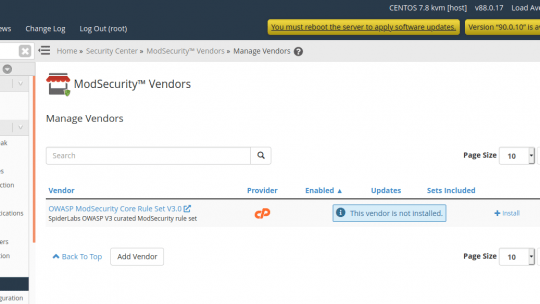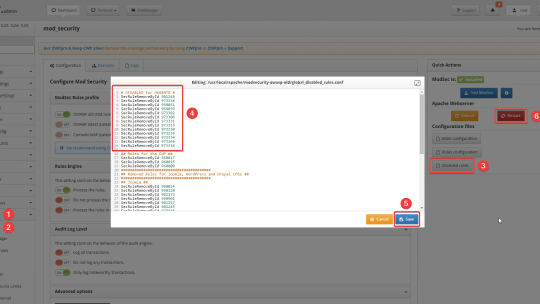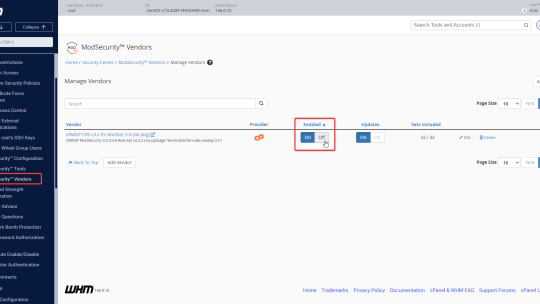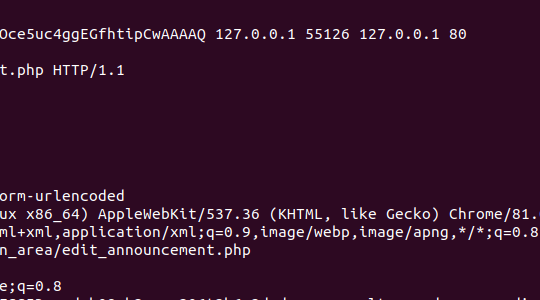After installing LiteSpeed in our server, new uploads in WordPress websites (wp-content/uploads directory) are showing “nobody” permissions. If switched back to Apache, uploads work fine and are uploaded under the correct user. Error log...
Login to WHM > ModSecurity™ Vendors and under “OWASP ModSecurity Core Rule Set V3.0” click on the “+ install” link and to add a third-party rule set click on “Add Vendor” button. ModSecurity™ To...
Here is a list of all OWASP rules that should be disabled for the MAgento2 admin to work properly: SecRuleRemoveById 981248 SecRuleRemoveById 973336 SecRuleRemoveById 958051 SecRuleRemoveById 958039 SecRuleRemoveById 973302 SecRuleRemoveById 973306...
406 Not Acceptable Nginx error means that a ModSecurity rule was triggered. nginx error log: 2022/11/25 09:17:49 [error] 26611#26611: *123 [client 31.3.155.127] ModSecurity: Access denied with code 406 (phase 2). Matched “Operator Ge' with...
Is your website loading slowly? Redirects? Popups? Can’t login? Strange folders? Files with weird names? Huge number of failed/deferred emails that you didn’t even send? These are just some of the most common symptoms of a hacked...
On a WordPress website that is protected with ModSecurity, when admin edits pages using Elementor or Gutenber in wp-admin dashboard, ModSecurity may falsely detect it as XSS attack. What we usually do is disable specific rules that create this false...
This is a practical cPanel cheatsheet for beginners, with focus on the commands that may be useful to new sysadmins. Basic Setup Install Installatron wget chmod +x installatron-plugin.sh ./installatron-plugin.sh -f Install memcache wget cd memcache*...

![⚠️ ERROR [ModSecurity] unknown server variable while parsing: MULTIPART_STRICT_ERROR suexec 540x304 - ⚠️ ERROR [ModSecurity] unknown server variable while parsing: MULTIPART_STRICT_ERROR](https://pcx3.com/wp-content/uploads/2021/02/suexec-540x304.png)