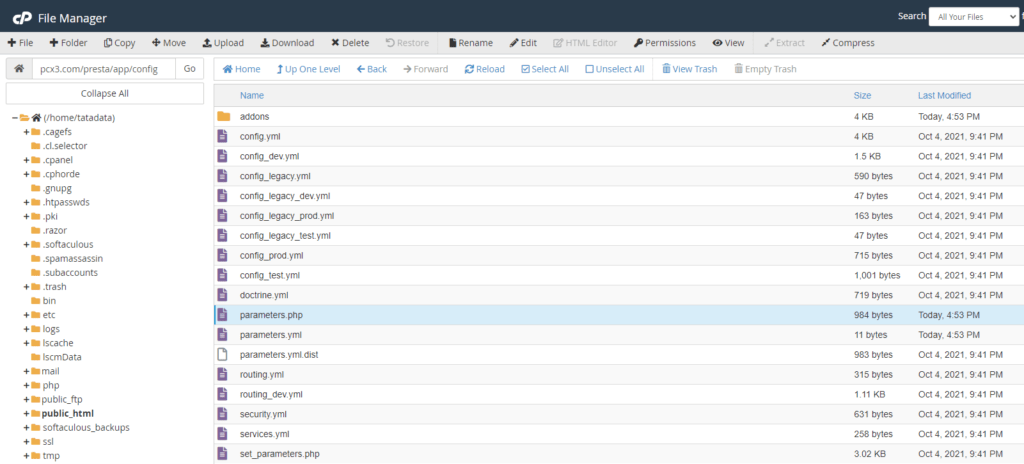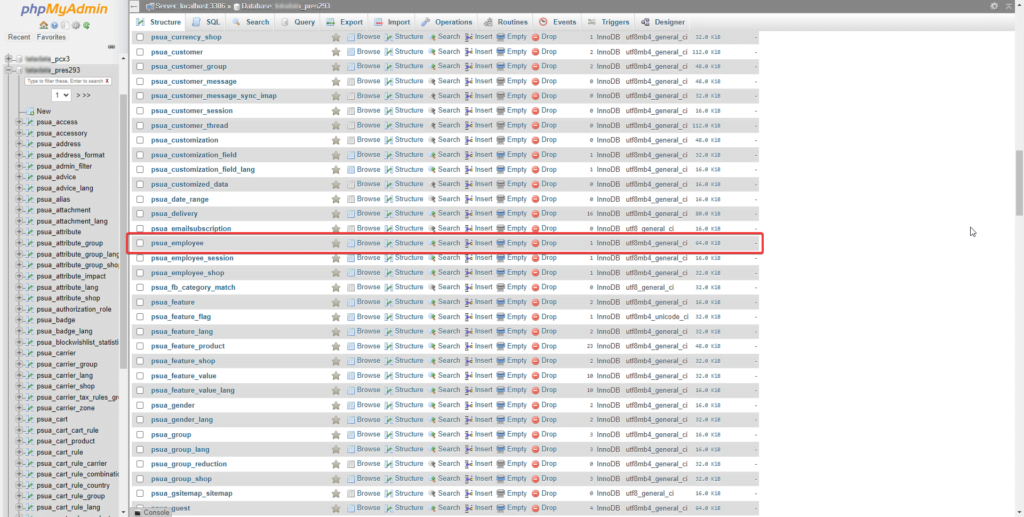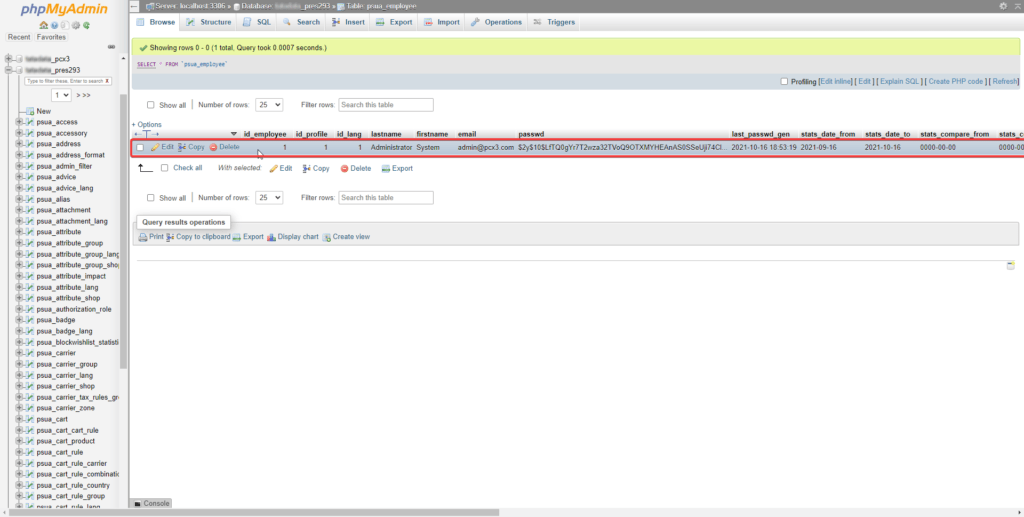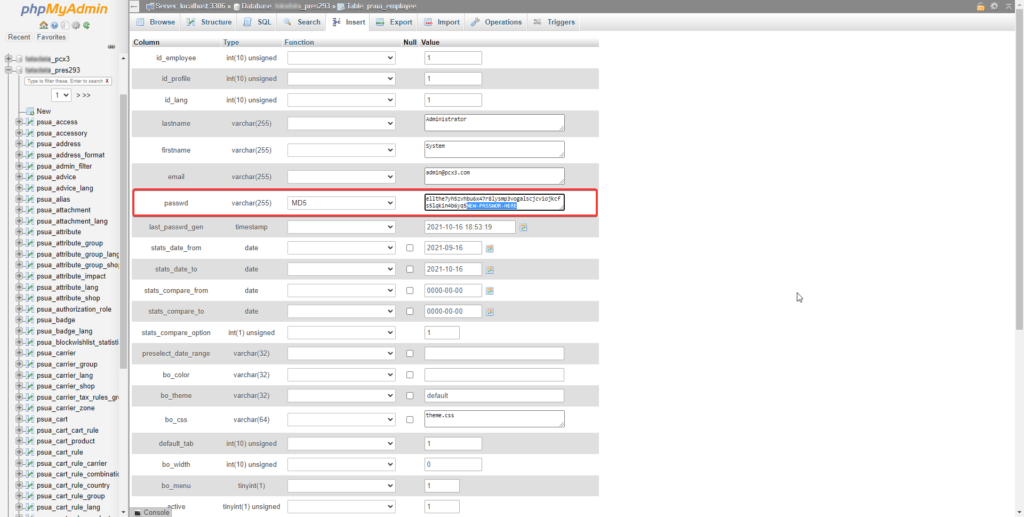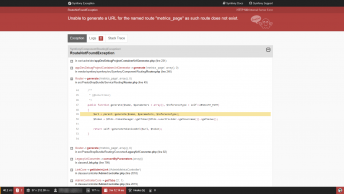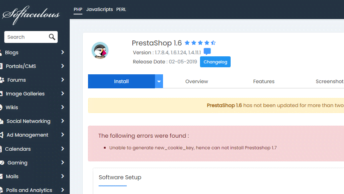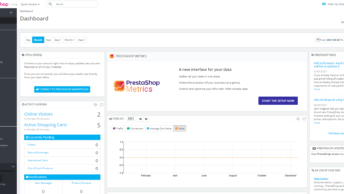1. Navigate to /app/config folder and open the parameters.php file:
or
nano app/config/parameters.php
NOTE: On PrestaShop 1.5 this key is named cookie_key and is stored in app/config/settings.inc.php
2. Under secret copy the value:
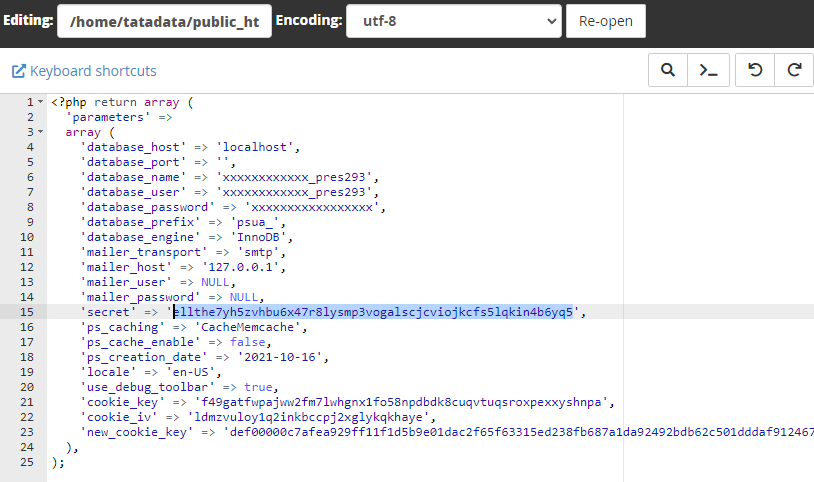
3. Navigate to the database inside PHPMyAdmin nad find the employee table
4. Browse the employee table and edit the user for which you want to change the password:
5. Fill in the following values for passwd field:
| Function: | MD5 |
| Value: | The secret key we copied in step 3. and the new password |
That’s it, just save and go ahead to the admin login to test the new password.
SQL QUERY
UPDATE ps_employee SET passwd = MD5('SECRETKEY+NEW-PASSWORD-HERE') WHERE ps_employee.id_employee = 1;