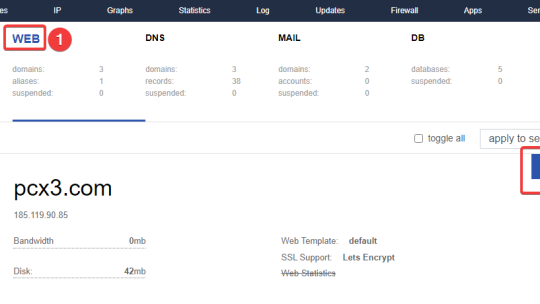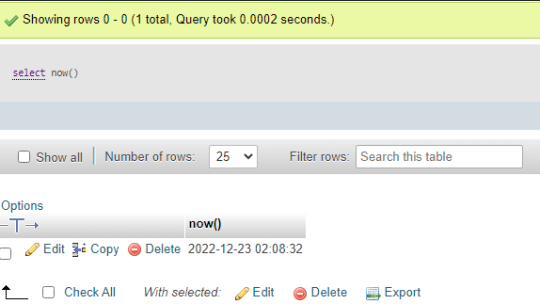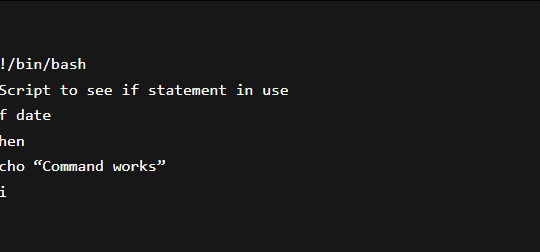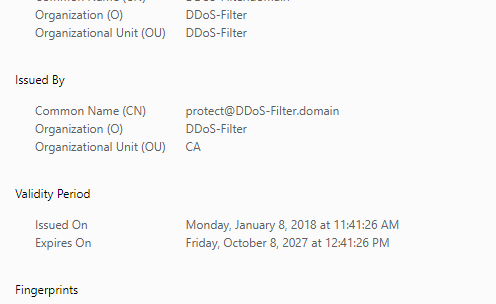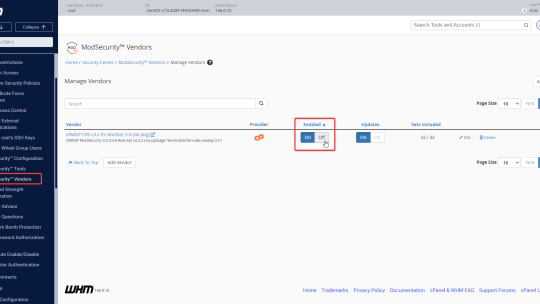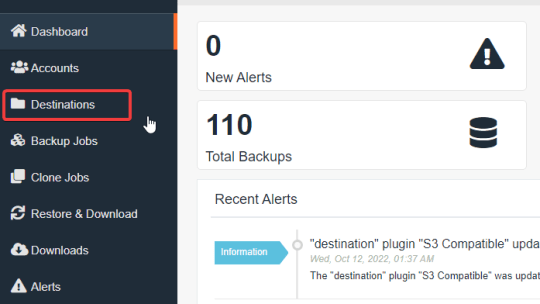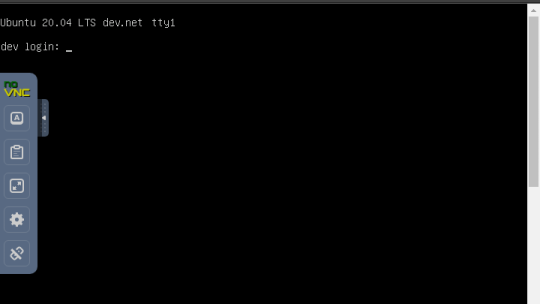Installing an SSL via Vesta Control Panel Installing a free Let’s Encrypt SSL via terminal Installing SSL via Vesta Control Panel To add a SSL to a website in Vesta, you must first complete the following: Add the domain name Change DNS to the...
Check the current timezone from MySQL: SELECT TIMEDIFF(NOW(), UTC_TIMESTAMP); OR select now(); To check where the timezone is loaded from use: SELECT @@session.time_zone; SELECT @@global.time_zone; If it is set to SYSTEM then it is using either...
In this tutorial, we will be discussing some of the conditional statements (aka structured commands). Firstly, what are Conditional statements ? In a BASH scripts, commands run sequentially that means first line will be executed first, then next one...
Nginx Configuration file example for NodeJS App: server { listen 80; server_name domain.com; # redirect everything to https return 301 ; } server { listen 443 ssl; ssl on; ssl_certificate /etc/letsencrypt/live/domain.com/fullchain.pem;...
Recently on a cPanel/WHM server, all SSLs’ were replaced with self-signed certificates issued by DDoS-Filter.domain DDoS-Filter.domain This is an indicator of DDoS protection (mitigation) that was triggered either by a large number of...
406 Not Acceptable Nginx error means that a ModSecurity rule was triggered. nginx error log: 2022/11/25 09:17:49 [error] 26611#26611: *123 [client 31.3.155.127] ModSecurity: Access denied with code 406 (phase 2). Matched “Operator Ge' with...
In this guide, I will be setting JetBackup5 on a new server, with a remote (SSH) destination, and scheduling daily cPanel backups. The following should be already created: JetBackup5 license is activated for the server IP SSH account created on the...
In an emergency, such as when a firewall blocks your IP or the Internet connection on your VPS is down, and you are unable to access your VPS via SSH, you can access your VPS via VNC. Virtual Network Computing (VNC) is a remote access protocol...