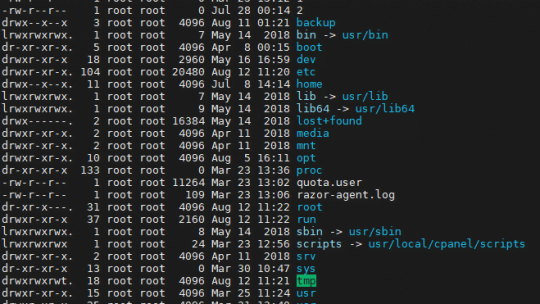What’s the difference between installing and upgrading an RPM? And what happens if you upgrade even though you haven’t installed first? If you install an upgrade, typically what happens is that the software is now installed if it...
Parallel ports
Windows uses lpt1, lpt2, & lpt3.Linux uses /dev/lp0, /dev/lp1, & /dev/lp2.
Serial ports
Windows uses com1, com2, & so on.Linux uses /dev/ttyS0, /dev/ttyS1, & so on.
nano /etc/xinetd.d/swat Here’s my swat file: service swat { port = 901 socket_type = stream wait = no only_from = 127.0.0.1 # only_from = 192.168.0.4 user = root server = /usr/sbin/swat log_on_failure += USERID # disable = yes } By commenting...
/etc = system & application settings/etc/skel = “skeleton” files used to create user accounts /lib = security files, system modules, & libraries containing software libraries & information databases /opt = pre-loaded software...
After typing ls -l, you’ll get a list of all files & directories, along with other information, including permissions associated with those files & directories. These permissions might look like this: -rw-rw-r-- lrwxrwxrwx -rwxr...
The apropos command searches a database of commands, using keywords: apropos <keyword> Note that your keyword might not work. So try different keywords until it does! If apropos does not work, you probably need to rebuild...
This is called command stacking.
To stack commands, use a semicolon (;) between commands, like this:
cd /etc ; ls -l
Be very careful when command stacking, especially when deleting or moving files! Make sure what you typed is what you want!
To see and choose previous commands, use the up arrow. Up to 500 of your last commands are stored in .bash_history (note the period before the file name). To automatically run the previous command, use this: !! To run a command that...