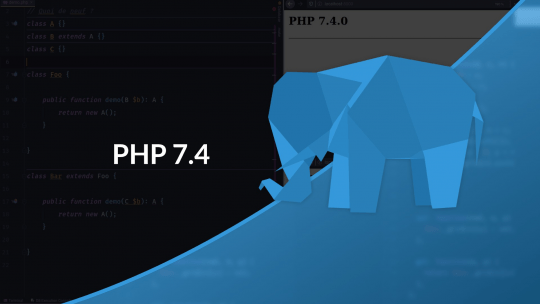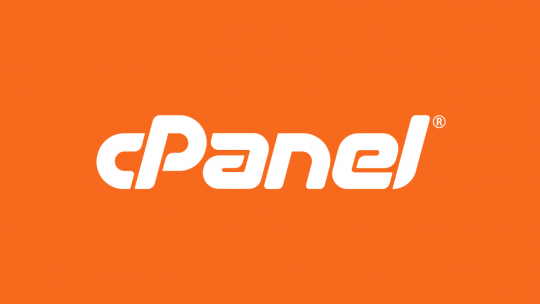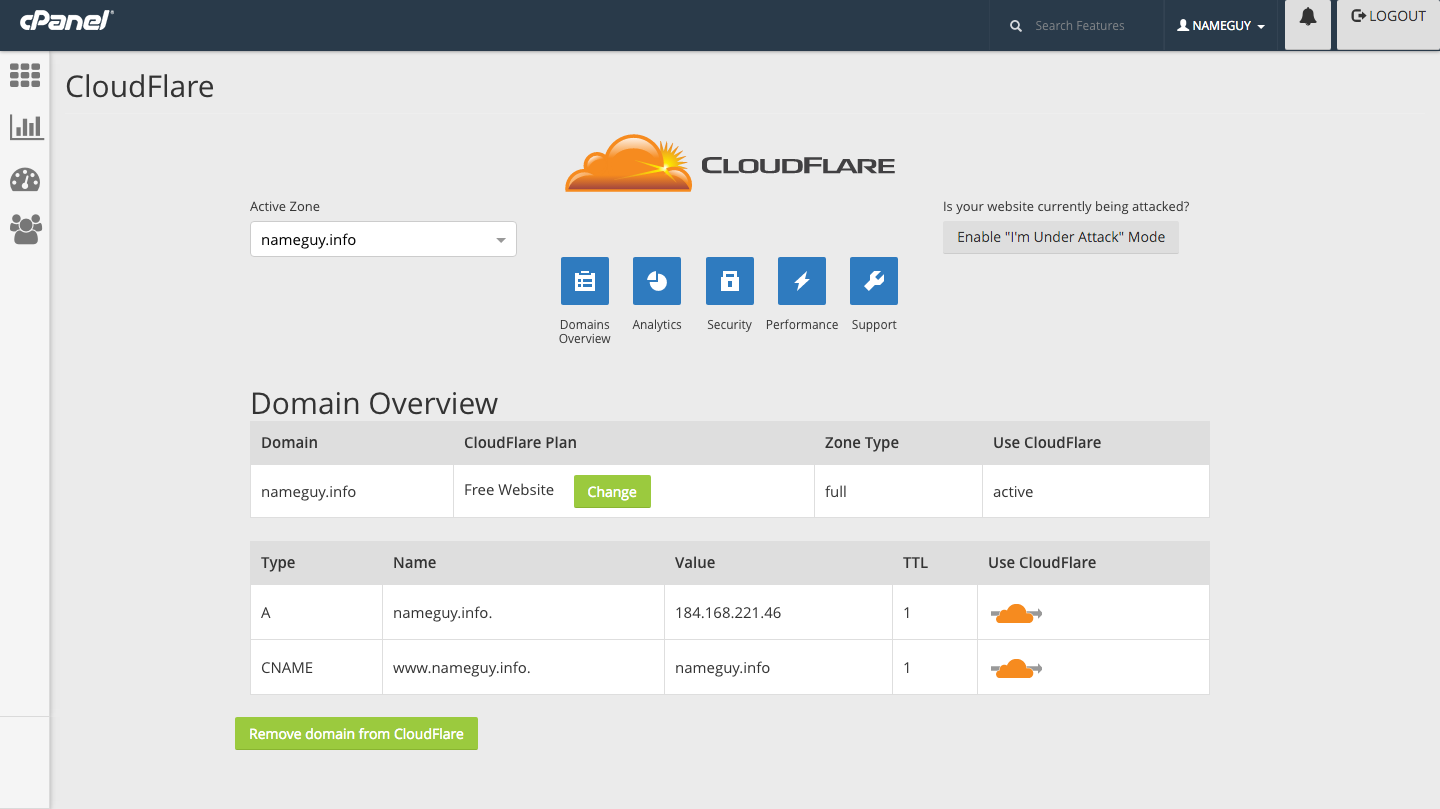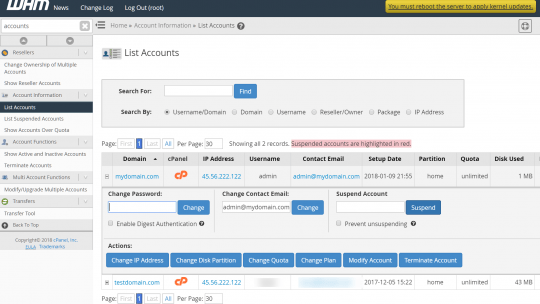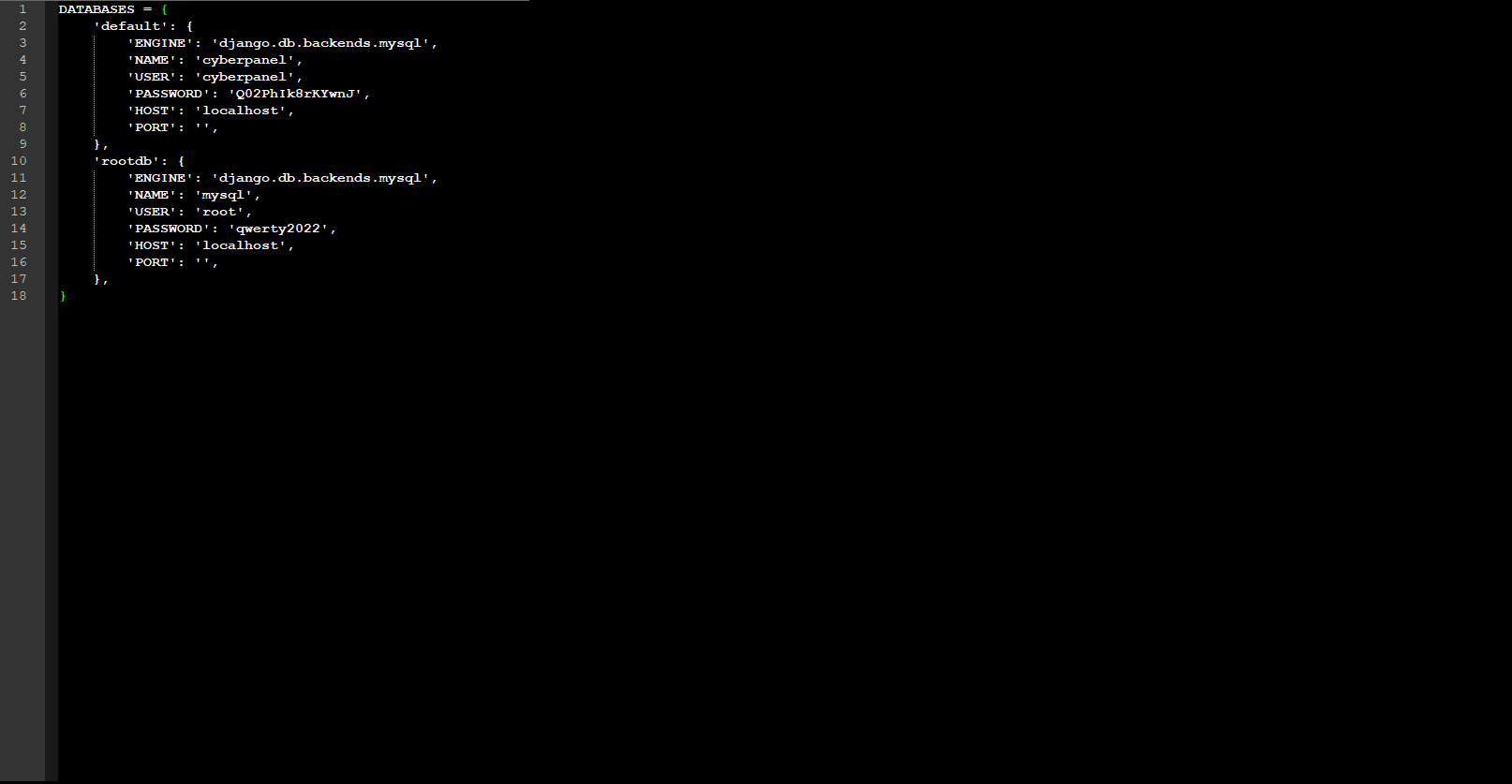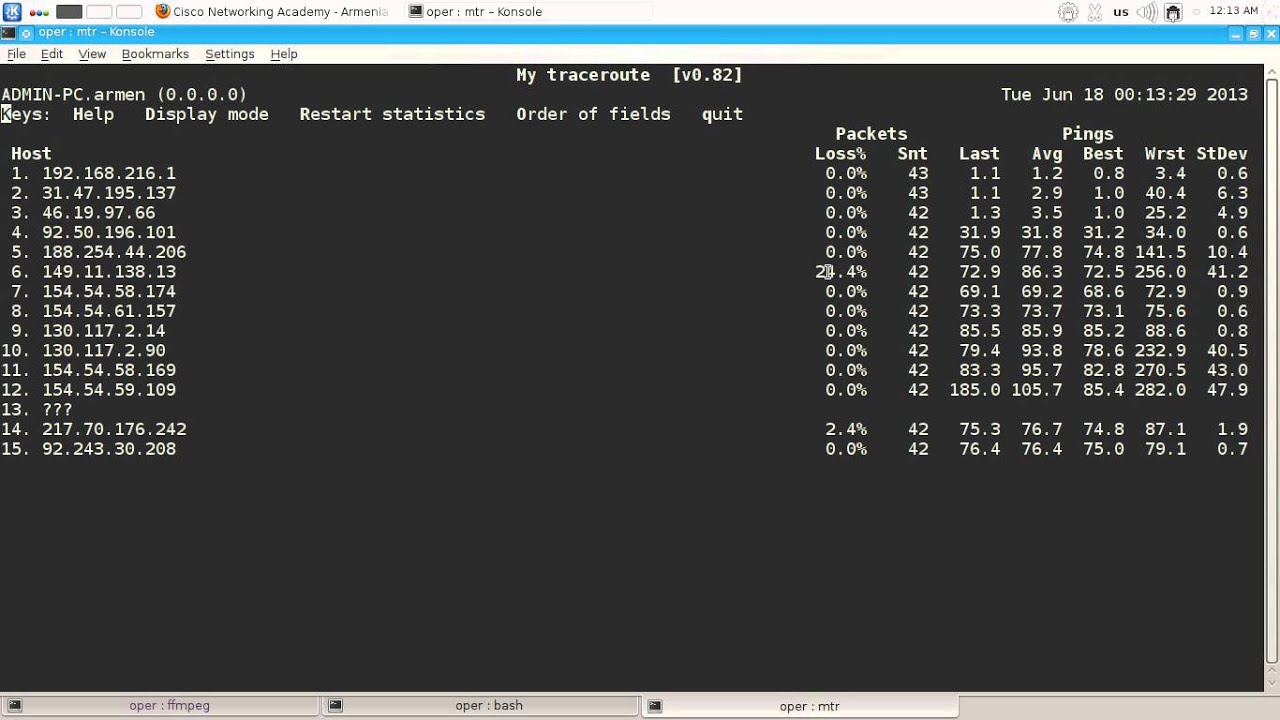To list available PHP versions to install run plesk installer --select-release-current --show-components And to install PHP 7.4, run plesk installer --select-release-current --install-component php7.4 And to install PHP 8, run plesk installer ...
Here is how to change document root for a domain in cPanel using .htaccess file: RewriteEngine on RewriteCond %{HTTP_HOST} ^domain.com$ [NC,OR] RewriteCond %{HTTP_HOST} ^www.domain.com$ RewriteCond %{REQUEST_URI} !folder/ RewriteRule (.*) /folder/$1...
To install PHP 8 on Debian 9 Plesk Server, add sury.org repository apt install apt-transport-https lsb-release ca-certificates -y wget -O /etc/apt/trusted.gpg.d/php.gpg echo "deb $(lsb_release -sc) main" > /etc/apt/sources.list.d/php.list Install...
There was a problem creating the addon domain.Sorry, you are not allowed to add any more than (0) addon domains! The domain below was not setup. Reason: The domain is not allowed to host any add-on domains on it and the addon domain resources are...
The plugin takes less than five minutes to install on a cPanel server and allows all of your shared hosting customers to enable Cloudflare in just two clicks.
Here is how to get a user’s disk space usage on a cPanel user: WHM You can see the usage on the left-hand side of cPanel, or in the ‘List Accounts’ view of WHM: du: du -h /home/$user Quota cache: egrep "^${user} "...
To change MySQL root password in CyberPanel we need to update it’s configuration. CyberPanel stores MySQL root password into two files: /etc/cyberpanel/mysqlPassword/usr/local/CyberCP/CyberCP/settings.py mysqlPassword File contains the MySQL...
MTR is a traceroute tool that tests the network connections or path between your physical location and your hosting server.