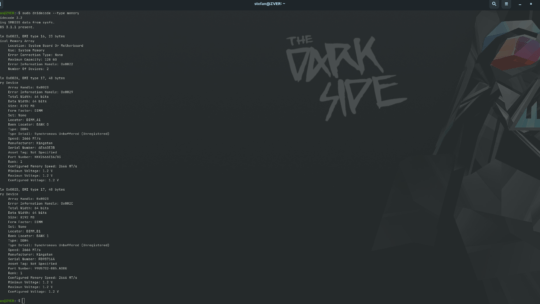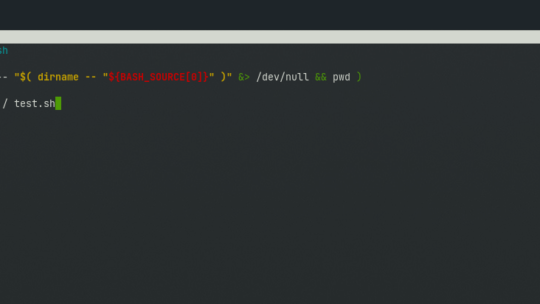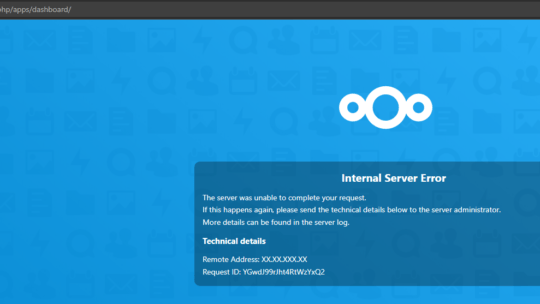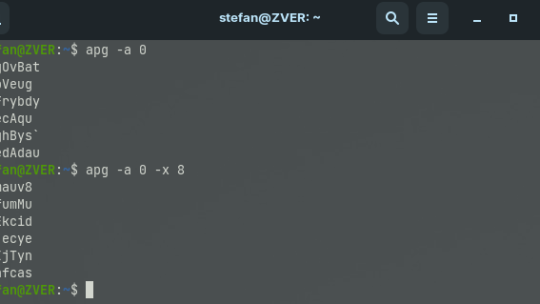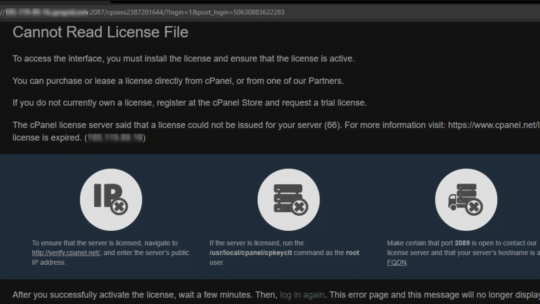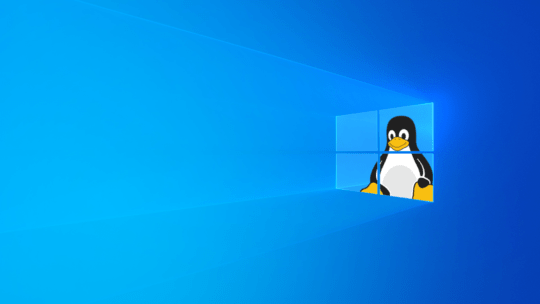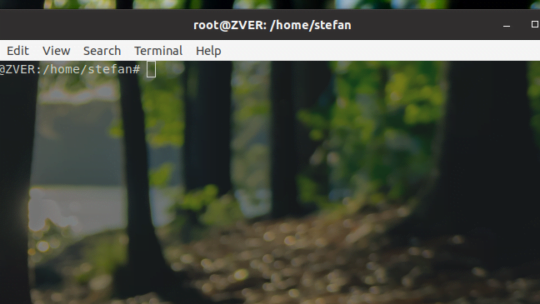How much RAM does your computer have? and better, how can you get detailed information about your RAM? If you wanna upgrade your computer’s memory this information will be useful I found a command that gave me all the necessary information and...
Here is a small script that does two things: Determinate script’s locationDelete the file #!/usr/bin/env bash // determinate where the script is SCRIPT_DIR=$( cd -- "$( dirname -- "${BASH_SOURCE[0]}" )" &> /dev/null && pwd ) //...
Recently on a fresh installation of NextCloud, the following error appeared after logging into the dashboard: Internal Server Error The server was unable to complete your request. Or in plain text: Internal Server ErrorThe server was unable to...
Studies on passwords show that people are still using the same passwords even through several years.The worst passwords are the same. This is a danger in our security, sooner or later we could be hacked. Take a look of the summary of the worst...
Screen key is a simple but complete application that will allow us to capture on screen the keystrokes that we do while recording: Screenkey. Screenkey gives us the possibility of showing on screen the keystrokes in a nice way and with enough...
If you suspect that your cPanel and WHM license is not functioning: Run either of the following commands from your server’s command line interface: curl -L lynx -dump Next, visit Enter the IP address you obtained in step 1. Our website will...
I’ve been thinking about switching from Windows 10 to Linux for a while, and I finally did it a few days ago. I had some difficulties switching from Windows because most of the features that Windows have We take for granted and Linux ubuntu 21...
Edit the sudoers file with: sudo visudo visudo is a command created with the sole purpose of locking the configuration file for sudo command located at /etc/sudoers Add to the end of the file: <username> ALL=NOPASSWD: ALL Syntax is...