DupeGuru is a simple application to locate all the duplicate files on your PC and delete them easily. The hard disk may be filled with duplicate files that are useless and use valuable space. If we try to locate these files manually would be an impossible mission. That’s why dupeGuru exists.
To start using dupeGuru we just have to choose the folders we want to analyze.
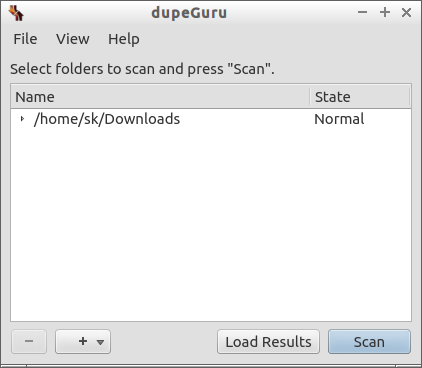
Once selected, the application will begin to analyze them and you will find all the matches. A window will show us the name of the duplicate files, the percentage of coincidence, where it is located, and its size. From there, we just have to select the ones we want to delete and send them to the recycle bin.
You can click on filenames to open files found and you can compare manually, it has a high level of accuracy. You can white-list some files to not include them in future searches.
DupeGuru will remove from the system only those files that can be deleted, and are not important for the operation of the computer. Once the analysis is finished, we can save the results to consult them whenever we want.
Installing dupeguru
You may want to add the dupeguru’s PPA, type the following commands :
sudo apt-add-repository ppa:hsoft/ppa sudo apt update sudo apt install dupeguru
You could download and install manually the .deb file from the following website
https://launchpad.net/~hsoft/+archive/ubuntu/ppa/+packages
Summary
Dupeguru is a fast and good software to find duplicate files and has several features to help us in that kind of tasks. I was able to free 40Gb from my hard disk with this software! Recommended.



