To disable SELinux for this boot:
setenforce 0To permanently disable SELinux edit the configuration file:
nano /etc/selinux/configor
nano /etc/sysconfig/selinuxfind SELINUX=enforcing and replace it with SELINUX=disabled
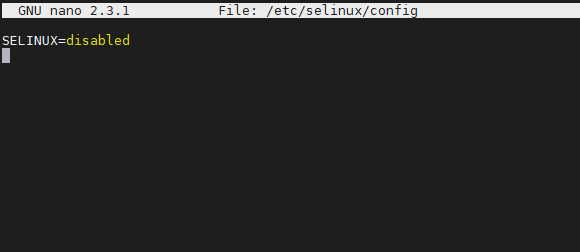
then reboot the system.



