The following problem appears after installing Drupal 9.3.7 using the Softaculous auto installation and entering into the administrator area: The website encountered an unexpected error. Please try again later.
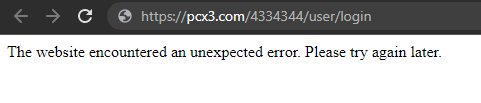
The following error is logged in error_log file:
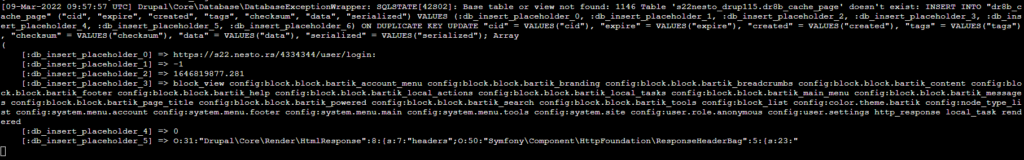
The problem is discussed on Drupal forums:
- Base table or view not found: 1146 Table ‘crr.cache_config’ doesn’t exist
- PDOException: SQLSTATE[42S02]: Base table or view not found: 1146 Table ‘cache_rules’ doesn’t exist
When the cache tables are unavailable during logging, the problem occurs (cache is generating or another query has locked the table). Try refreshing the administrator login page first, and if that doesn’t work, try one of the solutions listed above.



![node[175421]: pthread_create: Resource temporarily unavailable 2023 08 28 12 15 344x194 - node[175421]: pthread_create: Resource temporarily unavailable](https://pcx3.com/wp-content/uploads/2023/08/2023-08-28_12-15-344x194.png)