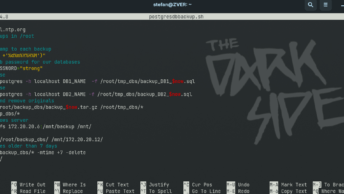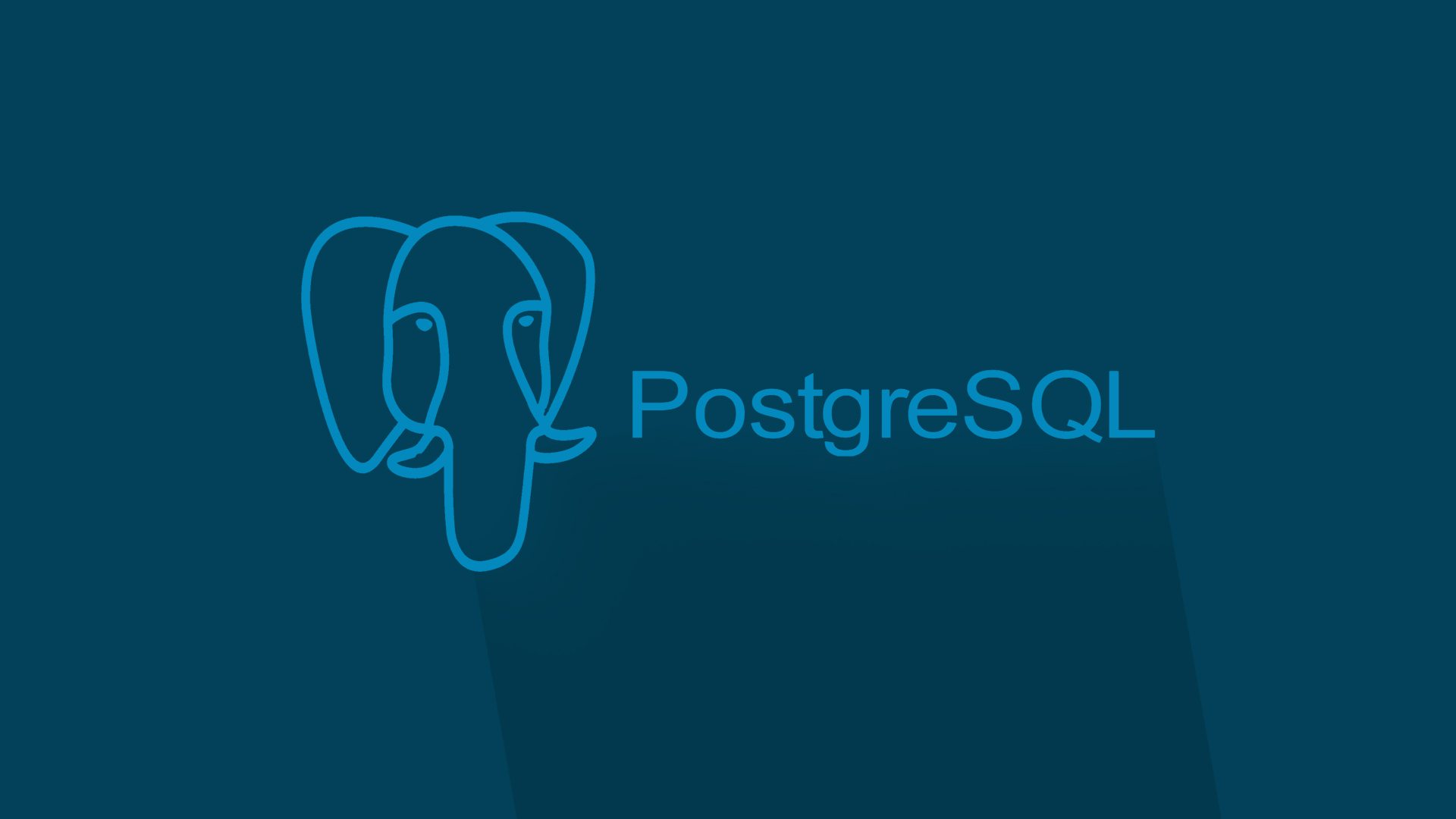Here is how to change postgresql superuser password on windows 10.
From the terminal:
net user postgres postgresFrom the UI:
- Right Click on My Computer
- Select Manage
- Click on local users and groups
- Then users
- Right-click on the username
- Select Set Password
Change PostgreSQL superuser password on Linux
Become the “postgres” system user (either via the root user, sudo or through SSH public key authentication) then connect to the local server using “psql”.
sudo -u postgres psqlYou will see postgres=# in reply of command prompt write \password an press enter
Enter your new password here and confirm it.
postgres=# \password
Enter new password:
Enter it again:
postgres=#Once you have followed these steps your password will be changed successfully.