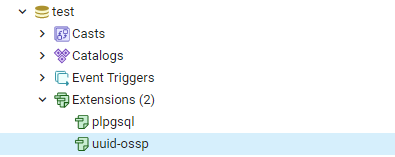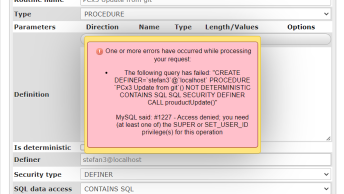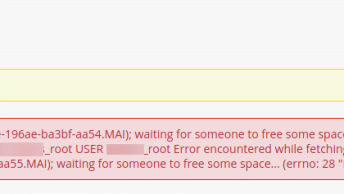PostgreSQL UUID (Universal Unique Identifier) is specified by RFC 4122 and has a 128-bit length.
Here We will cover two methods for enabling uuid-ossp extension to PostgreSQL: via CMD and PostgreSQL pgAdmin 4 GUI.
Option 1. Enable uuid-ossp extension on PostgreSQL from the terminal
Step 1. Check your Postgres version and install for your version:
yum install postgresql-contrib-12
Step 2. Login to postgre:
# psql -U postgres
psql (9.2.24)
Type "help" for help.Step 3. Select the database with \c DB_name;
postgres=# \c piz_db;
You are now connected to database "pizzabel_db" as user "postgres".Step 4. Add the extension with CREATE EXTENSION “uuid-ossp”;
piz_db=# CREATE EXTENSION "uuid-ossp";
CREATE EXTENSIONThat’s it.
To check if the extension is created:
pizl_db=# select * from pg_extension;
extname | extowner | extnamespace | extrelocatable | extversion | extconfig | extcondition
-----------+----------+--------------+----------------+------------+-----------+--------------
plpgsql | 10 | 11 | f | 1.0 | |
uuid-ossp | 10 | 2200 | t | 1.0 | |
(2 rows)After enabling the uuid-ossp extension system automatically creates the UUID data type and supports B-tree indexes.
piz_db=# \dT
List of data types
Schema | Name | Description
--------+------+-------------
public | uuid |
(1 row)Option 2. Enable uuid-ossp extension on PostgreSQL from PostgreSQL pgAdmin
Step 1. Login
Open the PostgreSQL ‘pgAdmin 4’ GUI, connect the user ‘postgres’ with the server ‘PostgreSQL 13’ by providing the password for the username, then hit the ‘OK’ button:
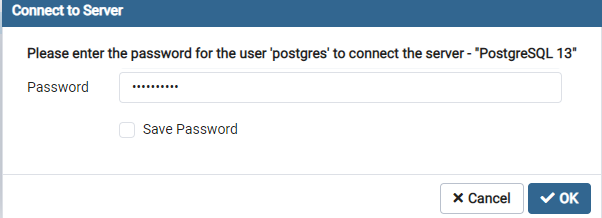
Step 2. Select the database and run
CREATE EXTENSION IF NOT EXISTS "uuid-ossp";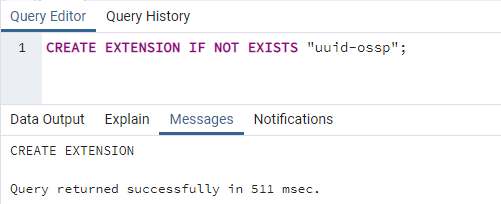
That’s it, under Extensions you should see the newly installed “uuid-ossp” package.