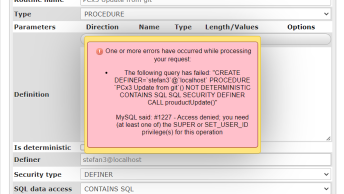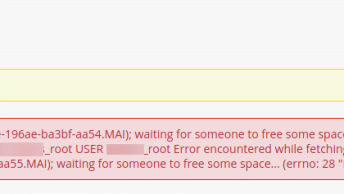MariaDB service failed due to insufficient space on /var partition. After removing the log/backup files, MySQL failed to start with the error:
service mysqld statusJan 24 08:34:07 srv.pcx3.com systemd[1]: Starting MariaDB database server…
Jan 24 08:34:09 srv.pcx3.com mysqld[62777]: 2023-01-24 8:34:09 0 [Note] libgovernor.so found
Jan 24 08:34:09 srv.pcx3.com mysqld[62777]: 2023-01-24 8:34:09 0 [Note] All governors functions found too
Jan 24 08:34:09 srv.pcx3.com mysqld[62777]: 2023-01-24 8:34:09 0 [Note] Governor connected
Jan 24 08:34:09 srv.pcx3.com mysqld[62777]: 2023-01-24 8:34:09 0 [Note] All governors lve functions found too
Jan 24 08:34:09 srv.pcx3.com mysqld[62777]: 2023-01-24 8:34:09 0 [Note] /usr/sbin/mysqld (mysqld 10.3.37-MariaDB-cll-lve) st…77 …
Jan 24 08:34:10 srv.pcx3.com systemd[1]: mariadb.service: main process exited, code=exited, status=1/FAILURE
Jan 24 08:34:10 srv.pcx3.com systemd[1]: Failed to start MariaDB database server.
Jan 24 08:34:10 srv.pcx3.com systemd[1]: Unit mariadb.service entered failed state.
Jan 24 08:34:10 srv.pcx3.com systemd[1]: mariadb.service failed.
![[ERROR] Unknown/unsupported storage engine: InnoDB image 1 1024x373 - [ERROR] Unknown/unsupported storage engine: InnoDB](https://pcx3.com/wp-content/uploads/2023/01/image-1-1024x373.png)
For more concrete details We should also check MySQL log:
tail -f /var/log/mysqld.log2023-01-24 8:37:15 0 [ERROR] InnoDB: Set innodb_force_recovery=1 to ignore this and to permanently lose all changes to the tablespace.
2023-01-24 8:37:15 0 [ERROR] InnoDB: Plugin initialization aborted with error Tablespace not found
2023-01-24 8:37:16 0 [Note] InnoDB: Starting shutdown…
2023-01-24 8:37:16 0 [ERROR] Plugin ‘InnoDB’ init function returned error.
2023-01-24 8:37:16 0 [ERROR] Plugin ‘InnoDB’ registration as a STORAGE ENGINE failed.
2023-01-24 8:37:16 0 [Note] Plugin ‘FEEDBACK’ is disabled.
2023-01-24 8:37:16 0 [ERROR] Could not open mysql.plugin table. Some plugins may be not loaded
2023-01-24 8:37:16 0 [ERROR] Unknown/unsupported storage engine: InnoDB
2023-01-24 8:37:16 0 [ERROR] Aborting
![[ERROR] Unknown/unsupported storage engine: InnoDB image 1024x164 - [ERROR] Unknown/unsupported storage engine: InnoDB](https://pcx3.com/wp-content/uploads/2023/01/image-1024x164.png)
In this case InnoDB is to blame.
To start MySQL in InnoDB recovery mode edit my.cnf file and add to the beginning innodb_force_recovery=1
nano /etc/my.cnf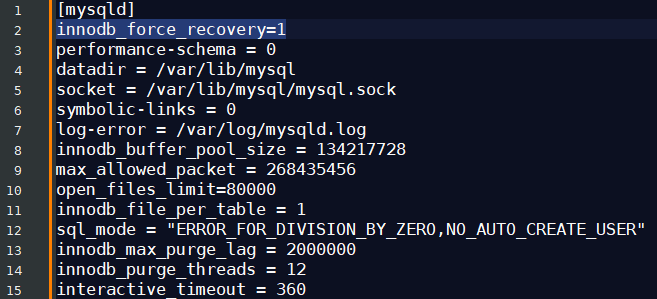
Save the file then restart mysql:
service mysqld restartnow confirm that it is running:
service mysqld status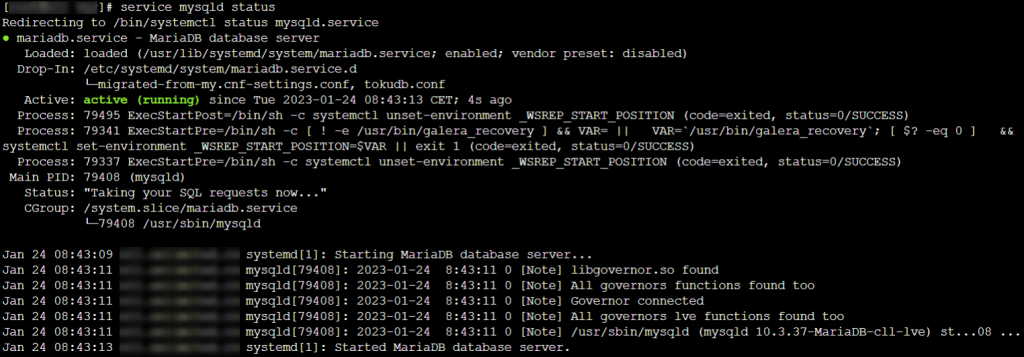
Then edit again the /etc/my.cnf file, remove the line innodb_force_recovery=1 and restart the service.
nano /etc/my.cnf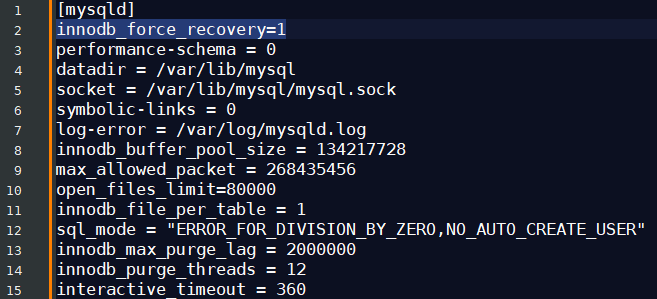
Save the file then restart mysql:
service mysqld restart![[ERROR] Unknown/unsupported storage engine: InnoDB image 4 1024x357 - [ERROR] Unknown/unsupported storage engine: InnoDB](https://pcx3.com/wp-content/uploads/2023/01/image-4-1024x357.png)