After using transfer tool to transfer a single cPanel account from one server to another, transfer tool failed to detect the email routing settings for some of the domains, and the weirdest thing happened: no routing setting was set for the domain names.
As a consequence, all emails sent to these domains is rejected with the following error message:
Message not delivered
550 Please turn on SMTP Authentication in your mail client. mail-yw1-f48.google.com [209.85.161.48]:32858 is not permitted to relay through this server without authentication.”
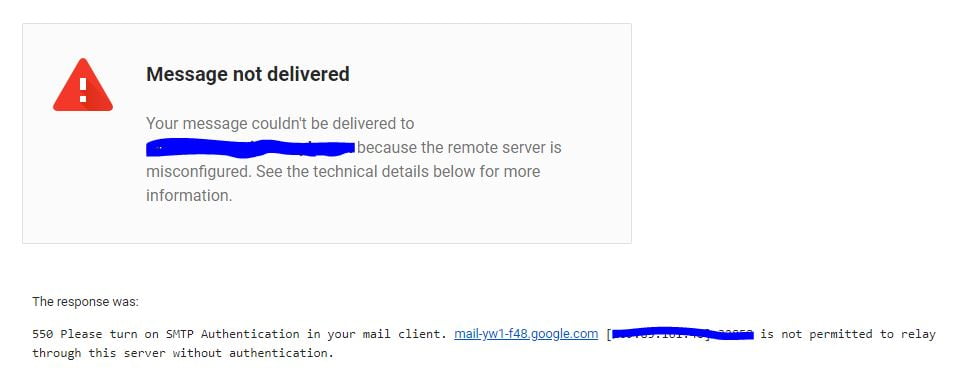
To fix this, simply head over to cPanel > Email Routing and recheck the “Auto Detect” or “Local”
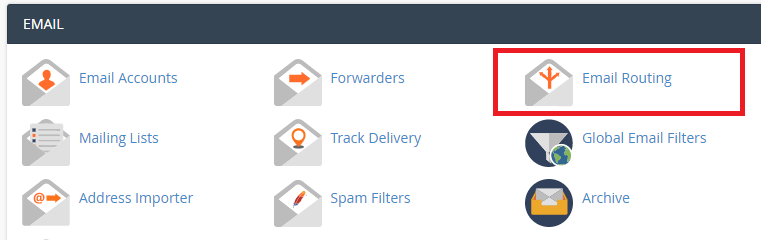
Select the domain name and re-set the desired option:
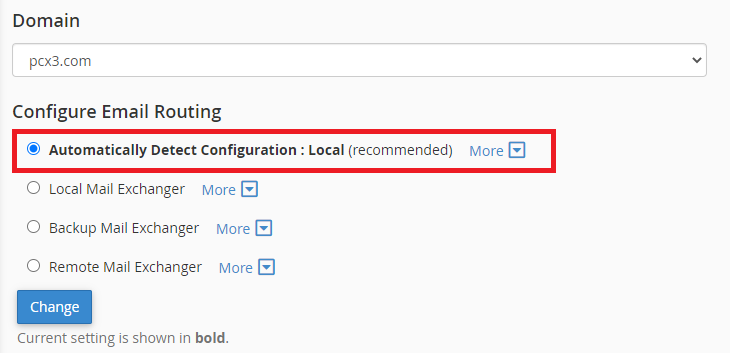
After doing that the emails should start receiving normally.



![node[175421]: pthread_create: Resource temporarily unavailable 2023 08 28 12 15 344x194 - node[175421]: pthread_create: Resource temporarily unavailable](https://pcx3.com/wp-content/uploads/2023/08/2023-08-28_12-15-344x194.png)