When you have 30+ email filters set in cpanel, and you want to know exactly which one was triggered here is how to test:
Step 1. Find the email location.
Inside your Webmail look for the View Source or View Original option:
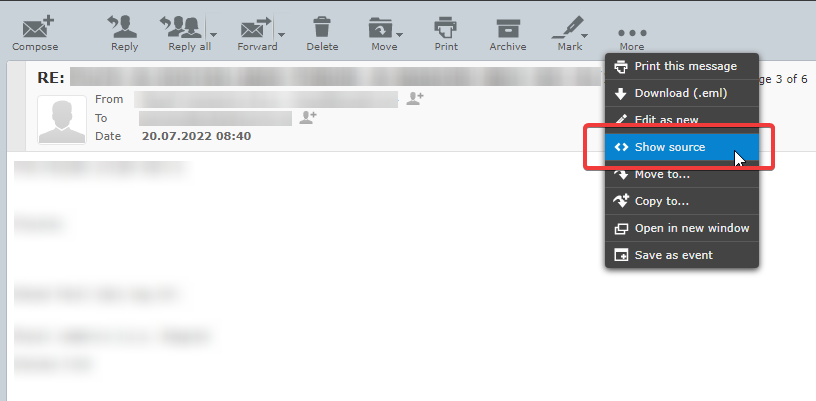
Or navigate to the files and find the email:
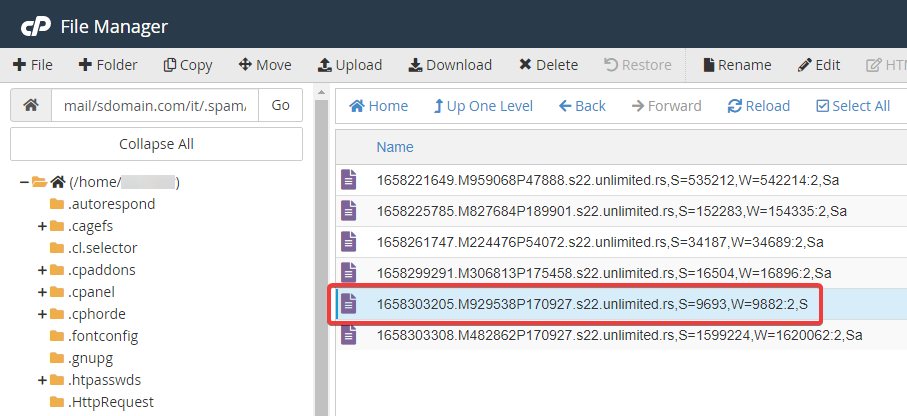
Step 2. Test the email from cPanel > Global Email Filters > Filter Test
Copy the message from step 1. and paste it into the box, then click on Test Filter.
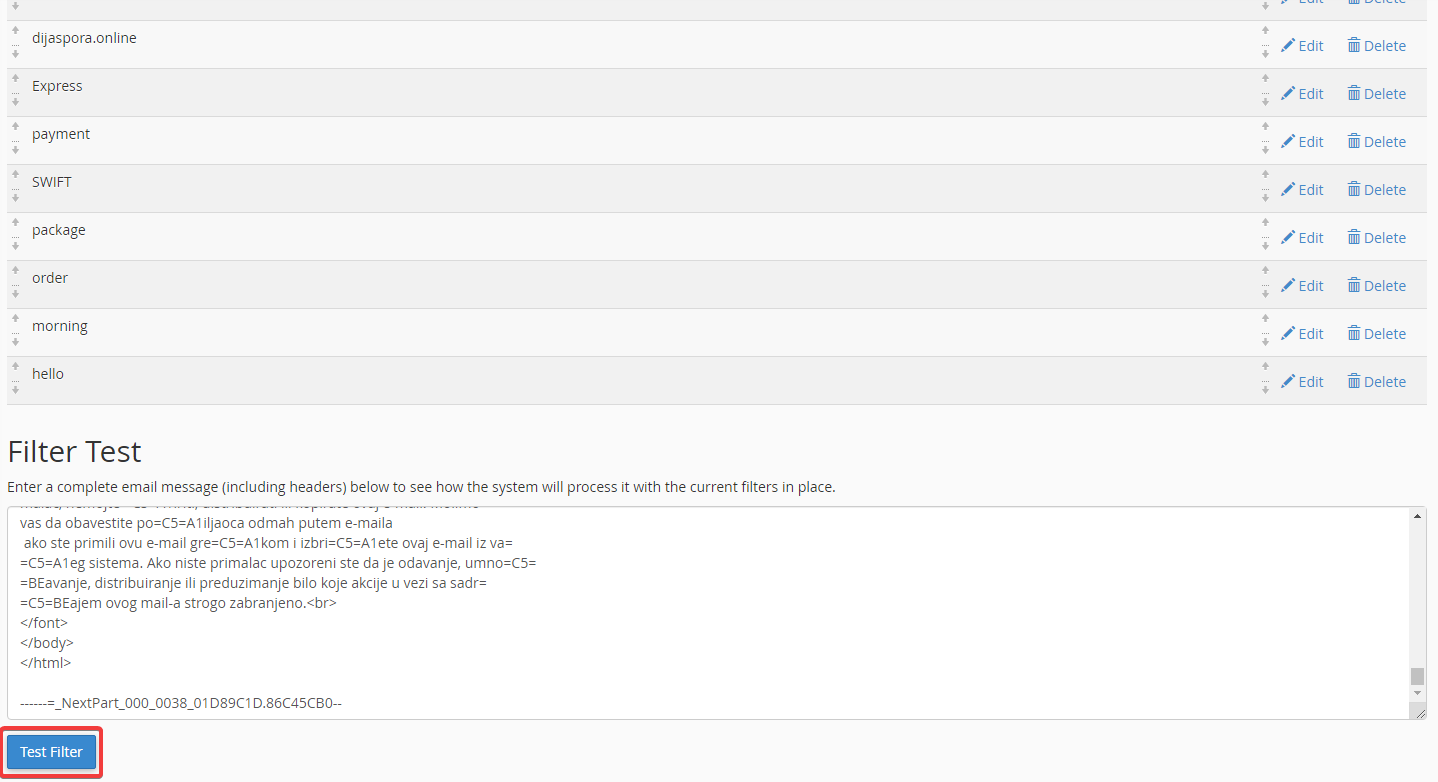
and you will see exactly which filter was triggered:
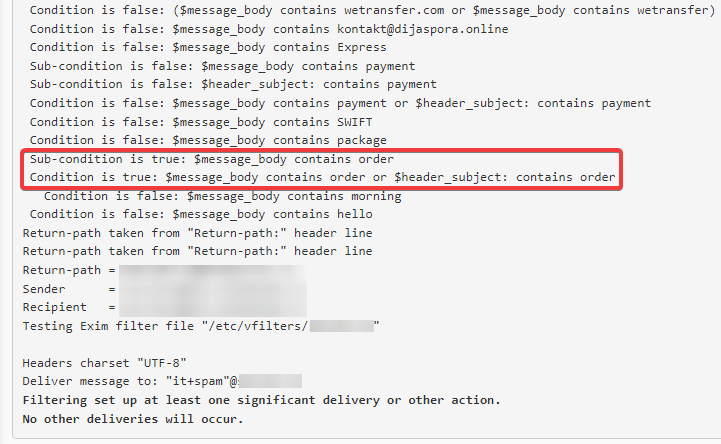
Another way to test is from the terminal:
exim -d-all+filter -bf /etc/vfilters/domain.com </home/username/mail/path/to/mail



![node[175421]: pthread_create: Resource temporarily unavailable 2023 08 28 12 15 344x194 - node[175421]: pthread_create: Resource temporarily unavailable](https://pcx3.com/wp-content/uploads/2023/08/2023-08-28_12-15-344x194.png)