If clients are complaining for dozens of LFD alerts from their VPS’s running cPanel here is how to completely disable those email alerts.
Here are two ways to disable LFD alerts:
- From WHM > ConfigServer Security & Firewall
- From the Terminal (SSH)
Disable all cPanel LFD alerts from WHM
Step 1. Login to WHM
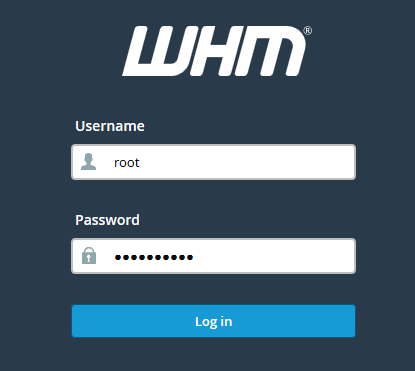
Step 2. Navigate to “ConfigServer Security & Firewall“
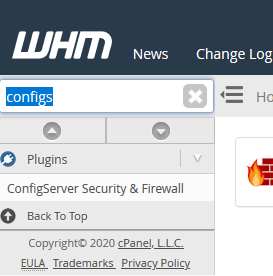
Step 3. Under the CSF section click on “Firewall Configuration“

Step 4. Search for “LF_EMAIL_ALERT” and change it from “On” to “Off”
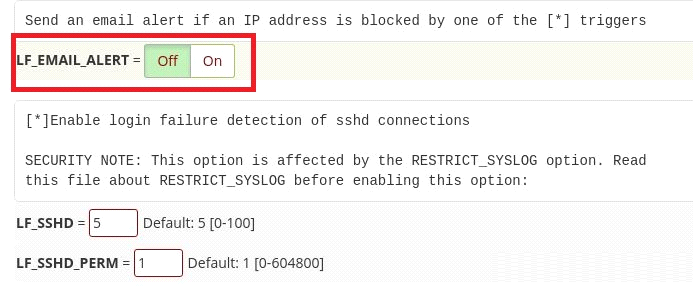
Step 5. Scroll down to the bottom and click on “Change” button to save changes
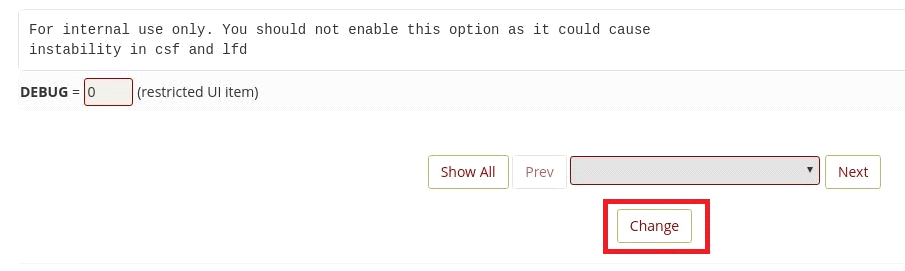
Step 6. Click on the “Restart csf+lfd” button to restart CSF in order for the changes to take effect
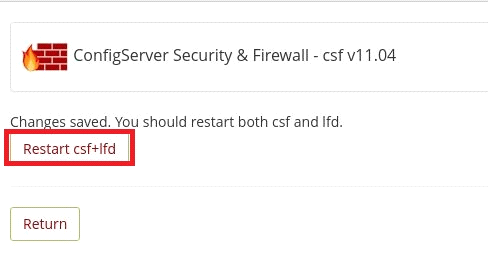
Disable all cPanel LFD alerts from SSH
Step 1. Login to the server via SSH
Step 2. Open csf.conf file with your favourite editor and search for “LF_PERMBLOCK_ALERT” and set the value from 1 to 0.
# nano /etc/csf/csf.conf
LF_EMAIL_ALERT =0Save the changes
Step 3. Now restart both CSF and LFD services in order for the changes to take effect.
# service csf restart
# service lfd restartDisable selected cPanel LFD alerts
To only disable some specific email alerts edit the /etc/csf/csf.conf file and set per your needs:
PT_USERMEM 0
PT_USERTIME 0
LF_INTEGRITY 0
PT_LIMIT 0
LF_EMAIL_ALERT Off
LF_PERMBLOCK_ALERT Off
LF_NETBLOCK_ALERT Off
LF_DISTFTP_ALERT Off
LF_DISTSMTP_ALERT Off
LT_EMAIL_ALERT Off
LF_QUEUE_ALERT 0
LF_SCRIPT_ALERT 0
PT_USERPROC 0
LF_SSH_EMAIL_ALERT Off
X_ARF Off
LF_SELECT Off
LF_WEBMIN_PERM 0
LF_SU_EMAIL_ALERT Off
LF_WEBMIN_EMAIL_ALERT Off
LF_APACHE_ERRPORT 0
LF_DISTFTP_PERM 0
LT_IMAPD 0
LF_CPANEL_ALERT Off PT_LOAD 0
CT_EMAIL_ALERT Off



